Backing up and restoring data, What is backed up, Hafm appliance backup and restore – HP StorageWorks 2.32 Edge Switch User Manual
Page 93
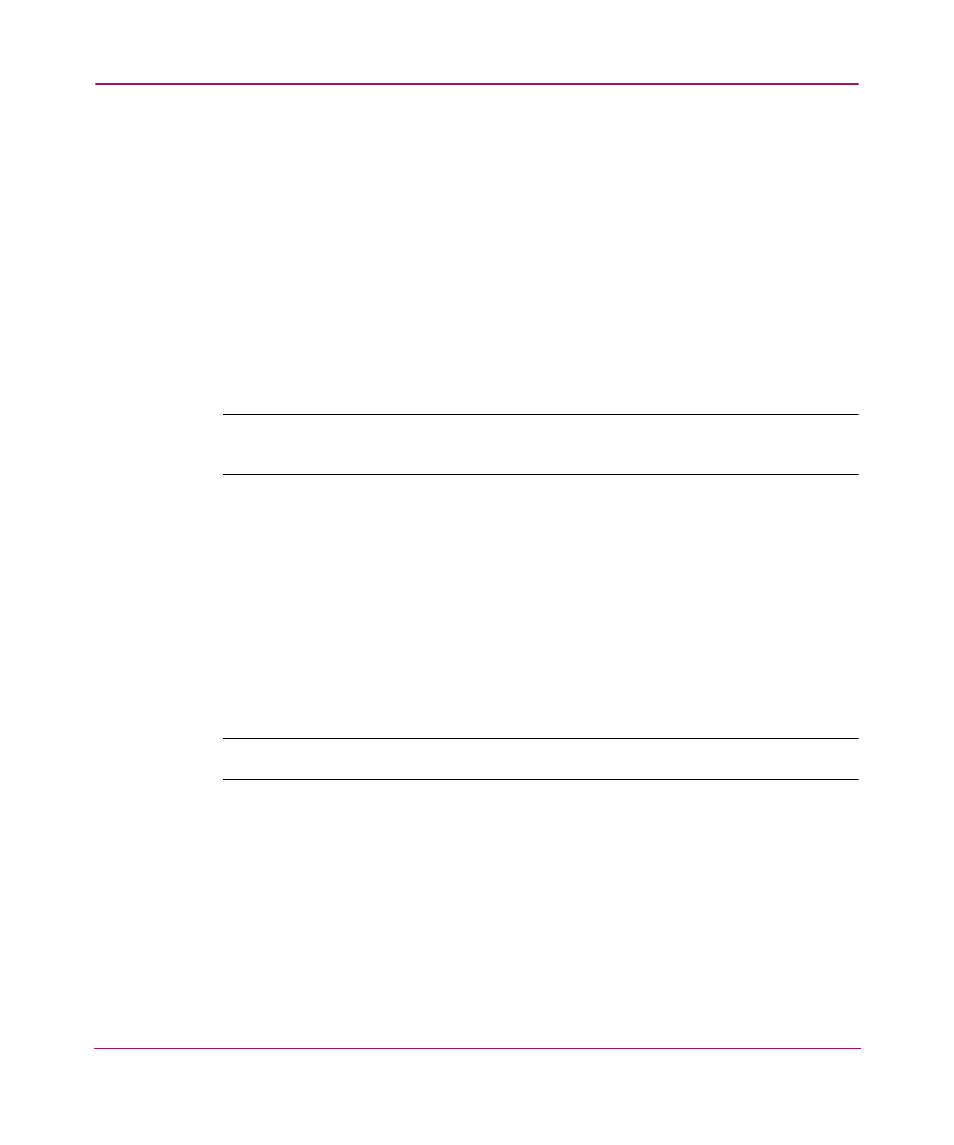
Setting Up the Application
93
Backing Up and Restoring Data
You can protect your SAN data by backing it up and then restore it as necessary.
The HAFM appliance provides a platform for the Enhanced Base package of the
HAFM application. This unit provides more memory for future product
enhancements.
What is Backed Up?
The following data, contained in the
,
, and
directories,
are backed up to disk:
Note:
refers to the directory where the
HAFM
application is
installed.
■
All log files.
■
Call-home configuration (including phone numbers and dialing options).
■
Configuration data.
■
License information.
■
User launch scripts.
■
User-defined sounds.
■
All data exported through the Export option on the SAN menu.
Note:
Firmware files are NOT backed up.
HAFM Appliance Backup and Restore
The HAFM appliance is backed up to a compact disk, rewritable (CD-RW). As
long as a CD-RW disk remains in the CD recorder drive of the appliance, critical
data from the HAFM application is automatically backed up to the CD-RW disk
when the data directory contents change or when you restart the HAFM
application.
