Turning discovery on and off, Turning discovery on, Turning discovery off – HP StorageWorks 2.32 Edge Switch User Manual
Page 74: Determining the discovery state, Turning discovery on turning discovery off
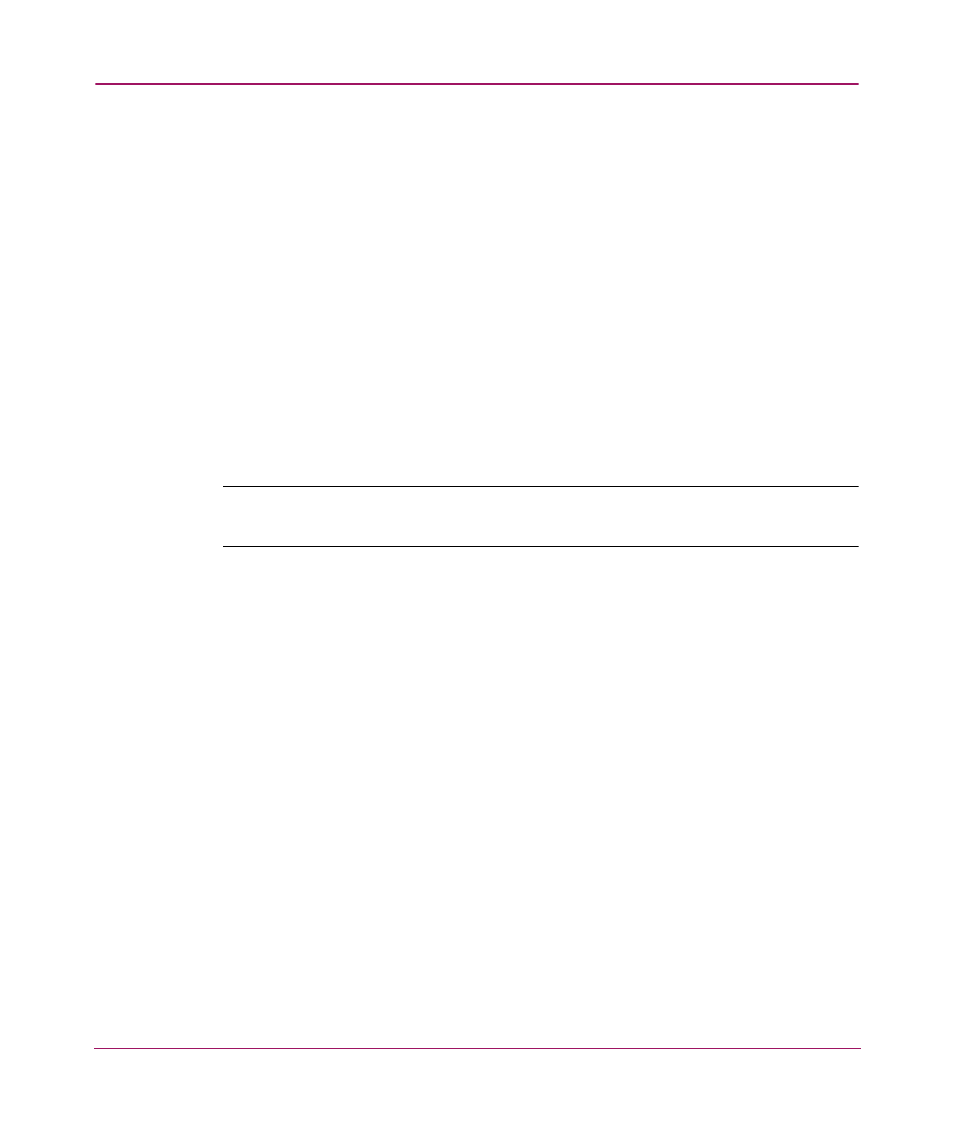
Setting Up the Application
74
Turning Discovery On and Off
Turn discovery on and off by using the Discover menu.
Turning Discovery On
Perform the following to turn discovery on:
1. Choose Discover > On.
Turning Discovery Off
Perform the following to turn discovery off:
1. Choose Discovery > Off.
Determining the Discovery State
Note:
The Product List panel may be hidden by default. To view all panels, choose
View > All Panels or press F12.
You can determine the discovery status of products by looking at the Status
column in the Product List. Additionally, the operational status called “Unknown”
is equivalent to the discovery state named “Offline.” The operational statuses,
“Operational,” “Degraded,” and “Failed,” are equivalent to a discovery state of
“Online.”
2
