Determining user groups – HP StorageWorks 2.32 Edge Switch User Manual
Page 68
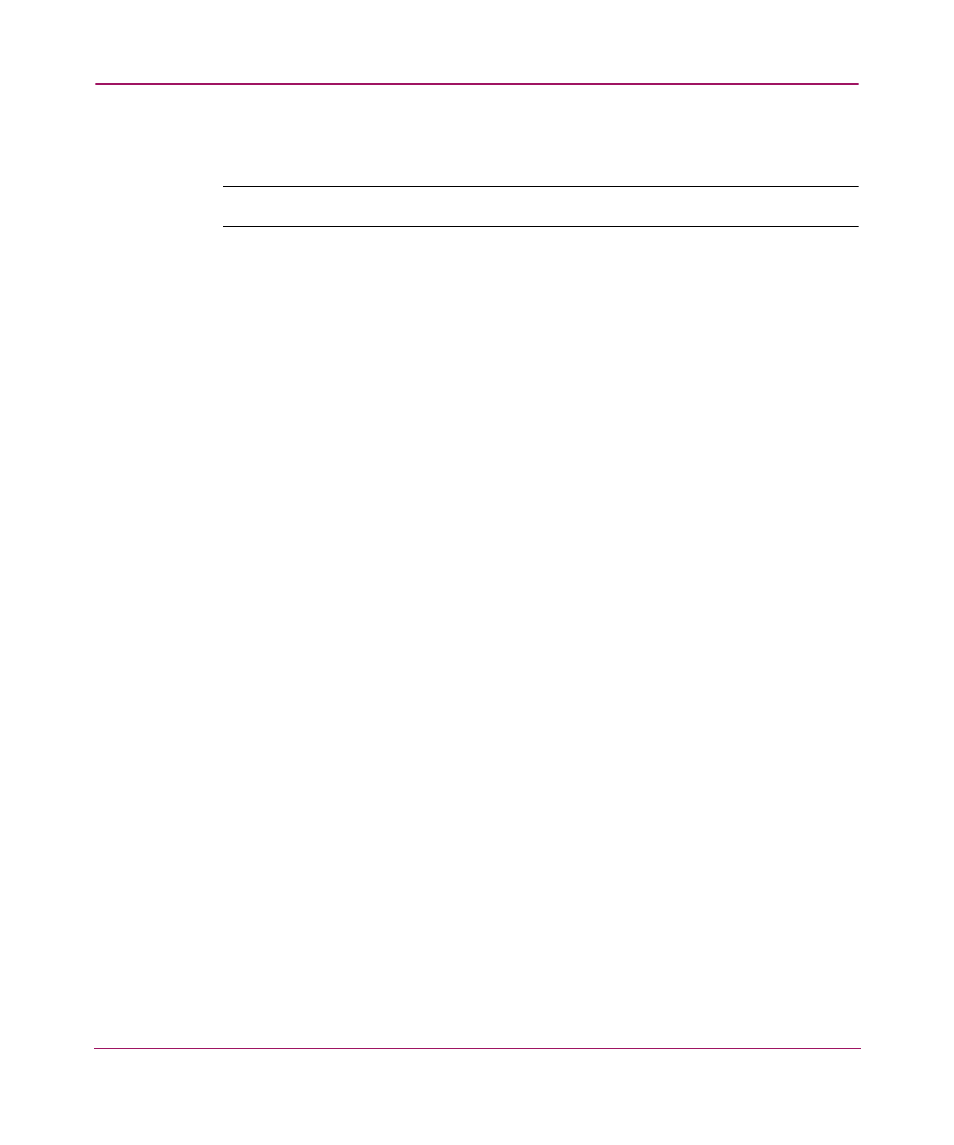
Setting Up the Application
68
Determining User Groups
Note:
You must be an administrator to perform this task.
You can determine the groups to which a user belongs through the HAFM 8
Server Users dialog box.
1. Choose SAN > Users. The HAFM 8 Server Users dialog box displays, as
shown in
2. Highlight a user in the Users table.
3. Click Find. The groups to which the user belongs are highlighted in the
Groups list.
4. Click OK.
This manual is related to the following products:
