100 export dialog box – HP StorageWorks 2.32 Edge Switch User Manual
Page 187
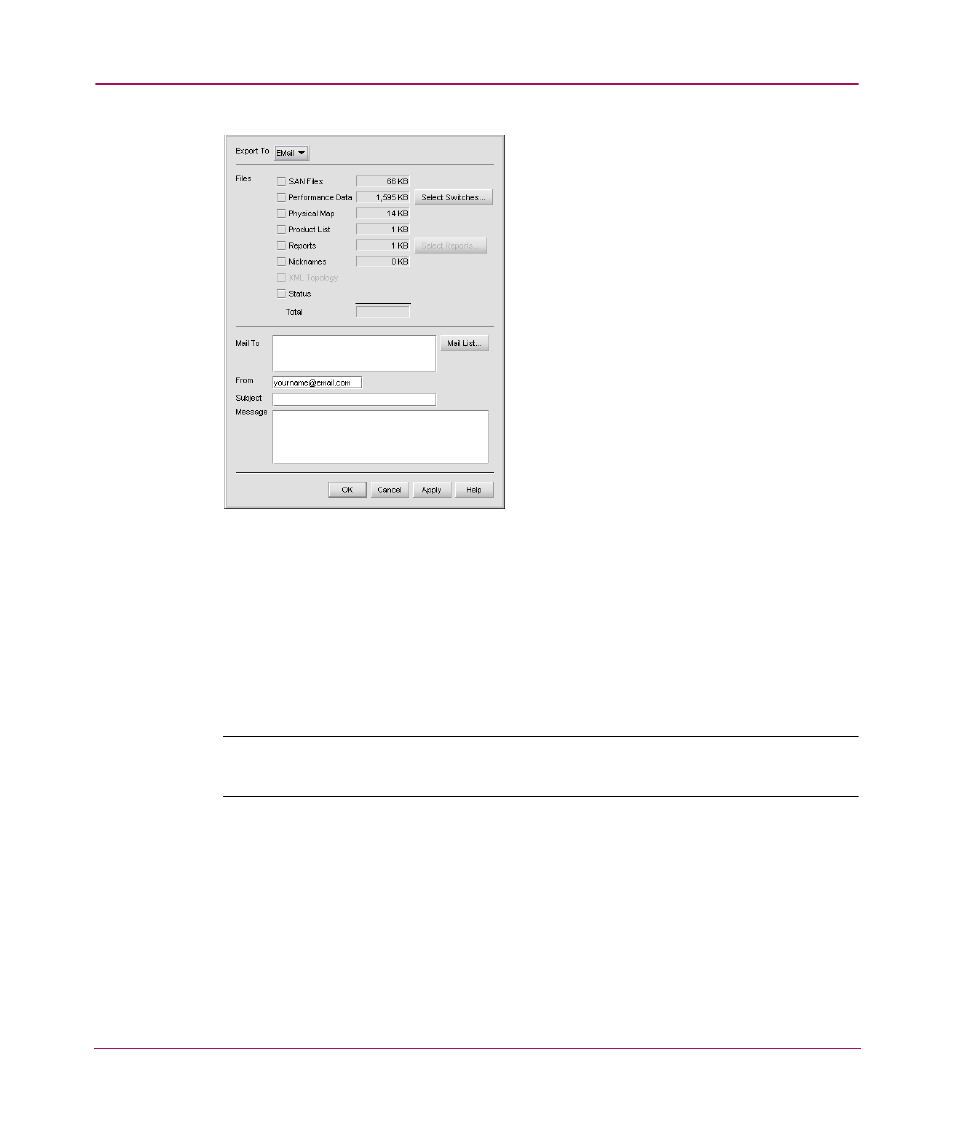
Optional Features
187
Figure 100: Export dialog box
2. Choose one of the following options from the Export To drop-down list:
— Disk—Saves exported files to
.
— EMail—Mails the exported files as an e-mail attachment directly from
the application.
3. Choose the types of files you want to export.
Note:
Some file types may not be available based on the export destination you
selected in the previous step.
— SAN Files—Exports the SAN files.
— Physical Map—Exports the Physical Map, or topology.
— Product List—Exports the Product List in tab-delimited format. To view
the product list in table format, open it in Microsoft Excel.
— Reports—Exports SAN reports.
— Nicknames—Exports product nicknames.
This manual is related to the following products:
