90 export dialog box, N in, Figure 90 – HP StorageWorks 2.32 Edge Switch User Manual
Page 170
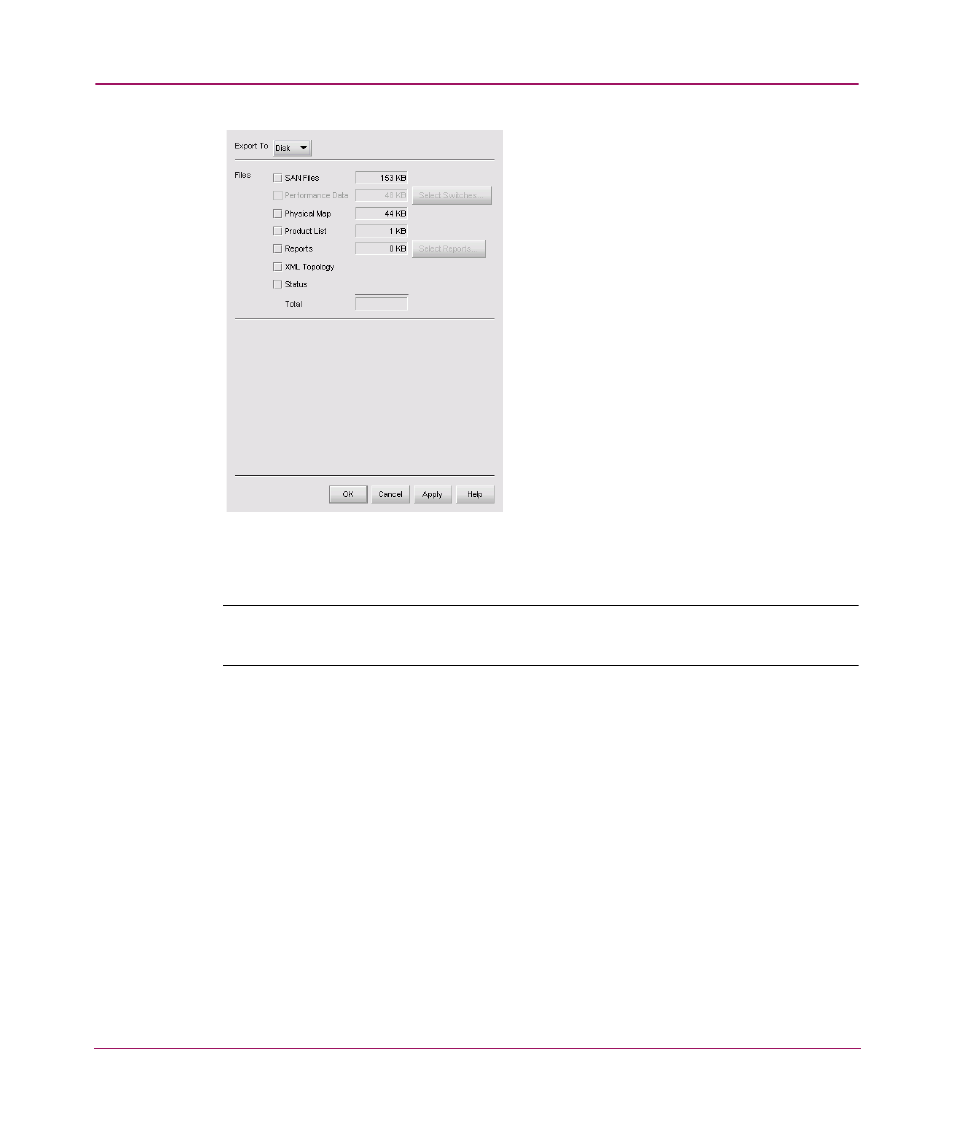
Optional Features
170
Figure 90: Export dialog box
2. Select one of the following options from the Export To drop-down list.
Note:
Some file types may not be available based on the export destination you
selected in the previous step.
■
Disk—Saves the exported files to the disk in
.
■
EMail—Mails the exported files as an e-mail attachment directly from
the application.
3. Choose Performance Data. Select other types of files to export, if desired.
4. If you want to export performance data for only specific switches, click Select
Switches and select the switches for which you want to export performance
data.
5. If you are exporting to disk, skip to
step 6
.
or
If you are exporting to email, enter information in the following fields:
— Mail To—Enter the recipient’s e-mail address.
