Using the pop-up menu – HP StorageWorks 2.32 Edge Switch User Manual
Page 165
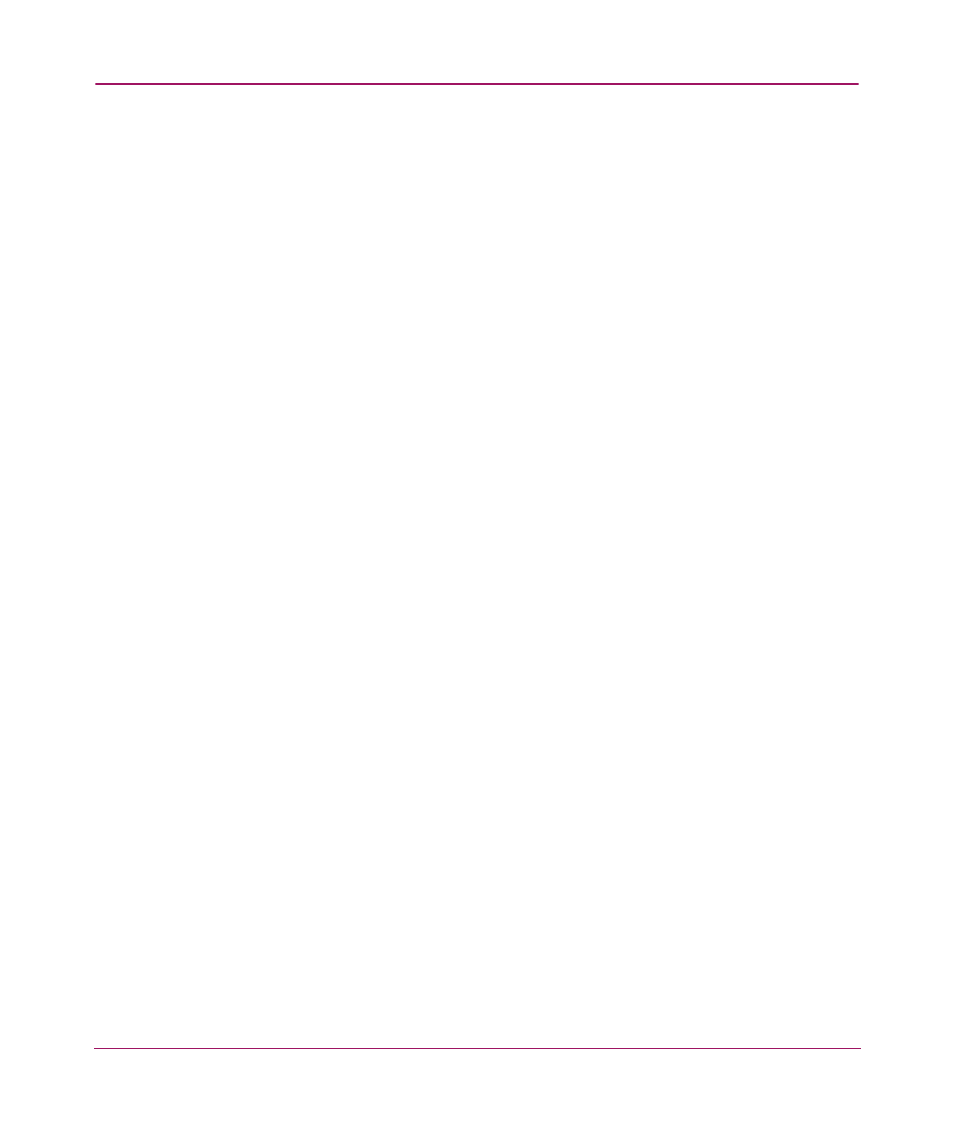
Optional Features
165
■
Click Default Threshold and a default value (1 to 99%) appears in the
threshold field. If the default is enabled, you cannot enter values into the
field.
■
Click in the threshold field and enter a value from 1 to 99.
6. Click Activate to enable these values on the switch and close the dialog box.
Using the Pop-Up Menu
Right click on columns in the Configuration Threshold table to display menu
options that globally change values in the column cells.
■
Use Algorithmic Threshold—Right click in the column to display these
options:
— Set all to Default—Adds check marks to all check boxes in this column
and sets all cells of Threshold % column to default values.
— Clear All—Clears all check boxes in this column and restores values in
cells of Threshold % column with previous values.
■
Threshold %—Right click in the column to display these options:
— Set All To xx—Sets all cells in this column to the value (xx) that you
clicked.
— Restore All—Sets all cells in the column to the previous values.
