HP OmniBook XE2-DE Notebook PC User Manual
Page 9
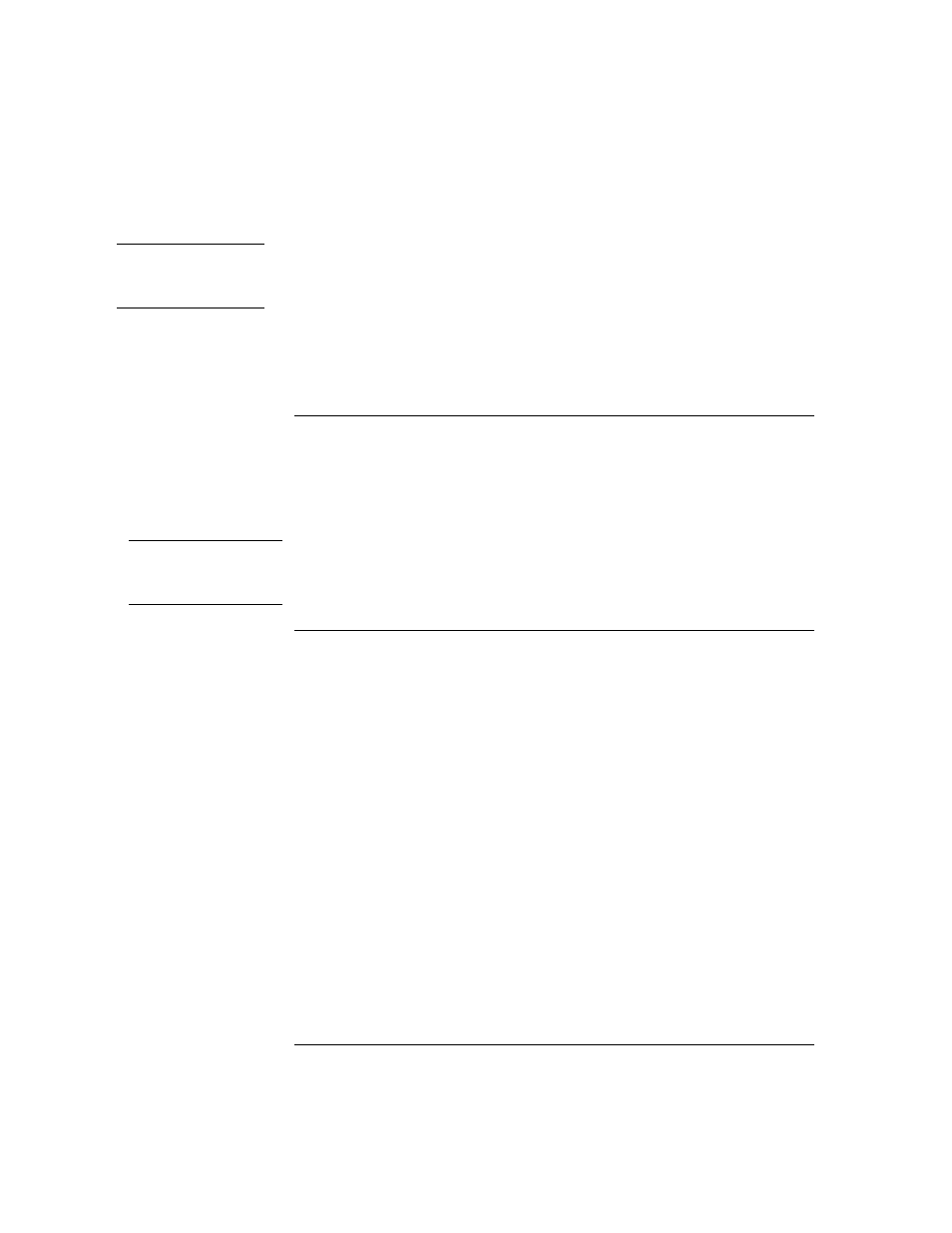
HP Port Replicator
7
Note
If you have problems making this connection, contact the vendor of the peripheral
device, as well as the HP website, for the latest versions of the USB drivers. The USB
technology is dynamic and continues to develop.
•
Attach the USB cable to one of the two USB ports. Windows 98
automatically recognizes the USB device. Some USB devices can be
connected to the port replicator in a series of USB devices as a “daisy-chain”
connection.
To connect audio devices
You can plug a stereo input source (such as a CD player), an external microphone,
external speakers, or headphones into the audio ports on the port replicator.
•
Attach the audio cable to the corresponding audio port.
Note
When you plug a device into the microphone-in port, the computer’s built-in
microphone automatically turns off. When you plug a device into the speaker-out
port, its built-in speakers automatically turn off.
To connect an external monitor
1.
From the Start menu, shut down the computer.
2.
Connect the monitor cable from the monitor to the monitor port on the port
replicator.
3.
Connect the monitor to a power source and turn it on.
4.
Press the blue power button to turn on the computer.
5.
To switch the display to the external monitor:
Close the computer lid.
OR
Press Fn+F12 (or Ctrl+Alt+F12 on an external keyboard) to switch through
the display options: LCD only, LCD + CRT, CRT only.
Refer to the HP Notebook PC website for further details about using Windows 98
dual monitor capability.
