Caring for the 3d glasses, Cleaning the 3d glasses – HP 2311gt 23 inch Diagonal 3D LED Monitor User Manual
Page 36
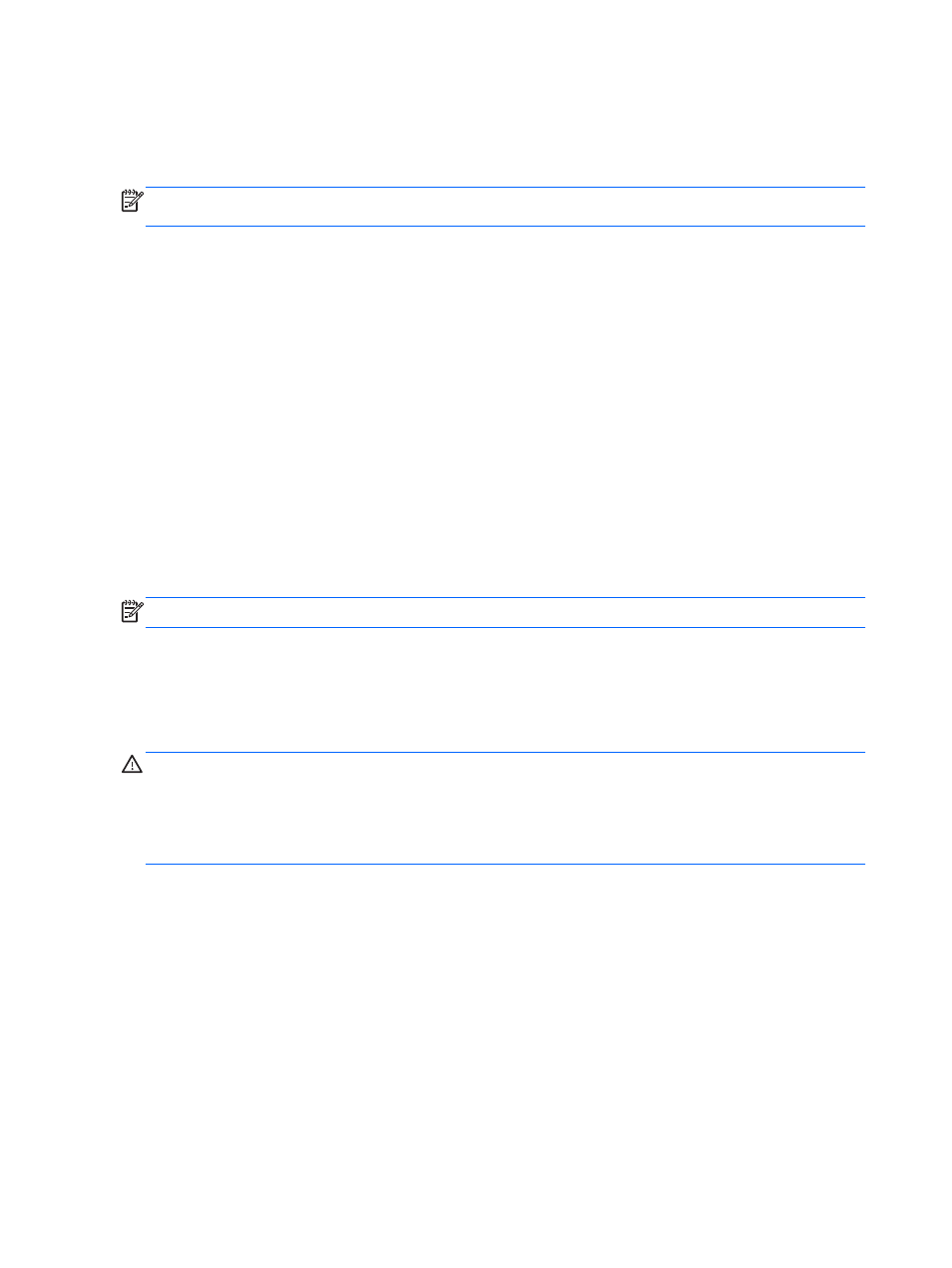
●
Network card
●
DirectX 9.0c
The minimum system requirements for the TriDef® 3D Ignition Game Player are:
NOTE:
Minimum PC system requirements may vary depending on the game you want to play.
Refer to the games's user guide for system requirements.
●
Intel® Core 2 Duo or AMD Athlon™ 64 X2 Dual-Core CPU or better
●
1GB RAM
●
NVIDIA® GeForce® 8600 GT or ATI X1650 XT
●
500MB free disk space
●
Windows XP (SP3) (32 bit only), Windows Vista (32 bit only) or Windows 7 (32 or 64 bit)
●
DirectX 9.0c compatible sound card
●
Internet connection
●
DVD-ROM drive
●
Network card
●
DirectX 9.0c
Caring for the 3D Glasses
NOTE:
The 3D glasses are designed to fit over most standard prescription glasses.
Cleaning the 3D Glasses
To remove smudges and lint, clean the 3D glasses the cleaning cloth included with the glasses or
with a soft, damp, lint-free cloth. The cloth can be dampened with mild cleaning agents with less than
10% alcohol.
CAUTION:
To prevent permanent damage to the 3D glasses:
Do not use paper-based towels because they can scratch the lenses.
Do not spray cleaning fluids or chemicals directly on the lenses.
Do not use ammonia-based cleaning products.
28
Chapter 5 Using 3D Technology
ENWW
