Omnimessaging provisioning client user guide – HP NonStop G-Series User Manual
Page 12
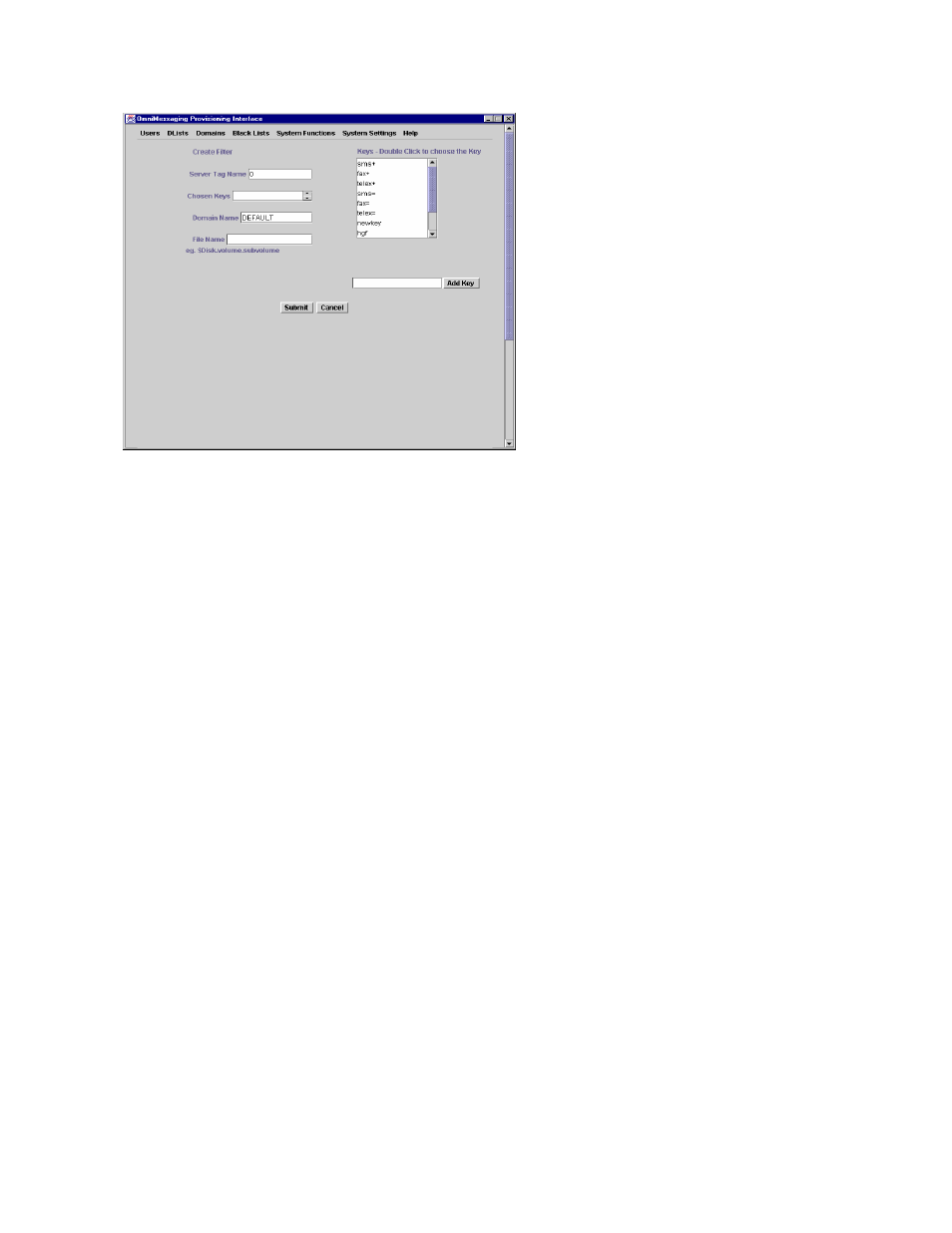
OmniMessaging Provisioning Client User Guide
07/22/04
Opsol Integrators Inc. Confidential and Proprietary
12
To create a file filter enter a server tag name (it is 0 by default when changing its value , it is
necessary to have appropriate changes in the server configuration),
double click on the required keywords from the list on the right,
give a valid domain name. ‘DEFAULT’ refers to the default domain.
Also a guardian filename of the format $Disk.volume.subvolume.
Keywords can be added to the Queue file while creating it by
1. Adding to the list of words and double clicking on it.
2.
By typing in the keywords into the ‘Chosen keys’ box as a semicolon separated list.
The advantage of using method 1 is that the required keywords can be reused at a later time for
creating another filter file.
Since the
Omni System is multinode system, an MTA server runs on each node. Hence it
is necessary to provide the node name so that the file gets created on the given node. This
is done by giving the appropriate Node Name in System Settings > Options >Filter
Settings
The number of extents and the security for the Queue file created can also be set here.
