Keys, Labels – HP x360 310 G1 Convertible PC User Manual
Page 21
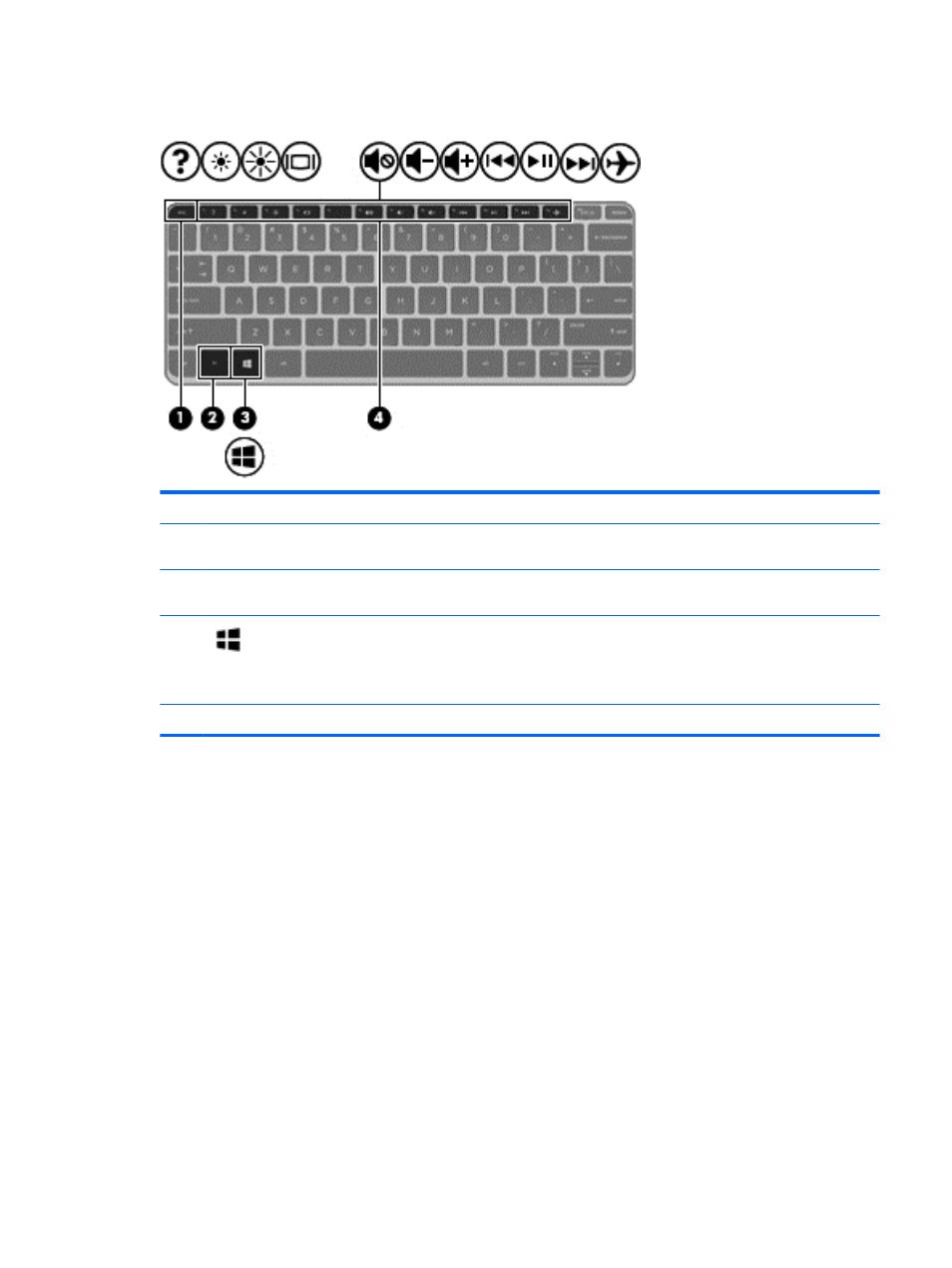
Keys
Component
Description
(1)
esc
key
Displays system information when pressed in combination
with the
fn
key.
(2)
fn
key
Executes frequently used system functions when pressed
in combination with the
b
key, the
spacebar
, or the
esc
key.
(3)
Windows key
Returns you to the Start screen from an open app or the
Windows desktop.
NOTE:
Pressing the Windows key again will return you to
the previous screen.
(4)
Action keys
Execute frequently used system functions.
Labels
Important system information is located on the bottom of the computer. The labels affixed to the
computer provide information you may need when you troubleshoot system problems or travel
internationally with the computer.
●
Service label—Provides important information to identify your computer. When contacting
support, you will probably be asked for the serial number, and possibly for the product number or
the model number. Locate these numbers before you contact support.
Your service label will resemble one of the examples shown below. Refer to the illustration that
most closely matches the service label on your computer.
Labels 13
