Problems with cartridges, Taking care of cartridges, Operating and storage environment – HP Integrity NonStop J-Series User Manual
Page 35
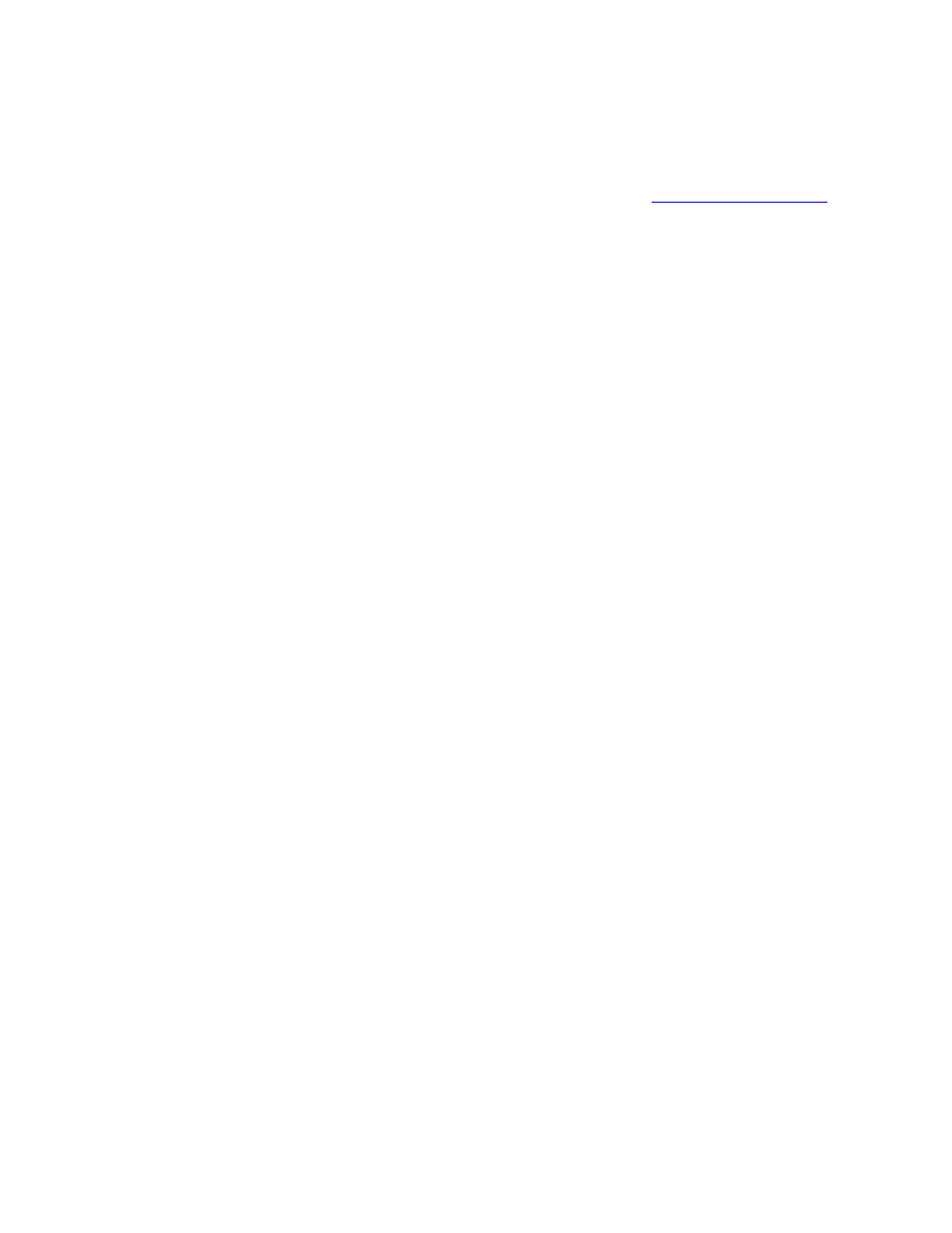
Troubleshooting
M8609A Tabletop Tape Drive Installation and User’s Guide— 546013-001
4 -5
Problems With Cartridges
Problems With Cartridges
If you experience any problems using branded cartridges, check that:
•
You are using the correct cartridge for your tape drive. See
•
The cartridge case is intact and that it contains no splits, cracks, or damage.
•
The cartridge has been stored at the correct temperature and humidity.
•
The write-protect switch is fully operational. It should move from side to side with a
positive click.
Taking Care of Cartridges
•
Do not touch the tape media.
•
Do not attempt to clean the tape path or tape guides inside the cartridge.
•
Do not leave cartridges in the tape drive. The tape loses tension in the power-off
state, which can lead to problems, particularly if the tape drive has been moved.
•
Do not leave cartridges in excessively dry or humid conditions.
•
Do not leave cartridges in direct sunlight or in places where magnetic fields are
present (for example, under telephones, next to monitors, or near transformers).
•
Do not drop cartridges or handle them roughly.
•
Stick labels onto the label area only.
•
Do not bulk erase Ultrium format cartridges.
Operating and Storage Environment
To prevent condensation and for long life, the cartridge should only be operated or
stored as follows:
•
Day-to-day storage (in plastic container): 16
° C to 32° C (60° F to 90° F)
•
Operation: 10
° C to 45° C (50° F to 113° F)
•
Humidity: 20% to 80% Relative Humidity
Tapes intended for archiving data should be stored in the plastic containers at
temperatures between 5
° C and 23° C (41° F and 73° F) and 10% to 50% relative
humidity. Wet bulb temperature should not exceed 26° C (78° F).
HP also recommends storing cartridges on their side.
