Changing the backup time interval, Multiple network interface cards, Bed in – HP StorageWorks 2.32 Edge Switch User Manual
Page 72: Changing the backup, Time interval
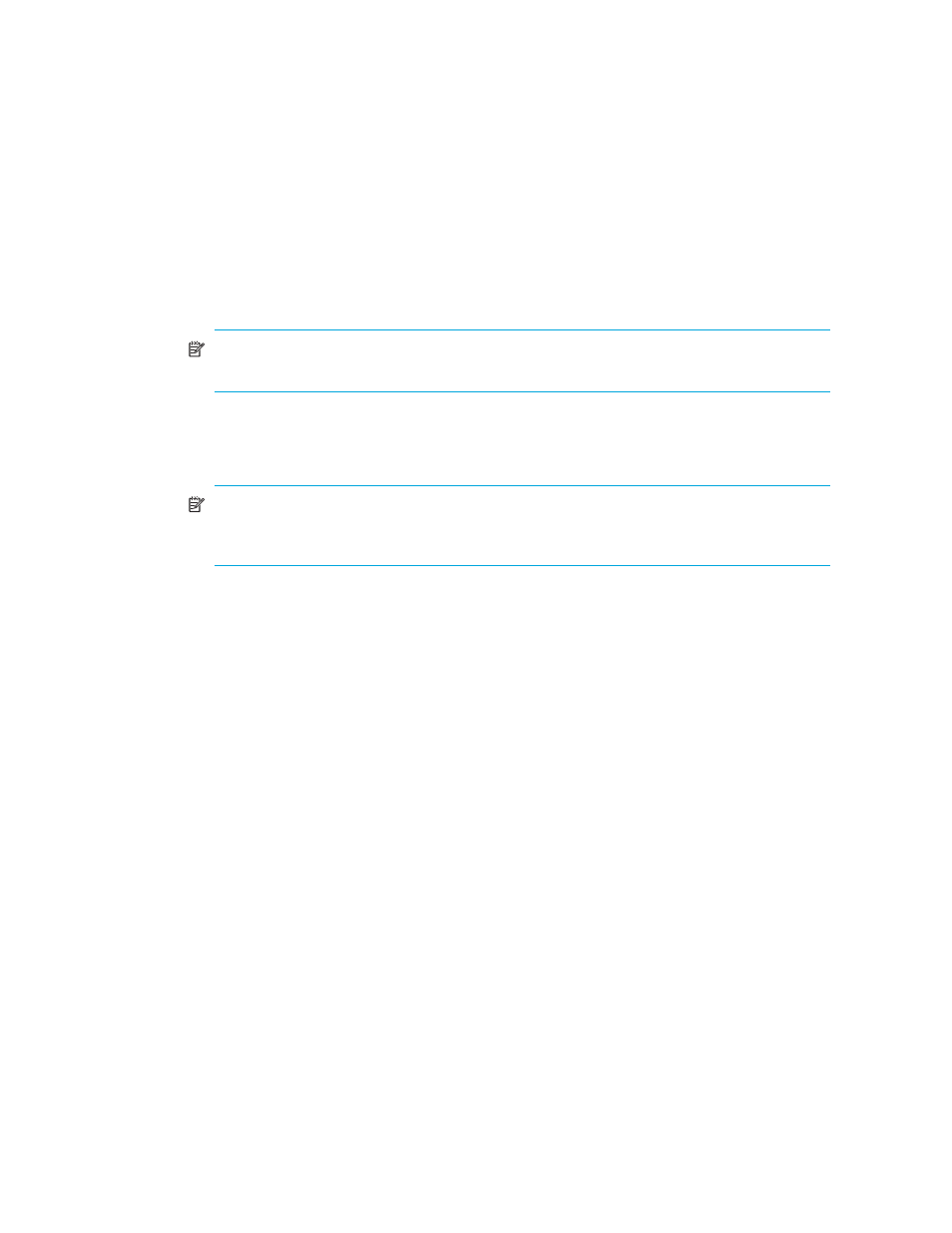
Using the HAFM application
72
Changing the Backup Time Interval
HAFM provides automatic backups for the fabrics managed by HAFM. The default backup interval
for HAFM 8.08.00 is every 6 hours (360 minutes).
To change the backup time interval:
1.
Using Windows Notepad, open the Common.properties file in the
<Install_Home>\resources\Common\
directory.
NOTE:
<Install_Home>
is the directory where the HAFM application is installed. The
default is C:\Program Files\HAFM 8.8.
2.
Search for line containing backupManager.intervalInMins=.
3.
Change the backup interval value (in minutes). The minimum value is 15 minutes and the
maximum value is 360 minutes.
NOTE:
The backup may be delayed up to 15 minutes beyond the time interval specified.
This is due to an independent check, every 15 minutes, to determine if any configuration
changes have occurred since the last backup. Do not modify the backup.properties file.
Multiple network interface cards
A second Ethernet NIC may be desirable in the PC to isolate the switches in your SAN from the
public network. If there are any remote client connection issues with the dual NICs, a configuration
file (C:\Program Files\HAFM 8.8\resources\Server\config.properties) can be
modified to force the appliance to look at a specific IP address for remote client connections.
1.
Add the following parameter to the file:
ServerRmIpAddress=xxx.xxx.xxx.xxx
where
xxx.xxx.xxx.xxx
is the IP address of the NIC card that you want the client connections
to come in on.
2.
Stop HAFM services from the Windows Start menu, by selecting Programs > HP
StorageWorks ha-fabric manager > Stop Services.
3.
Restart HAFM services from the Windows Start menu, by selecting Programs > HP
StorageWorks ha-fabric manager > Start Services.
