Configuring the return e-mail address – HP LaserJet P4014 Printer series User Manual
Page 37
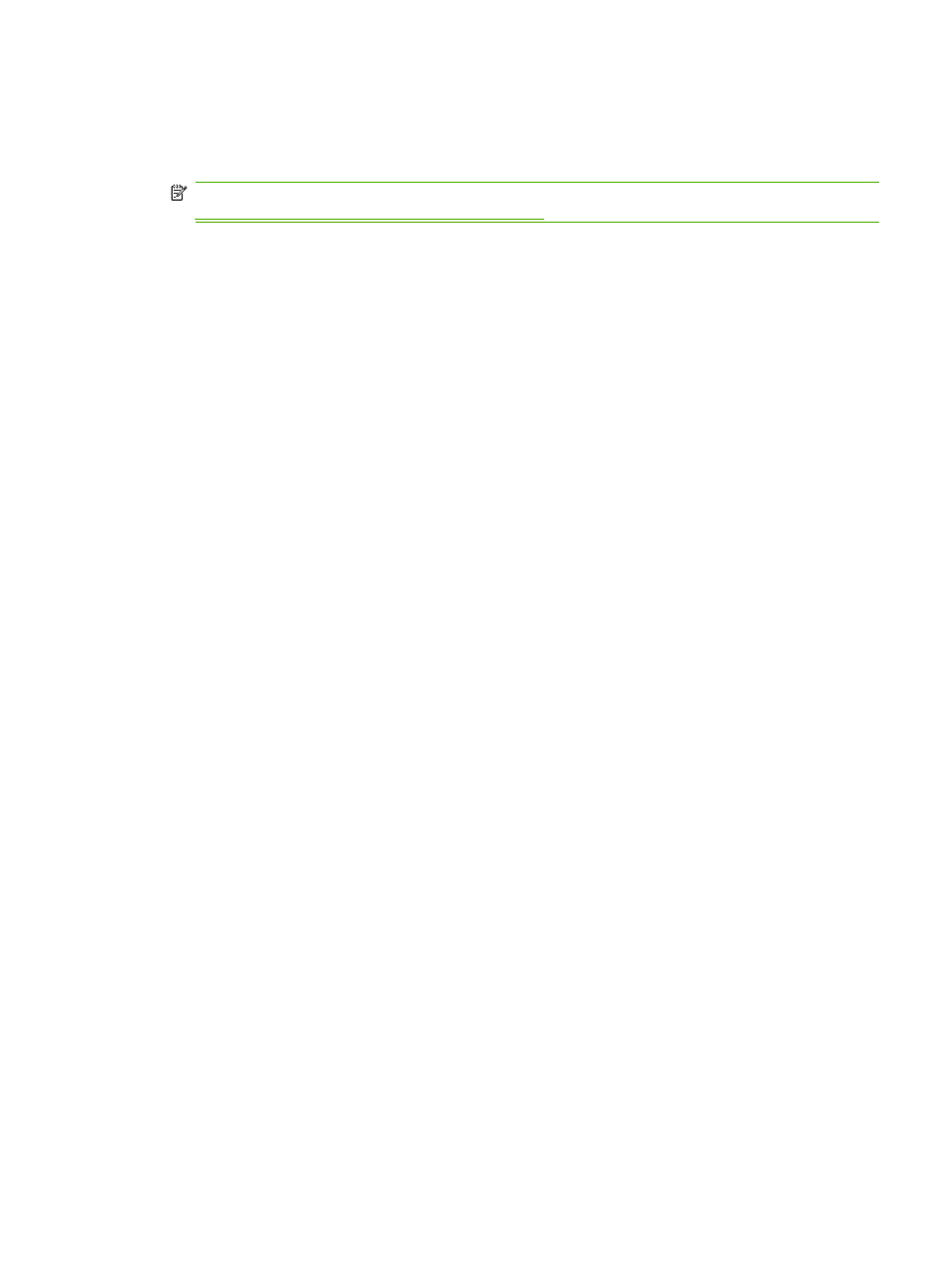
3.
Type the SMTP server TCP/IP address or the fully-qualified domain name found in step 1 in the
SMTP Server text box.
4.
Type the return e-mail address for the device (optional).
NOTE:
For information about configuring the return e-mail address for the device, see
Configuring the return e-mail address on page 27
5.
If the SMTP server requires authentication, select the Enable SMTP Authentication check box
and type the username and password (optional).
6.
Click Apply to save the changes.
Configuring the return e-mail address
When you configure the return e-mail address on the E-mail Server page, you are configuring the
identity of the product. For example, if you type
in the Return E-mail
Address field, all e-mails sent out by the product will come from
. In this
example,
is the identity of the product.
ENWW
E-mail Server
27
