HP Integrity rx3600 Server User Manual
Page 16
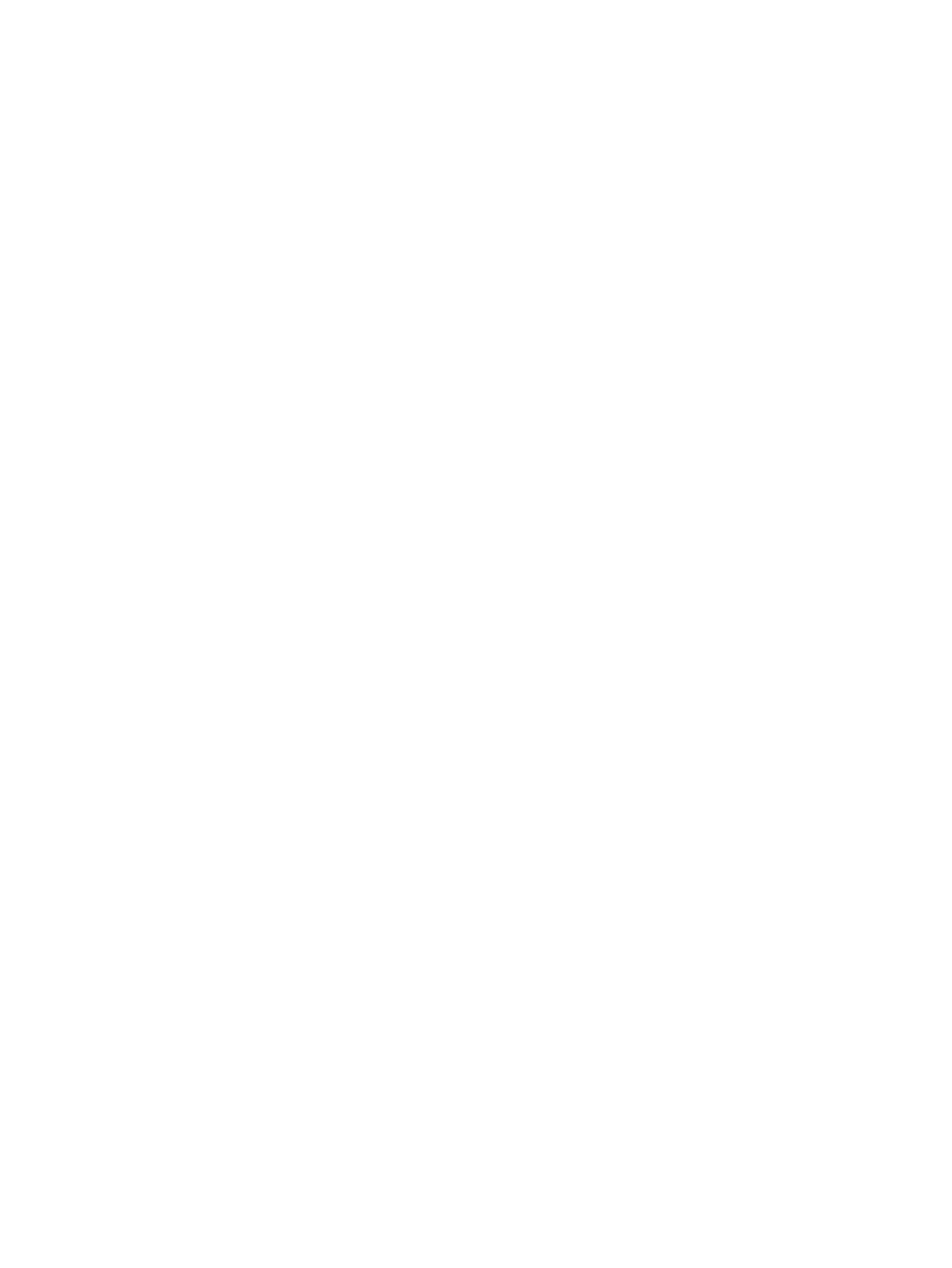
Community Probe IP Address, Community Probe MAC Address, and Use Default fields
are used.
— EchoNodeProbeIPAddress — Determines the IP address to which the echo node
responds. This is a reserved address that all teams on a subnet can use. This must be a
valid unicast IP address and is enforced by scripting. This field is used only when both
Active Path and Community Address ARP response mechanism are selected.
— EchoNodeProbeAddress — Determines the MAC address to which the echo node
responds. This is a reserved address that can be used by all teams. This must be a valid
unicast address and is enforced by scripting. This field is used only when both Active
Path and Community Address ARP response mechanism are selected and
EchoNodeUseDefMac = No.
— EchoNodeUseDefMac — Determines whether to use the reserved MAC address defined
in NTID or whether to allow the user to specify the address. This field is used only
when both Active Path and Community Address ARP response mechanism are selected.
Valid values are Yes and No: Yes = use the default MAC address, No = use the
EchoNodeProbeAddress.
— EchoNodeAddress — (Optional) Determines the MAC address of the echo node.
— EchoNodeIPAddress — (Required) Determines the IP address of the echo node.
•
EchoNodeTime — Defines the time interval between packet transfers to the echo node. The
default is 3 seconds.
•
EchoNodeTimeout — Defines the maximum time to wait for a response from the echo node
before considering the team member failed. The default is 3 seconds.
•
ActivePathVlanID — Determines the VLAN ID used for the Active Path validation. This
value is written only if a VLAN is defined for the team. ActivePathVlanID is relevant only
if ActivePathEnabled is enabled.
•
CriteriaRanking — Determines the priority of the redundancy mechanisms used in selecting
the next port to become the primary port. Possible values are: 2 = User Preference Order, 1
= Active Path, 0 = Fast Path. Format is 0:1:2.
•
DefaultVlanID — Determines the VLAN ID used for any untagged packets received by the
team. This applies only to teams that have VLANs defined.
•
RouterPathEnabled — Enables or disables the router path protocol feature. Possible values
are Enabled and Disabled. If RouterPathEnabled is set to Enabled, the team is using advanced
teaming.
•
RouterPathProtocol — Determines the router path protocol. Possible values are HSRPv1
and VRRP. The default is HSRPv1. RouterPathProtocol is relevant only when
RouterPathEnabled is Enabled.
•
RouterPathIPAddress — Determines the IP address for the router path. This option is written
only if RouterPathEnabled is enabled.
•
RouterPathVlanID — Determines the Vlan ID used for the router path validation. This
option is written only if a VLAN is defined for the team. RouterPathVlanID is relevant only
when RouterPathEnabled is Enabled.
•
CDPv1Enabled — Enables or disables the CDPv1 discovery protocol feature. Possible values
are Enabled and Disabled.
•
CDPv2Enabled — Enables or disables the CDPv2 discovery protocol feature. Possible values
are Enabled and Disabled.
•
LLDPEnabled — Enables or disables the LLDP feature. Possible values are Enabled and
Disabled.
•
RSSEnabled — Enables or disables RSS (Receive-Side Scaling) functionality. Possible values
are Enabled and Disabled.
16
Network Adapter Scripting Utility
