Run[d, Semicolon, Run[d] 6-33 – HP NonStop G-Series User Manual
Page 97: Semicolon 6-33, Command for the complete synt
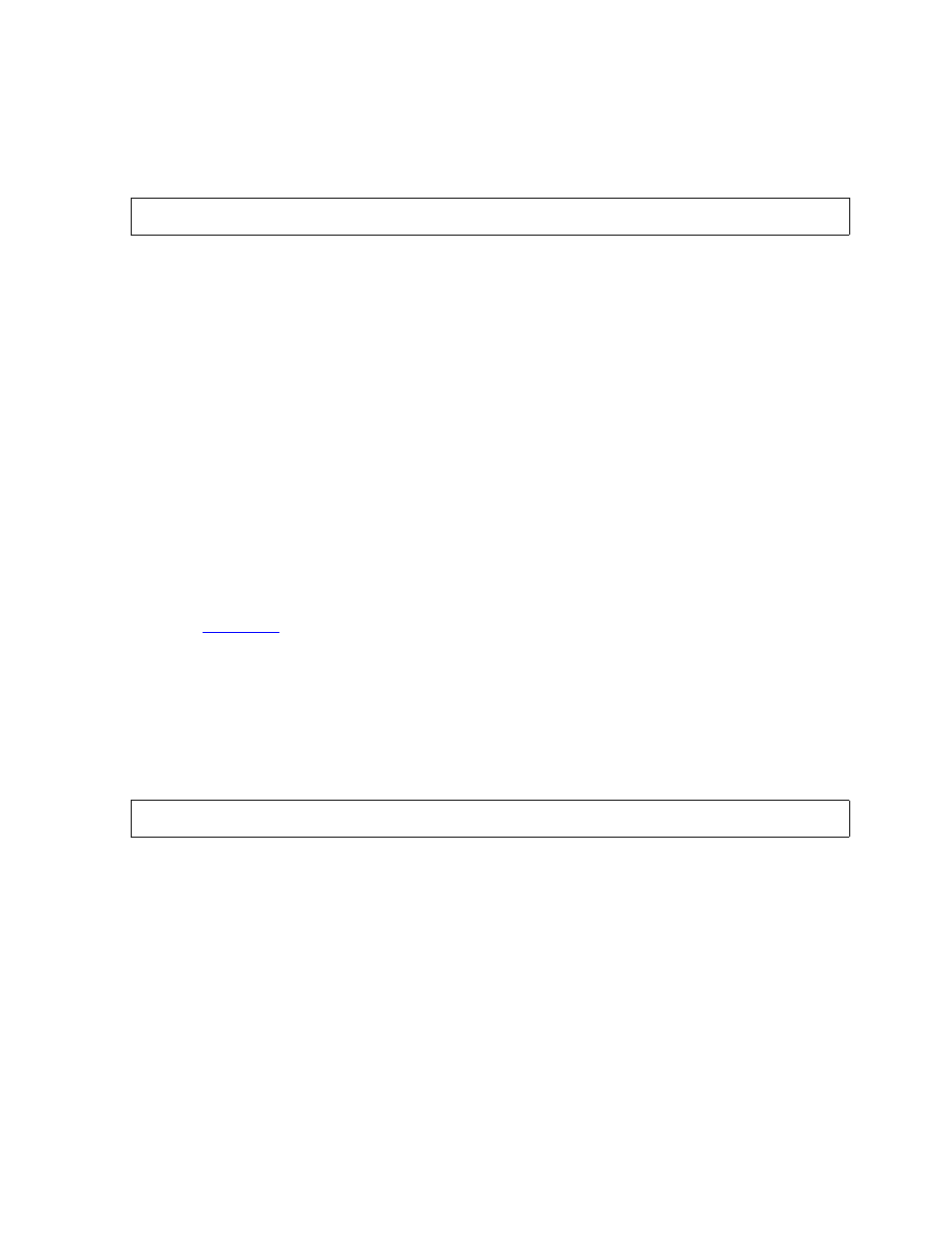
SDR Commands
HP NonStop SQL DDL Replicator User’s Guide —545799-005
6-33
RUN[D]
RUN[D]
Runs a program during a SDRCOM session. When the program terminates, the
session resumes.
filename
specifies a program file to be run.
run-options
specifies standard TACL process options, including the following:
CPU
EXTSWAP
LIB
NOWAIT
PRI
DEBUG
IN
MEM
OUT
SWAP
DEFMODE
INSPECT
NAME
PFS
TERM
command
specifies any command line to be passed to the process in the startup message.
The RUN[D] command is not a multiline command and is not terminated with a
semicolon. Any semicolon is passed to the process as part of the startup command.
Refer to
for a list of standard programs, such as EDIT and SQLCI, that can
be run by simply typing the program name. These commands are equivalent to
specifying “RUN $SYSTEM.SYSTEM.” before the name and otherwise follow the
complete RUN command syntax.
SEMICOLON
Toggles the use of semicolon (“;”) as a command termination character in SDRCOM.
{ ON | OFF }
ON sets the command termination character to semicolon (“;”). Using the
semicolon allows the user to enter multiple commands on a single line or multiline
commands without requiring the continuation character ampersand (“&”).
OFF removes the use of semicolon (“;”) as a command termination character.
The default is OFF.
RUN[D] filename[/run-options/] [command]
SEMICOLON { ON | OFF }
