Mezzanine card option – HP ProLiant BL465c Gen8 Server Blade User Manual
Page 40
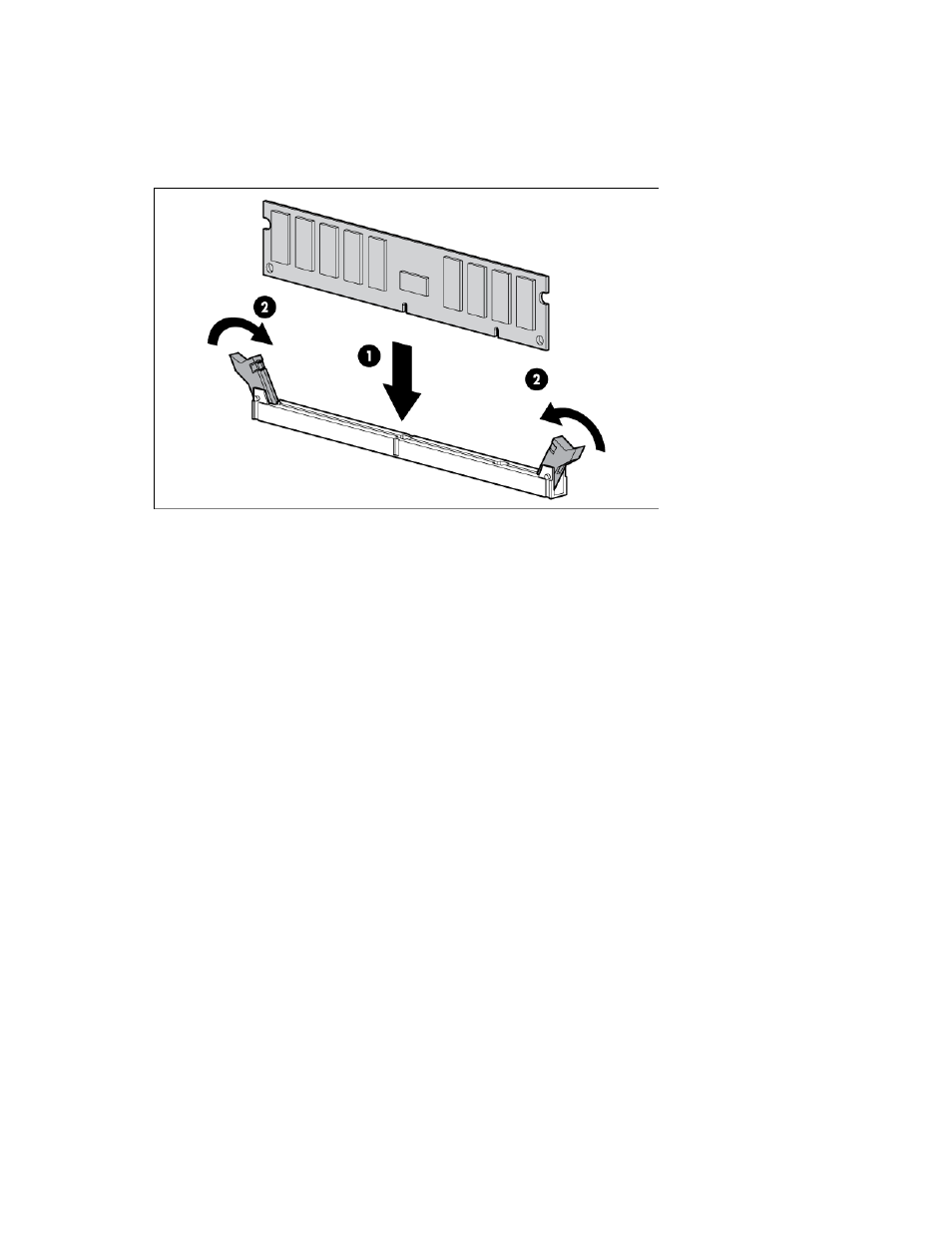
Hardware options installation 40
3.
Remove the access panel (on page
4.
Remove the DIMM baffle (on page
5.
Open the DIMM slot latches.
6.
Install the DIMM.
7.
Install all DIMM baffles ("
" on page
8.
Install the access panel (on page
9.
Install the server blade ("
" on page
10.
Power up the server blade (on page
Mezzanine card option
Optional mezzanine cards are classified as Type A mezzanine cards and Type B mezzanine cards. The type
of the mezzanine card determines where it can be installed in the server blade.
•
Install Type A mezzanine cards on Mezzanine 1 connector or Mezzanine 2 connector.
•
Install Type B mezzanine cards on Mezzanine 2 connector.
Optional mezzanine cards enable network connectivity or provide Fibre Channel support. For mezzanine
card locations, see the system board components (on page
For mezzanine card mapping, see the HP ProLiant BL465c Gen8 Server Blade Installation Instructions or see
"Interconnect bay numbering and device mapping (on page
)."
To install the component:
1.
Power down the server blade (on page
2.
Remove the server blade (on page
3.
