Lsi 8344elp, lsi 8888elp, and lsi 9260-8i setup – HP xw4400 Workstation User Manual
Page 32
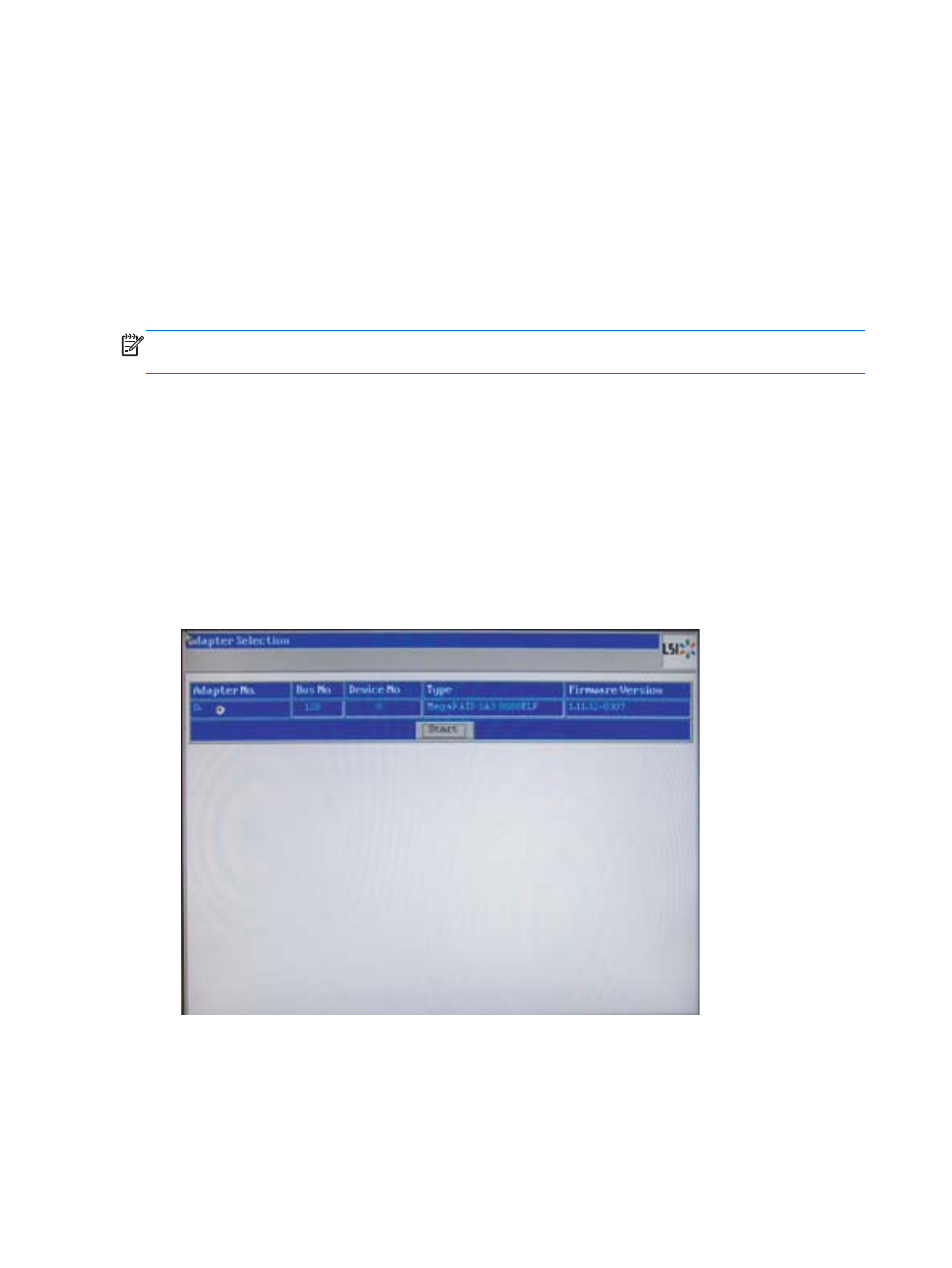
When finished, or at any step in the process, press
Esc
to exit the current view, canceling or saving any
changes.
LSI 8344ELP, LSI 8888ELP, and LSI 9260-8i Setup
The LSI 8344ELP, LSI 8888ELP, and LSI 9260-8i are 8-port SATA/SAS RAID controllers providing
additional SAS support for the HP xw8000, xw9000, and Z series Workstations. The xw8000,
xw9000, and Z series Workstations also have onboard SAS RAID capabilities that can be described
as hardware-assisted RAID; the 8344ELP, 8888ELP, and 9260-8i plug-in cards are considered to be
full hardware RAID.
NOTE:
Although the controller provides functionality for SATA RAID, SATA RAID is not supported on
HP Linux Workstations.
Use the following steps as a guide to set up the LSI hardware or SAS RAID. Details vary based on the
specific configuration used. In particular, some of the interface screens in the LSI MegaRAID WebBIOS
configuration utility vary from one model to another.
1.
Boot the workstation.
2.
When prompted, press
CTRL-H
to enter the LSI WebBIOS utility. WebBIOS runs after POST
completes.
3.
Select the desired adapter from the Adapter Selection screen and select Start to enter the
utility.
Figure 6-8
LSI WebBIOS – Adapter selection
28
Chapter 6 Installing and configuring SAS hardware RAID
- xw6200 Workstation xw4550 Workstation xw8400-Workstation Workstation xw4100 xw6600 Workstation xw6400-Workstation xw8200 Workstation Z800 Workstation Z400 Workstation Workstation xw6000 xw4200 Workstation xw4600 Workstation xw3400 Workstation Z600 Workstation xw9300 Workstation xw4300 Workstation Workstation xw8000 xw8600 Workstation xw9400 Workstation
