Troubleshooting – HP xw4400 Workstation User Manual
Page 22
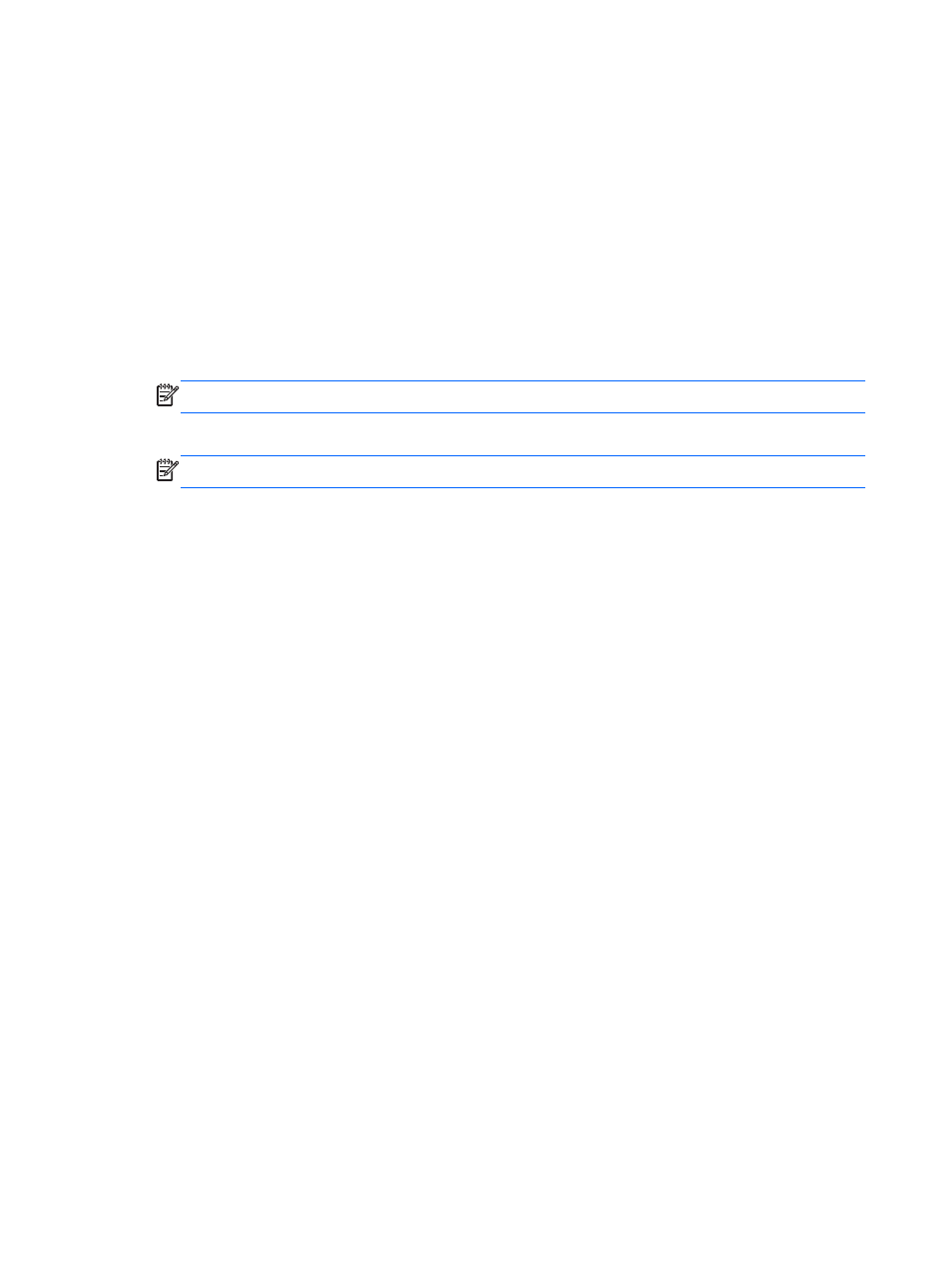
In addition to the Catalyst Control Center application, the /usr/bin/aticonfig application can
configure the following features:
●
Xinerama/Xrandr— Xinerama is a X.org/XFree86 extension that supports continuous
display technology on the X server. When enabled, it changes independent displays to continuous
displays. Xinerama is configured with a ServerFlags option or enabled with a command-line
option. Recent releases of the X server support the Xrandr extension in preference to Xinerama. If
version 1.2 or later of Xrandr is available in the server, additional display features may be
configurable via Catalyst Control Center.
●
ATI Big Desktop– An ATI-specific driver configuration mode that supports Xinerama-like
functionality across the two video ports of a single ATI graphics card. When configured, it allows
the X server to manage dual video ports as one independent display. User windows can traverse
the entire graphics card framebuffer.
NOTE:
This mode is configurable only with the aticonfig configuration tool provided by ATI.
●
ATI Overdrive— Enables you to change core or memory clock values.
NOTE:
Use of this feature may reduce the life of the graphics card.
●
Framelock/ Genlock— Genlock is commonly used in video post-production, nonlinear editing
(NLE), and broadcast studios. Its ensures that workstation graphics output is locked (LOCK) to an
externally generated (GEN) signal. This guarantees that the studio’s devices (cameras, videotape
recorders, or character or title generators) work together effectively.
Frame lock uses hardware to synchronize the frames on each display in a connected system.
When graphics and video are displayed across multiple monitors, framelocked systems help
maintain image continuity to create a virtual canvas. Frame lock is especially critical for stereo
viewing, where the left and right fields must be in sync across all displays.
Troubleshooting
When editing an xorg.conf or XF86Config X server configuration file, know that each time the X server
is started it writes out the /var/log/Xorg.0.log or /var/log/XFree86.0.log log file. If the
results are not as expected, or the X server fails to start, check this log file. The X server and OEM
accelerated drivers write configuration confirmations, warnings, and errors to this file.
Most often you can resolve configuration issues based simply on output in the log file. If you want
additional X server debugging output, start the X server manually with a request for verbose logging:
X -logverbose 6 -s -ac 0 :0
This example outputs a level 6 detailed set of messages into the /var/log/Xorg.0.log file.
For technical support of NVIDIA drivers, use the /usr/bin/nvidia-bug-report.sh system profiling utility.
This utility generates nvidia-bug-report.log—a comprehensive report to further diagnose configuration
issues.
18
Chapter 4 Linux graphics for HP workstations
- xw6200 Workstation xw4550 Workstation xw8400-Workstation Workstation xw4100 xw6600 Workstation xw6400-Workstation xw8200 Workstation Z800 Workstation Z400 Workstation Workstation xw6000 xw4200 Workstation xw4600 Workstation xw3400 Workstation Z600 Workstation xw9300 Workstation xw4300 Workstation Workstation xw8000 xw8600 Workstation xw9400 Workstation
