Vi. asus pci-sc200 scsi card, The asus pci-sc200 scsi interface card, Setting up the asus pci-sc200 – Asus P/I-XP55T2P4 User Manual
Page 60
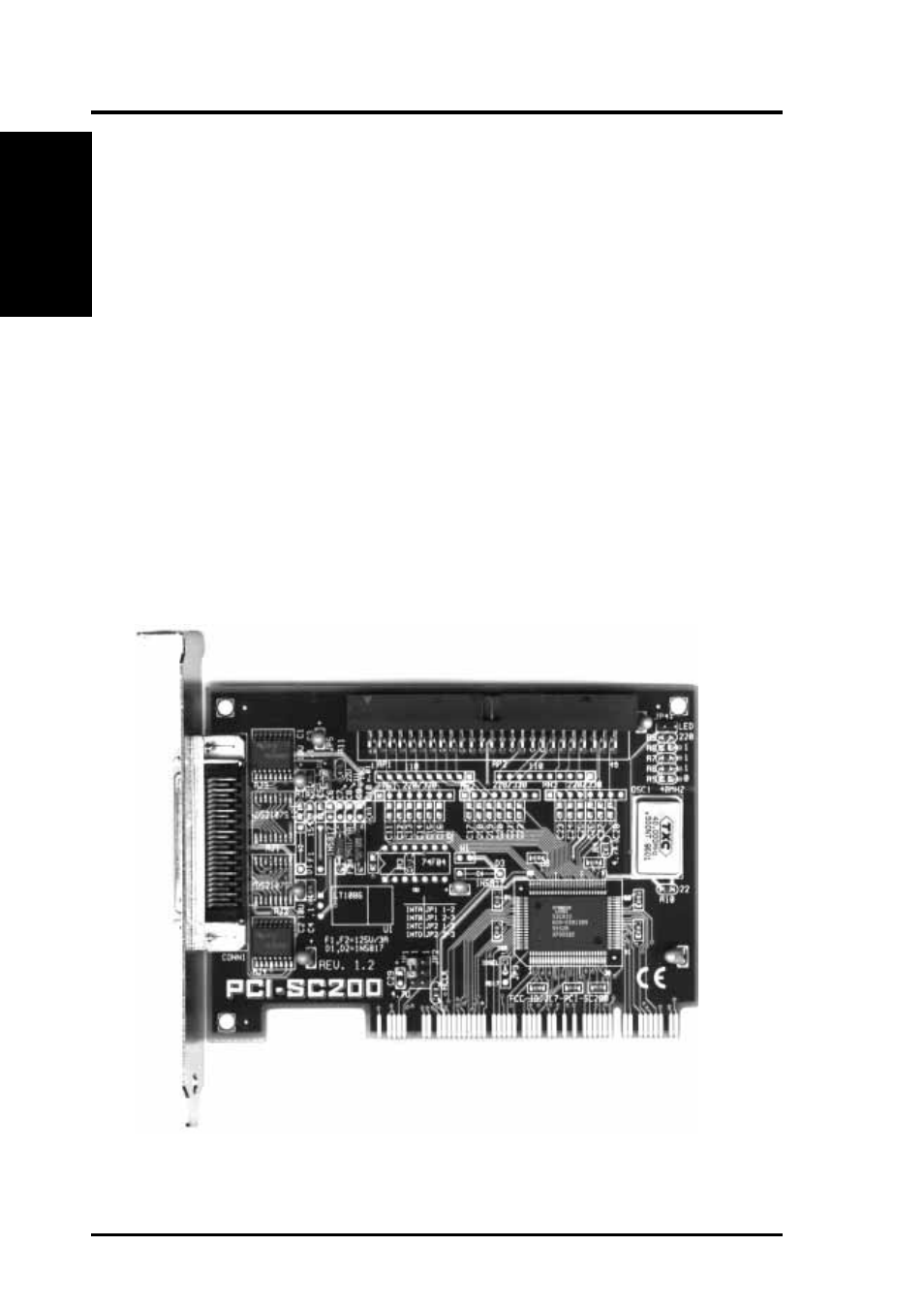
54
ASUS P/I-XP55T2P4 User’s Manual
The ASUS PCI-SC200 SCSI Interface Card
Your motherboard may have come with an optional SCSI (Small Computer System
Interface) controller card, the PCI-SC200. The card is also available separately. This
card works with the SCSI BIOS on the motherboard. Together, they provide a com-
plete PCI Fast SCSI-2 interface. With the card installed in your system you can
connect SCSI devices installed in your system case to the internal connector on the
card. You also have the additional option of connecting external SCSI devices to the
external SCSI-2 connector on the card.
If you get the ASUS PCI-SC200 later on as an option, you will need to install it
yourself. The setup procedure is explained here.
Setting Up the ASUS PCI-SC200
There are two jumper settings you may need to make on the card to set it up. One
setting assigns the PCI INT interrupt, the other sets the card’s termination.
VI. ASUS
PCI-SC200
(Setup)
VI. ASUS PCI-SC200 SCSI Card
