Opengl compatibility settings – ATI Technologies RADEON 9500 SERIES User Manual
Page 29
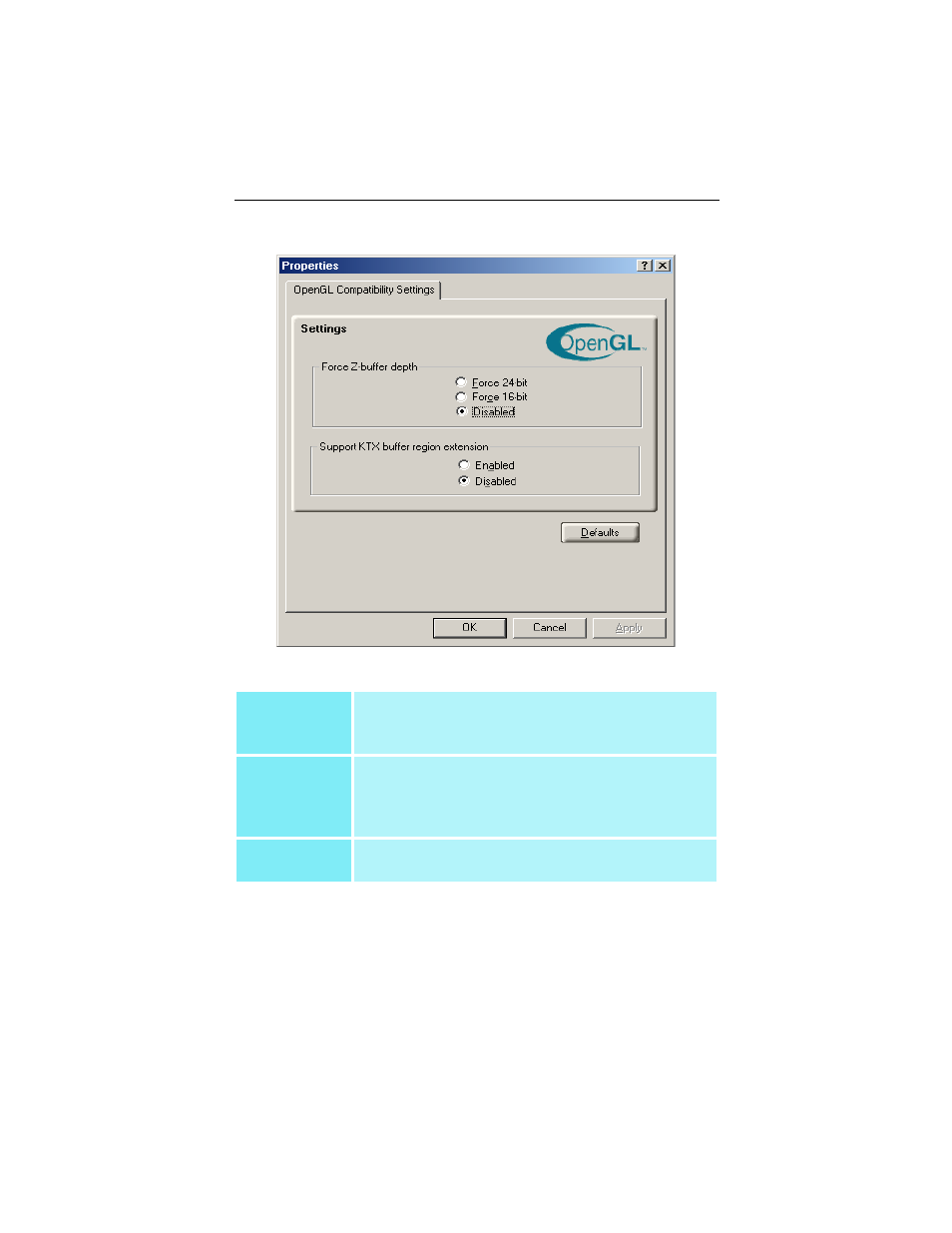
24
OpenGL Compatibility Settings
Force Z-buffer
depth
This allows you to explicitly set the Z-Buffer depth.
Most applications will work best when Disabled is
selected
Support KTX
buffer region
extension
Enabling this feature allows rapid updates of those
portions of your screen that have changed. Note
that most applications will not be affected by
activating this feature
Defaults
button
This button allows you to reset the OpenGL
Compatibility Settings to default values.
