Figure 17: configuring analog dns for fax – AT&T NORTEL BCM50 User Manual
Page 24
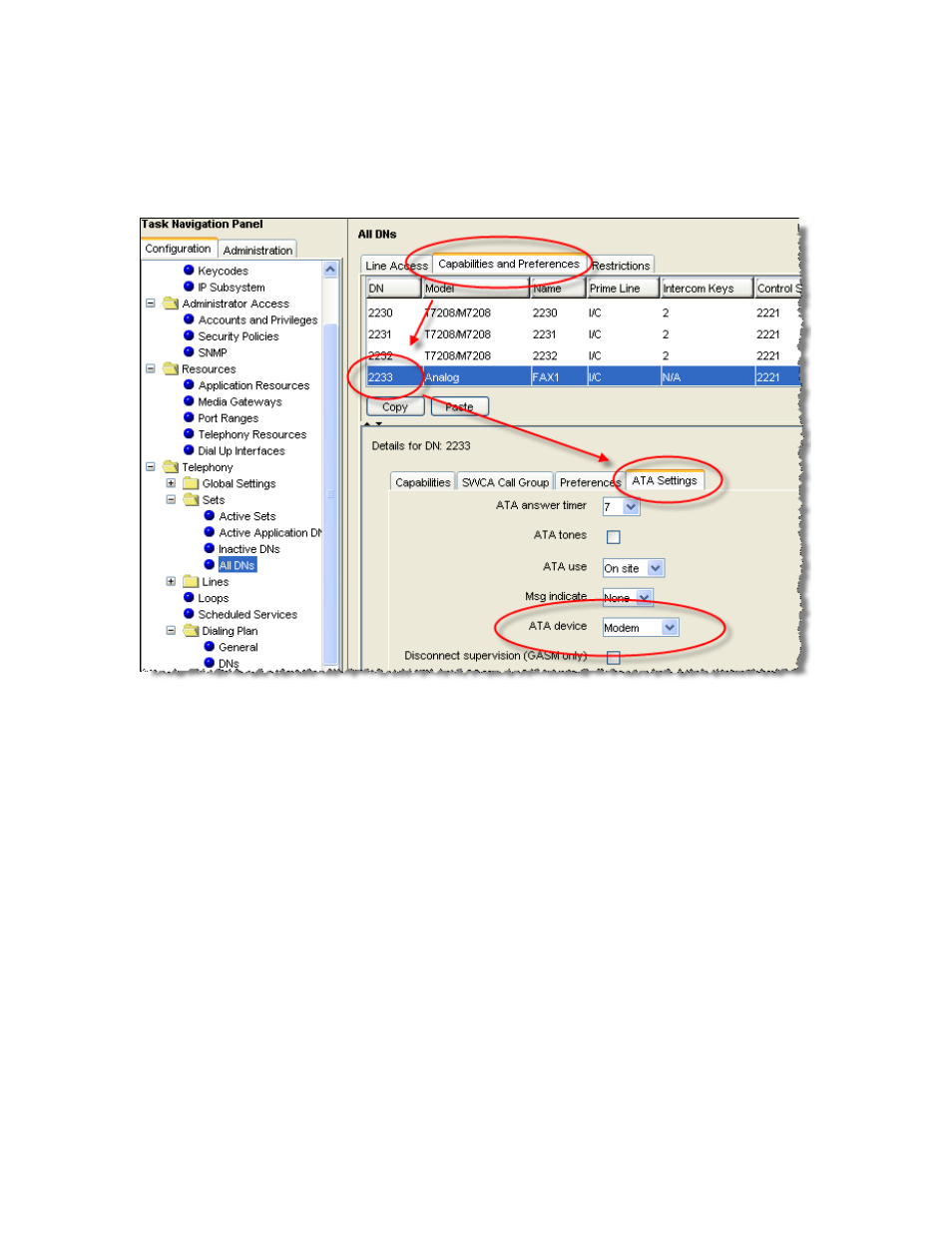
AT&T IP Flexible Reach Service
Nortel BCM50 Release 3.0 SIP Configuration Guide
© 2007 AT&T Intellectual Property. All rights reserved. AT&T, the AT&T
logo and all other AT&T marks contained herein are trademarks of AT&T
Intellectual Property and/or AT&T affiliated companies. All other
marks contained herein are the property of their respective owners.
DN used the analog device and go to the “Capabilities and Preferences” tab.
On the lower navigation section, select “ATA Settings” and set the “ATA
device” to “Modem.”
Figure 17: Configuring analog DNs for fax
For T.38 fax requirements, ensure that the “ATA device” is set to “Telephone.”
Issue 0.7
Page 24 of 37
See also other documents in the category AT&T Phones:
- CL2909 (49 pages)
- 8434 (54 pages)
- 8434 (38 pages)
- TL74358 (41 pages)
- Definity 7410 (31 pages)
- 8503T (33 pages)
- EL52309 (8 pages)
- 100 (6 pages)
- 135 (8 pages)
- ML17959 (82 pages)
- System 75 (10 pages)
- CL82409 (9 pages)
- 2300 (13 pages)
- CL82601 (2 pages)
- CL82351 (2 pages)
- CL82351 (2 pages)
- TL74258 (97 pages)
- 820 (6 pages)
- 1856 (7 pages)
- 1187 (48 pages)
- 972 (29 pages)
- TR1909 (12 pages)
- TRIMLINE 210M (2 pages)
- SB67158 (2 pages)
- E2115 (27 pages)
- Generic 2 (44 pages)
- SBC-420 (26 pages)
- Partner Plus (26 pages)
- 1080 (18 pages)
- 1040 (74 pages)
- RIM BlackBerry Bold MDC 9000 (35 pages)
- System 25 (85 pages)
- System 25 (35 pages)
- System 25 (438 pages)
- System 25 (75 pages)
- DECT CL84209 (12 pages)
- DEFINITY 8101 (4 pages)
- TRIMLINE TR1909 (43 pages)
- 902 (6 pages)
- TL74108 (8 pages)
- 7406BIS (72 pages)
- CL4939 (77 pages)
- PARTNER MLS-12 (5 pages)
- 952 (8 pages)
