HP LD4730 47-inch Micro-Bezel Video Wall Display User Manual
Page 26
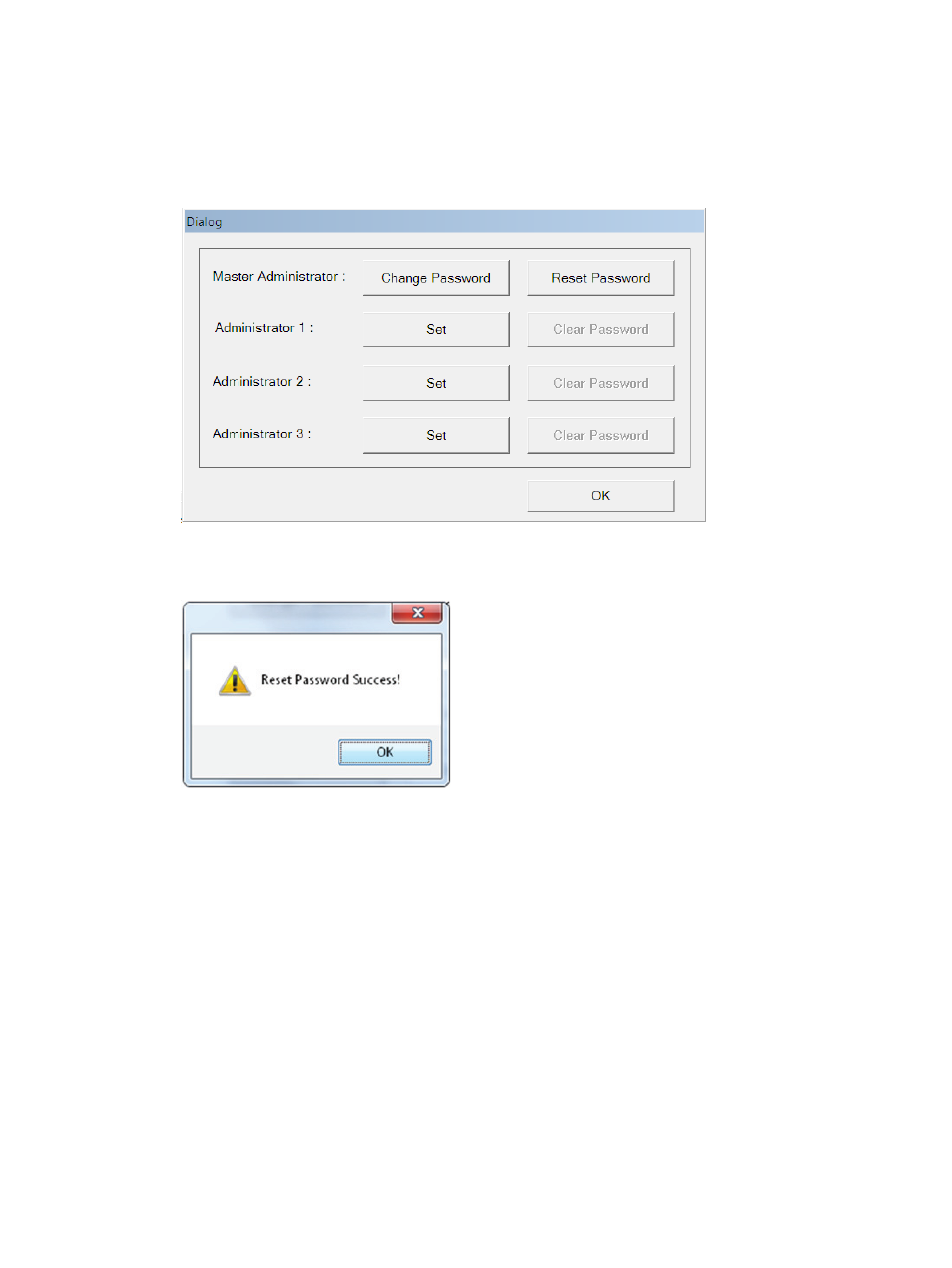
Reset Password Option
1.
If the user clicks the Reset Password button on the password dialog box, the Master Administrator
password resets to admin.
Figure 3-32
Reset Password Confirmation
2.
The Reset Password confirmation box appears. Click OK to confirm the reset.
Figure 3-33
Reset Password Confirmation
Additional Administrator Passwords
VOE allows the assignment of three additional Administrator passwords. These additional Administrator
passwords grant authority to users to execute all the functions of the Master Administrator password except
for Password management. Only the user logged on with the Master Administrator password can access and
execute the Password management functions.
To set additional Administrator passwords:
22
Chapter 3 Operating VOE
- LD4730G 47-inch Micro-Bezel Video Wall Display with Protective Glass LD5535 55-inch LED Digital Signage Display LD4735 46.96-inch LED Digital Signage Display LD4745tm 46.96-inch Interactive LED Digital Signage Display LD4235 41.92-inch LED Digital Signage Display LD4245tm 41.92-inch Interactive LED Digital Signage Display
