How to avoid equipment damage – APC UPS Network Management Card 2 AP9630 User Manual
Page 5
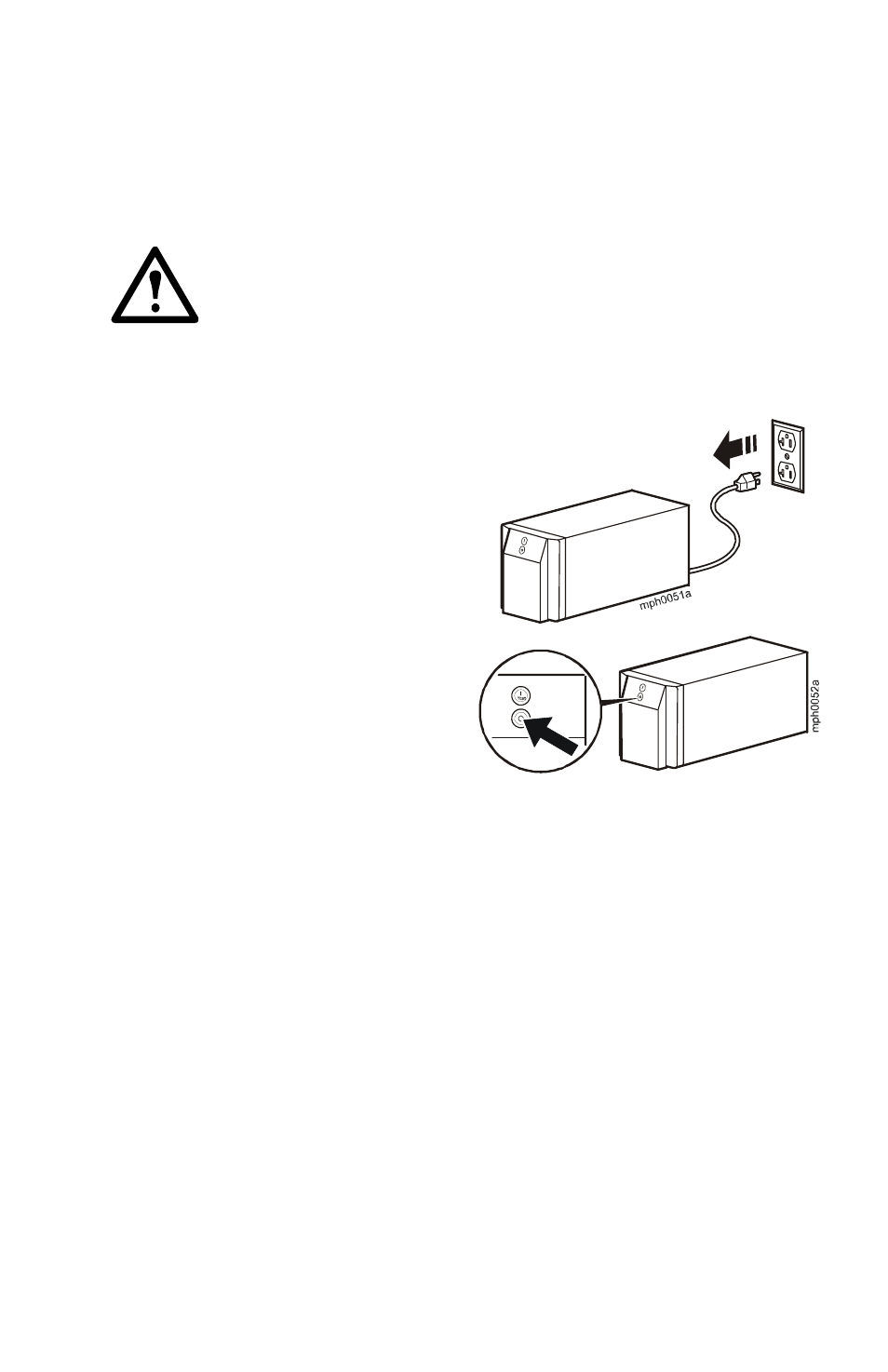
Installation Manual
1
How to Avoid Equipment Damage
Disconnect power for Smart-UPS or expansion chassis
You do not need to turn off a Symmetra
®
UPS to install the Network
Management Card.
Caution: Damage to the UPS or Network Management Card can
result if you do not remove all AC and DC power from a
Smart-UPS
®
, an Expansion Chassis, or a Triple Expansion Chassis
before you install the Network Management Card.
Smart-UPS.
1. Turn off the equipment that is
connected to the UPS.
2. Disconnect the UPS from its AC
(input power) source.
3. Press and hold the OFF button
on the UPS for approximately
five seconds to turn off the DC
(battery) power.
Expansion chassis. Make sure that
the Expansion Chassis or Triple Expansion Chassis is disconnected from any
power source:
1. Disconnect the chassis cable from the UPS.
2. If the chassis uses an AC adapter (AP9505), disconnect that adapter from
the chassis.
