About avaya, Learn more – Avaya 1400 User Manual
Page 4
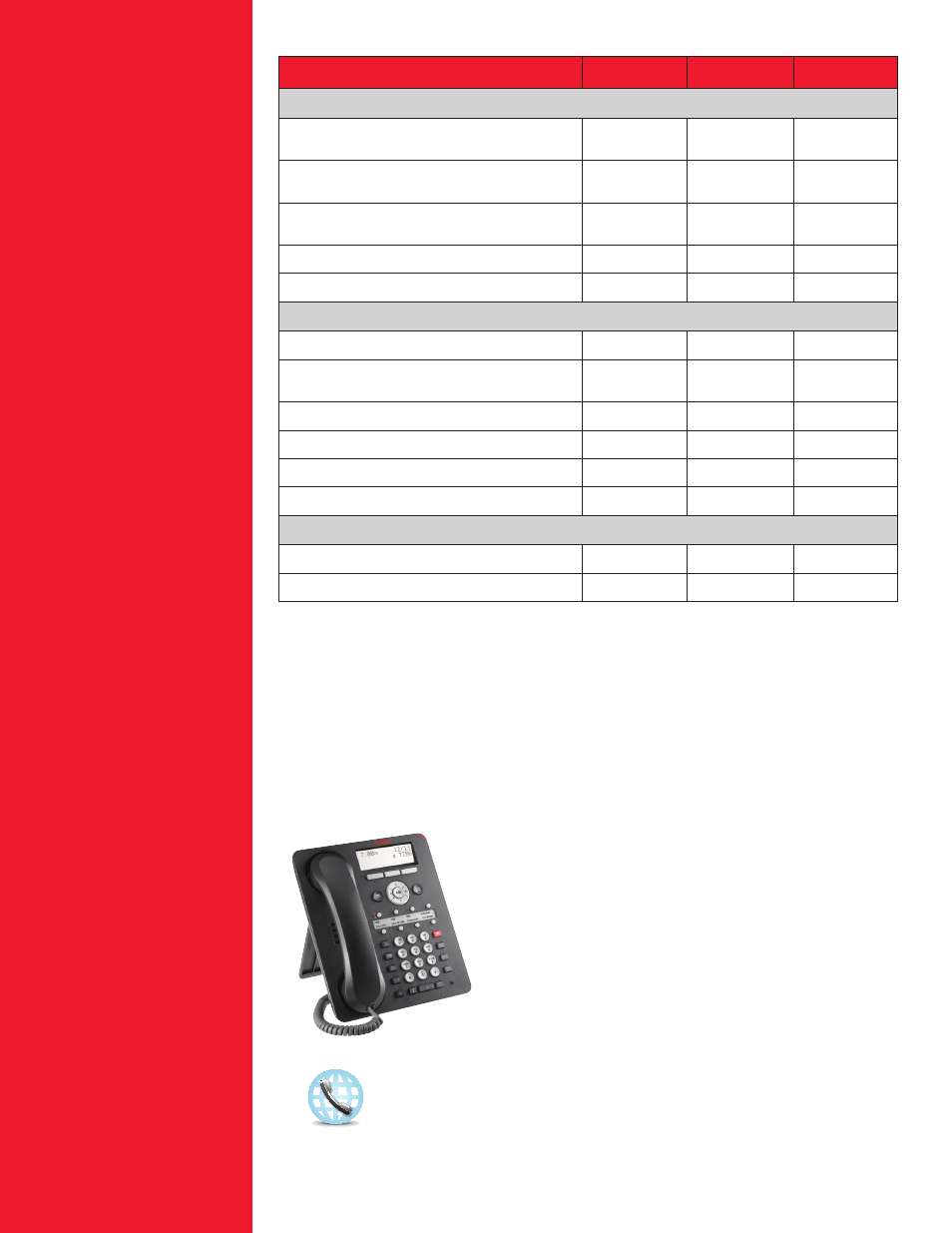
© 2012 Avaya Inc. All Rights Reserved.
All trademarks identified by ®, ™, or
SM
are registered marks, trademarks, and service marks, respectively, of Avaya Inc.
11/12 • LB4440-02
4
|
avaya.com
About Avaya
Avaya is a global
provider of business
collaboration and
communications
solutions, providing
unified communications,
contact centers,
networking and related
services to companies
of all sizes around
the world. For more
information please visit
Key Features
1403
1408
1416
Avaya Aura™ Communication Manager
Alias on Communication Manager 5.2.1 and
above
-
2410
2420
Native support on Communication
Manager 6.0
-
Yes
Yes
Full access to Communication Manager call
appearances and features
-
Yes
Yes
Line appearance/feature key buttons
-
8
16
Contacts and Call Log application
-
Yes
Yes
Avaya IP Office
Native support on IP Office R6.0
Yes
Yes
Yes
Full access to IP Office call appearances and
features
Yes
Yes
Yes
Line appearance/feature key buttons
3
8
16
Centralized Contacts and Call Log application
No
Yes
Yes
IP Office feature menu with status indication
No
Yes
Yes
Support of IP Office Hot Desking
Yes
Yes
Yes
Avaya Integral Enterprise
Support with E07, IEE2 and above
-
Yes
Yes
Partner/feature/short dial key buttons
-
8
16
Learn More
With more than 100 years as a leader in communications, Avaya can help your company
maximize productivity with the communications solutions specific to the needs of your
workforce.
To learn more about the 1400 Series Digital Deskphones, contact your Avaya Account
Manager, Avaya Authorized partner or vis
for white papers, case studies and
other information showcasing Avaya solutions in action.
1408 Digital Deskphone
The Avaya 1408 Digital Deskphone is available in a global model. English language
text on the faceplate has been removed. Contact your Avaya Account Manager or
Avaya authorized partner for details.
The [name of Phone e.g. 9611G IP Deskphone] is available in
a global model so the English language text on the faceplate
has been removed. Contact your Avaya Account Manager or
Avaya authorized partner for details.
