HP Серия принтеров HP Designjet T1300 ePrinter User Manual
Page 15
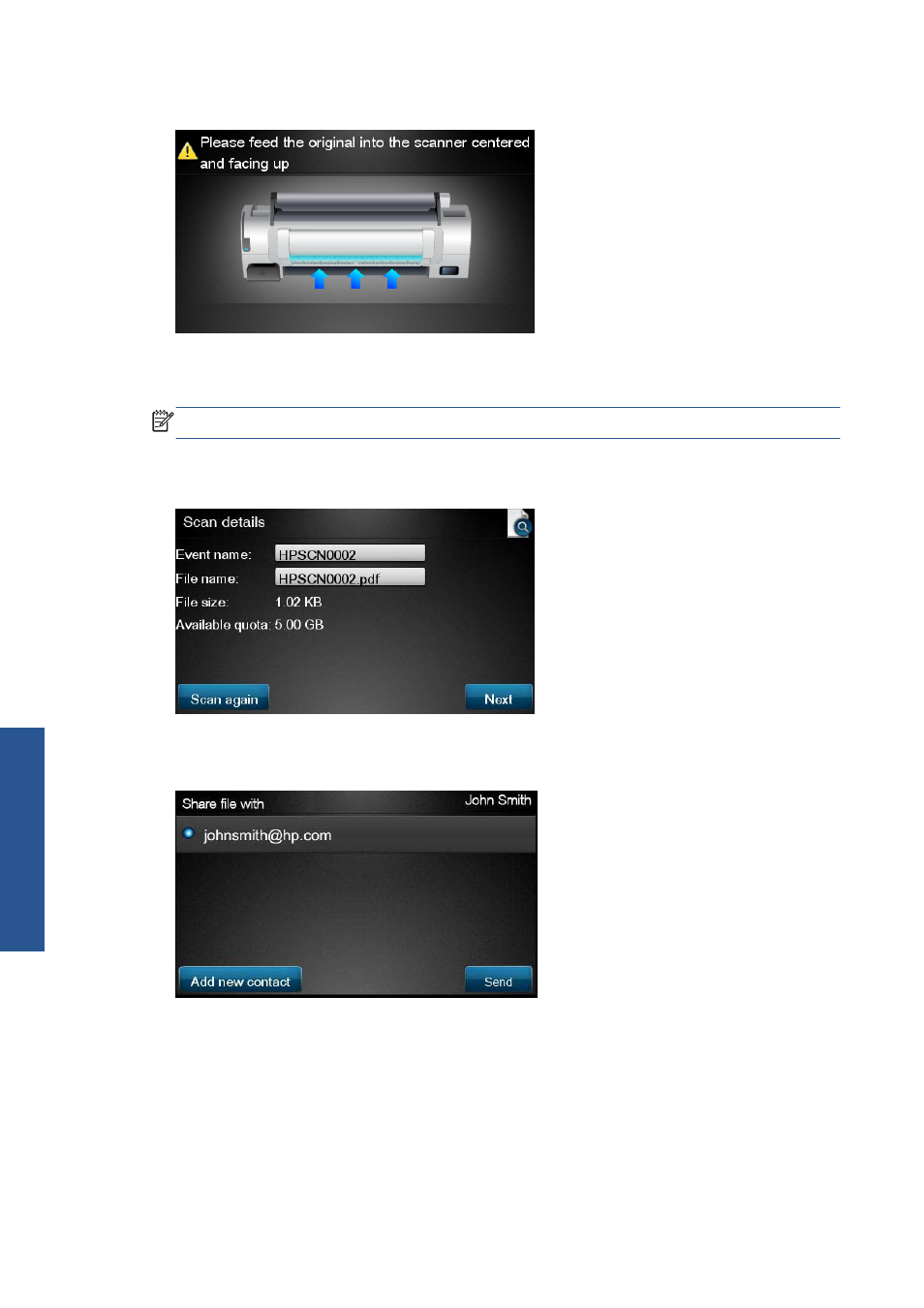
7.
Feed the document into the scanner as shown.
8.
When the scan is complete, the scan results are displayed. You can press the event name or the
file name to change it.
NOTE:
The file name must end with .pdf.
If the scanned file is within your quota, press the Next button to continue; otherwise, you can
press Scan again to change the scan settings and try again.
9.
In the next screen, you can choose to share the scan with any of your contacts. You can also add
new contacts. Press the Send button when ready.
10
Chapter 4 Scan to HP ePrint & Share (T2300 eMFP only)
ENWW
Sc
an
This manual is related to the following products:
- Серия принтеров HP Designjet T790 ePrinter Серия МФУ HP Designjet T2300 eMultifunction Impresora en línea HP Designjet serie T1300 Impresora en línea HP Designjet serie T790 Impresora multifunción electrónica HP serie Designjet T2300 Imprimante HP Designjet T1300 Imprimantes HP Designjet T790 Řada e-multifunkčních tiskáren HP Designjet T2300 Řada aplikace HP Designjet T1300 ePrinter Řada aplikace HP Designjet T790 ePrinter Designjet T2300 E-Multifunktionsdruckerserie Designjet T790-E-Druckerserie Designjet T1300-E-Druckerserie Designjet T2300 eMultifunction Printer series Designjet T1300 ePrinter Designjet T790 ePrinter series Serie stampanti elettroniche HP Designjet T1300 Serie stampanti elettroniche HP Designjet T790 Serie stampanti multifunzione elettroniche HP Designjet T2300
