Audio dj – Acer 1700 User Manual
Page 38
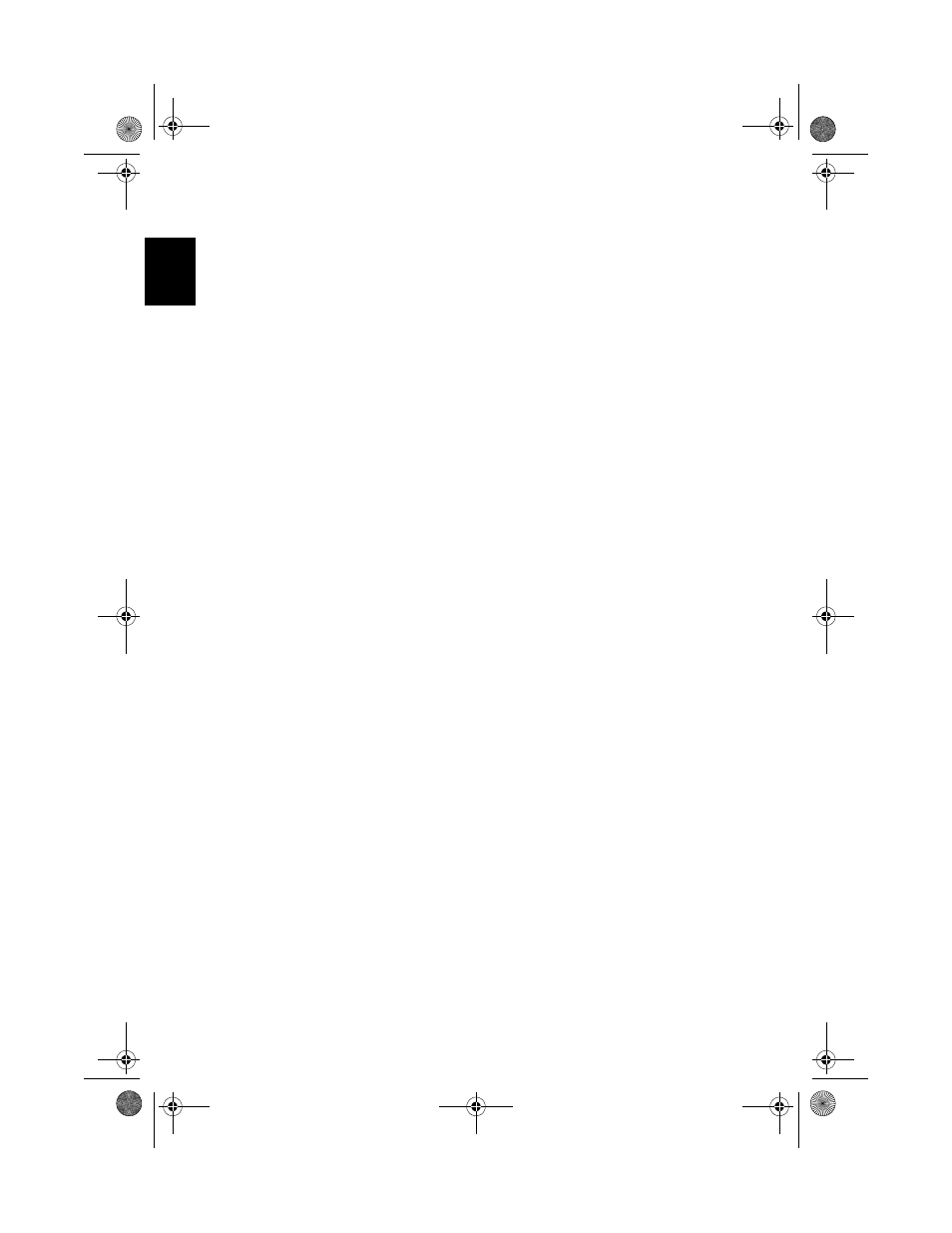
Getting familiar with your computer
28
Eng
lis
h
Audio DJ
Audio DJ offers all the convenience of an audio CD / MP3 player, enabling
you to play your favorite music CDs or “My MP3” folder from the HDD even
when your computer is in power-off mode.
Operate Audio DJ as follows:
•
Press “Play” button to turn on the audio function.
•
Press both “Volume Up” & “Voulme Down” buttons at the same time to
select the “My MP3” folder from HDD.
•
Press the Stop/Eject button, and then load a CD into the CD/DVD drive.
Push the drawer to close it.
•
Press the Play/Pause button to start playing the CD or the selected MP3.
•
Use the other buttons to control the playback of the CD or MP3.
•
Audio DJ can be shut down by:
•
pressing the system power button, or
•
pressing the Stop/Eject button to end playback, when inactive for 5
minutes, the system will power down automatically
Bt2811`F/cppl!!Qbhf!39!!Uvftebz-!Nbsdi!22-!3114!!22;5:!BN
- ICONIA (110 pages)
- ICONIA (66 pages)
- easyStore H340 (148 pages)
- AT350 F2 (20 pages)
- AT350 F2 (37 pages)
- ASPIRE 5625 (326 pages)
- Aspire 4820TG (1 page)
- 5330 (152 pages)
- Aspire ASE360 (164 pages)
- Altos G610 (156 pages)
- Aspire T100 (30 pages)
- 6000 (103 pages)
- 7800 Series (96 pages)
- AT350 (23 pages)
- Aspire X3812 (26 pages)
- 3200 (96 pages)
- 7315 (200 pages)
- 7600 series (116 pages)
- 500L (91 pages)
- Altos G701 (124 pages)
- Altos MU.R230E.001 (146 pages)
- Altos G320 Series (132 pages)
- Aspire T600 (22 pages)
- Aspire T330 (21 pages)
- Altos R710 (214 pages)
- Altos R910 (192 pages)
- Altos R910 Series (192 pages)
- Altos G520 series (186 pages)
- ASM 7 (32 pages)
- Altos G710 (198 pages)
- Altos G5450 Series (150 pages)
- 4730Z (198 pages)
- Aspire X1440 (32 pages)
- Altos 1100 Series (114 pages)
- Altos G300 (108 pages)
- Altos G510 series (134 pages)
- 3610 (93 pages)
- Altos G700 (14 pages)
- Altos G700 (122 pages)
- AN1600 (17 pages)
- Altos G540 Series (146 pages)
- AZ5700-U2102 Desktop BTS 2010 (3 pages)
- Altos R700 (130 pages)
- Aspire R3600 (36 pages)
- Aspire R3600 (30 pages)
