Browse music by genre – AMX MAX-AVP User Manual
Page 43
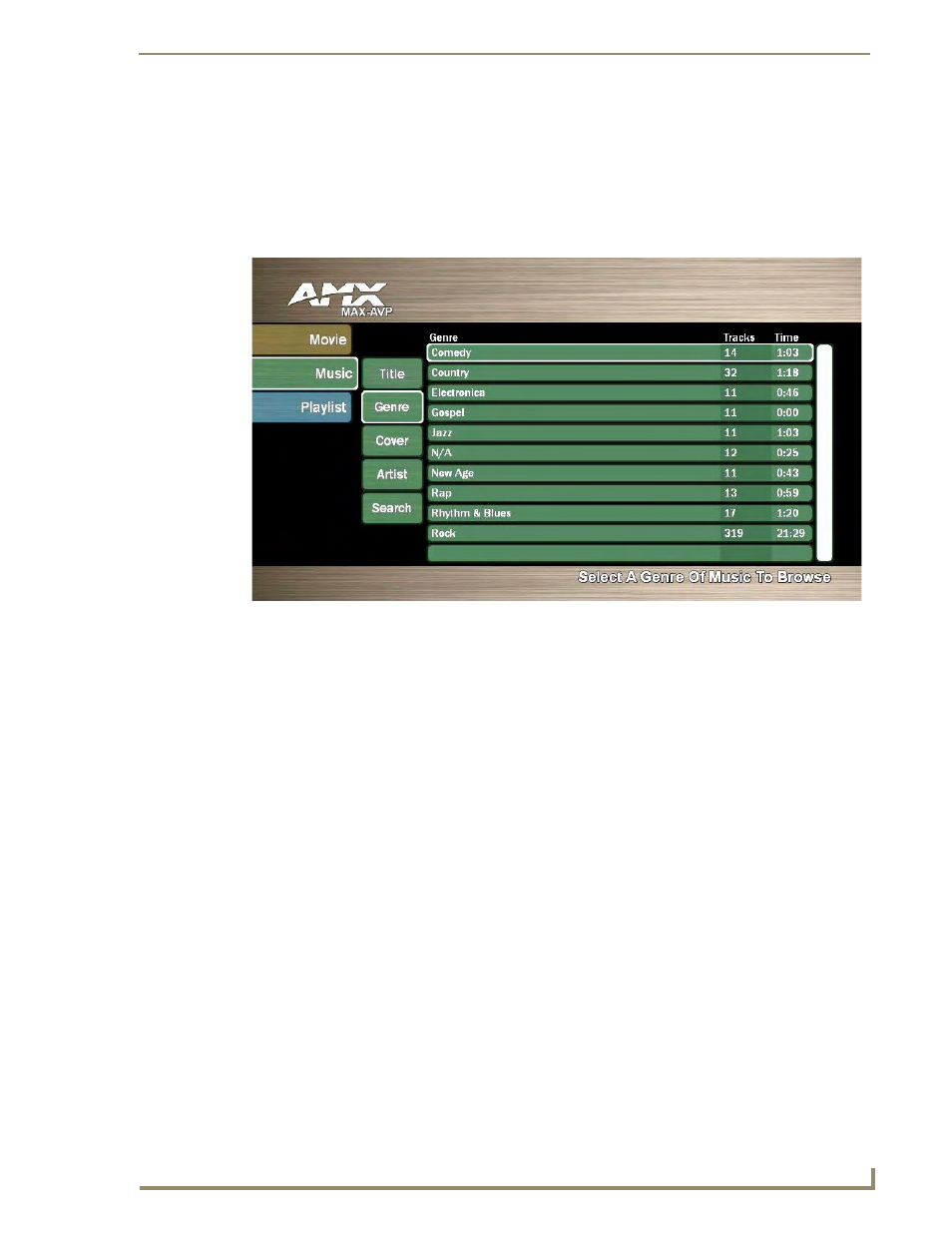
MAX-AVP User Interface
37
MAX-AVP Audio-Video Player
Browse Music by Genre
1.
Press MAX to access the Main MAX Screen.
2.
Highlight and select Music, then select Genre to access the Music Genre Select screen (FIG. 23), to
browse a list of all music Genres currently on the MAX server. Each entry in the Genre list indicates
the Genre Name, the number of Discs included in each, and the total running time for each Genre (if
all CDs in the Genre were played in sequence).
3.
Scroll through the list to highlight a genre you want to browse, and press SELECT to select the
highlighted genre. This selection invokes the Music Album Title Browse screen (FIG. 22 on
page 36), listing all movies included in the selected genre.
You can sort the list by Genre, Tracks, or Time by highlighting and selecting any one of the
column headings.
Use the SKIP/SCROLL (+ / -) buttons to page through large lists as opposed to scrolling
through each item in the list.
4.
Scroll through the list to highlight the CD that you want to play, and press SELECT to select the
title, and open the Music Details screen for that CD.
The Music Details screen displays detailed information on the CD. The options on the Music
Details screen are described in the Music Details Page section on page 40.
5.
When the Music Details screen opens, select the Play button (see Music Details Page section on
page 40), and press SELECT to begin playback.
FIG. 23
Music Genre Select screen
