Max-avp user interface, Overview, Playing local content (cds and dvds) – AMX MAX-AVP User Manual
Page 27
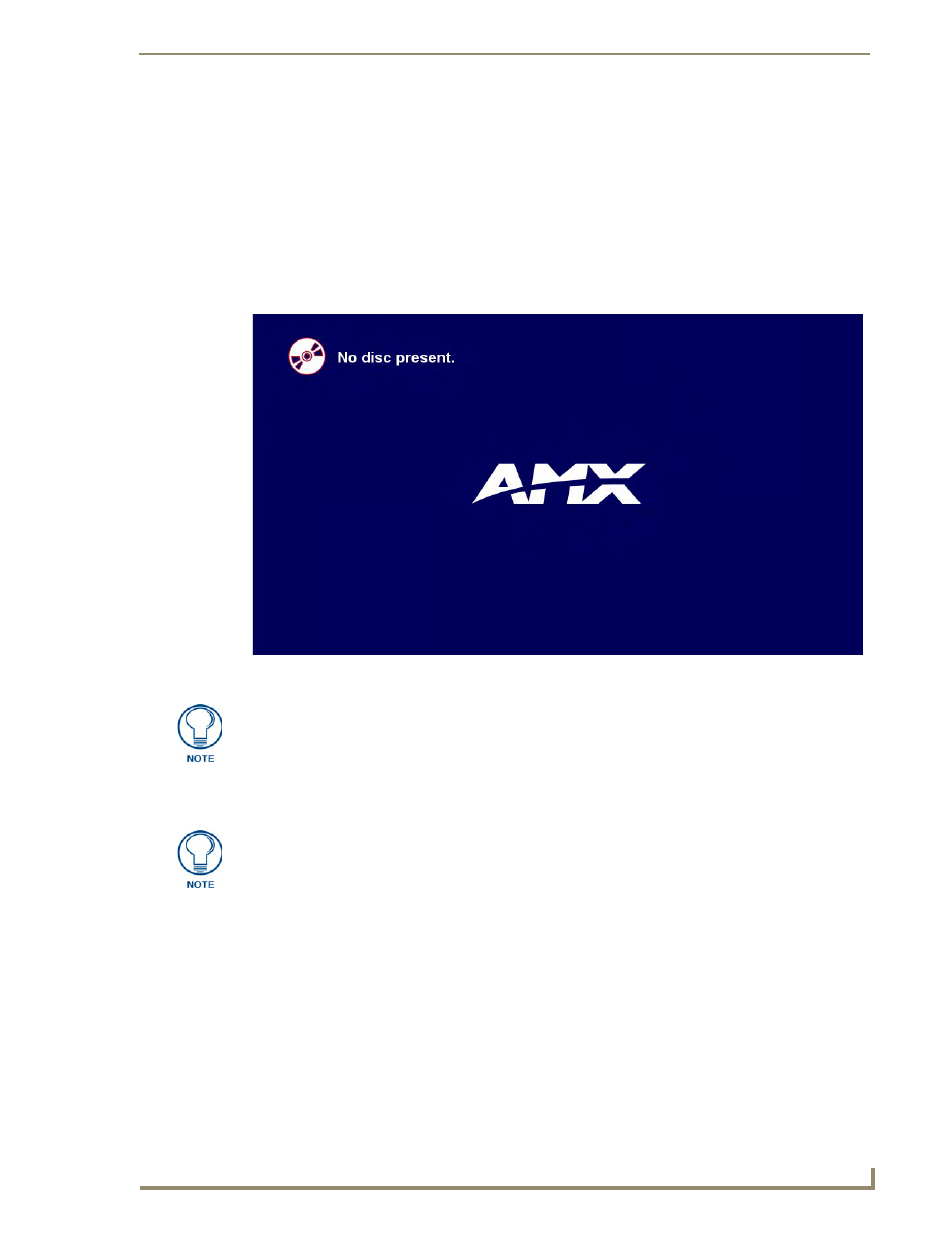
MAX-AVP User Interface
21
MAX-AVP Audio-Video Player
MAX-AVP User Interface
Overview
When the AVP is first powered up, via the power switch on the rear panel, the first screen displayed is the
MAX-AVP Startup screen. Allow the AVP a minute to boot up and load its system software.
Once the AVP is ready to use, the main splash screen (FIG. 1) is displayed. At this point, you can either
insert a CD or DVD for playback, or access content stored on the MAX Server.
Playing Local Content (CDs and DVDs)
When the AVP is used to play local content (a DVD or CD in its own drive), it behaves like most
consumer-level disc players. Use the hand-held remote controller to control display and playback
When used to access media on a MAX Server, use the remote controller to navigate the MAX
options via the on-screen display.
Local content playback overrides playback of MAX Server content. If you are playing media
(CD or DVD) from a MAX Server, and insert a disc into the AVP, the server-based content
will be interrupted, and the local content will automatically begin to play.
FIG. 1
MAX-AVP Splash Screen
If a disc is loaded in the AVP, the Splash Screen displays the message: "Disc
Loaded and Ready" (as opposed to the "No disc present" message shown above).
“Local Content” is media (CD or DVD) that is physically loaded in the AVP, as
opposed to MAX server content, which can be accessed via the AVP, but resides on
the MAX Server. Refer to the Accessing Media Stored on the MAX Server section on
page 27 for details on options that are specific to MAX Server content.
