Remote functions, English – Acer 3680 User Manual
Page 90
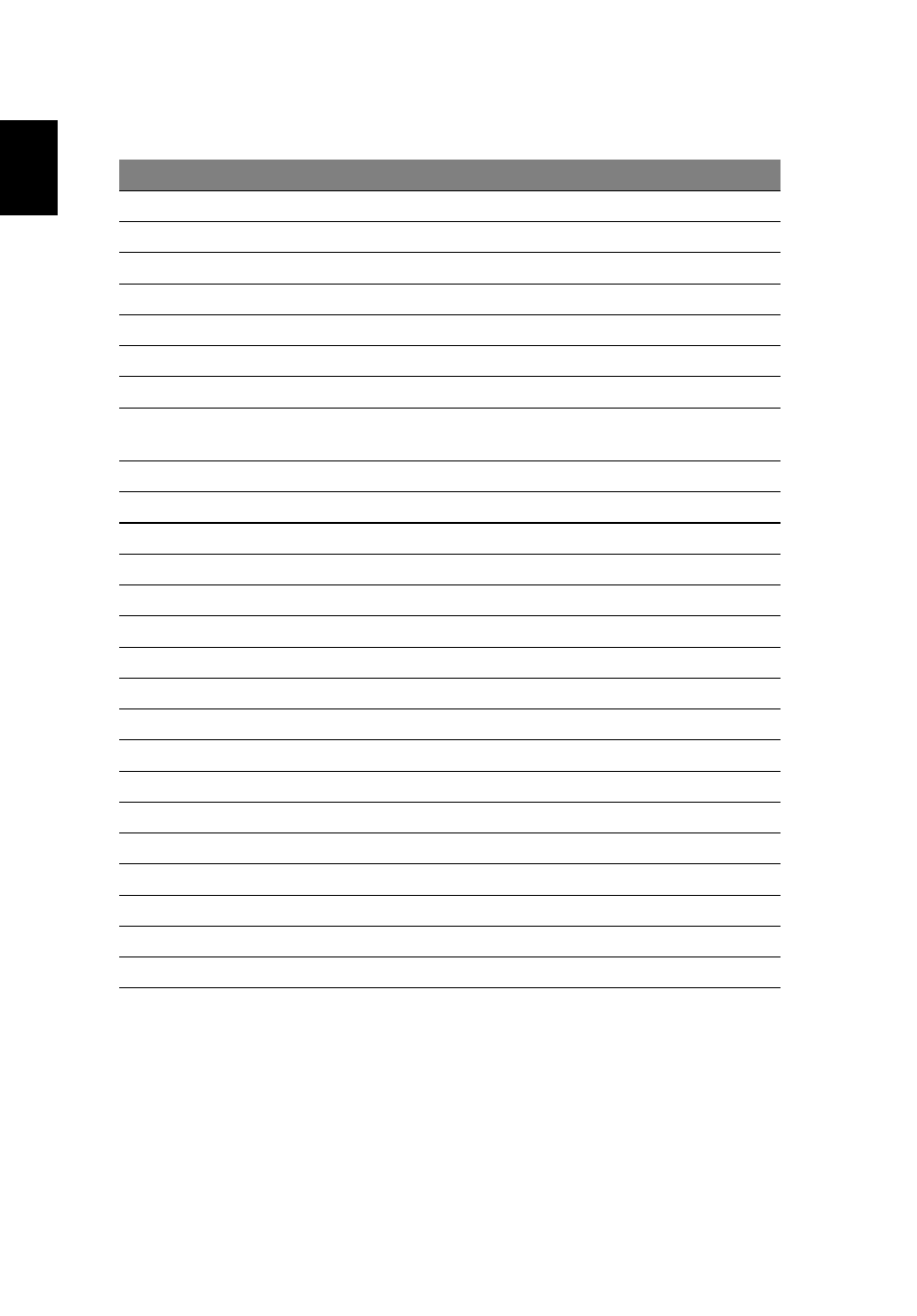
70
English
Remote functions
*TeleText regions only.
#
Item
Description
1
Play
Play selection
2
Record
Record TV
3
Rewind
Reverse playback or go to previous picture
4
Skip Backward Skip a section backward
5
Pause
Pause playback
6
Recorded TV
Display Recorded TV page
7
Guide
Display the Guide
8
Navigation/
OK buttons
Navigate and confirm selections
9
Mute
Toggle audio on/off
10
Back
Move up one level in the UI
11
Volume + / -
Increase or decrease the audio playback level
12
Start
Open or close Media Center
13
Color buttons Teletext shortcut functions*
14
TeleText*
Turn teletext on or off
15
Enter
Make the current input active
16
Power
Put in or wake from Standby mode
17
DVD Menu
Display DVD menu
18
Stop
Stop current playing or recording operation
19
Fast Forward
Speed up playback or go to next picture
20
Skip Forward
Skip a section forward
21
Live TV
Show live TV on current channel
22
Information
Provide information for current selection
23
Channel + / -
Change the current channel
24
0-9 buttons
Enter TV channel or other input
25
Clear
Clear current input
