Warranty & caution during use – LG HXE2S1TGL User Manual
Page 3
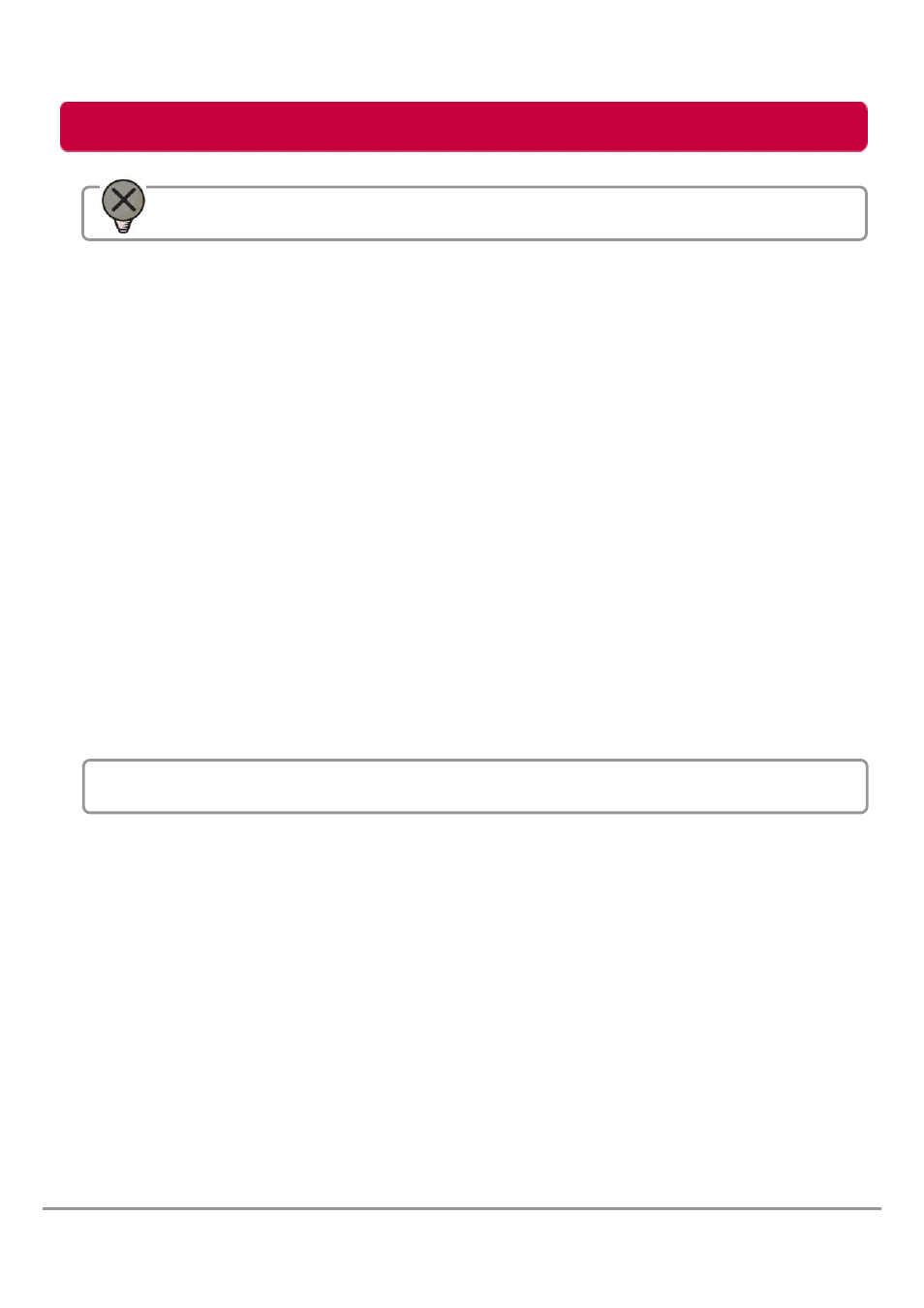
Warranty & Caution During Use
- If smoke, unpleasant odor or noise is produced, turn off the computer and peripherals
immediately and remove the USB cable.
- Do not disassemble, repair or rebuild the product.
- Do not pull out the USB cable while the external HDD is connected.
(The product may cause malfunction.)
- LG Electronics will replace this product if it is faulty due to a manufacturing or
materials defect, except where damage is caused by your use or negligence.
- LG EXCLUDES LIABILITY FOR ALL CONSEQUENTIAL AND OTHER LOSS,
INCLUDING LOSS OF DATA.
-Please note , it may injure your hand when you open the seal.
-The use of improper or abnormal measures, non-professional personnel in the
maintenance, alteration or accident damaged part of the irresponsible.
-If you can not repair or exchange , will be the same product or replace the capacity.
(Only applies to the subject of the case free of charge)
-If the condition is abnormal temperature and keek a long time , it may cause product
defect.
-Please note that external hard drive LED and the light emitted when exposed for a
long time may lead to vision loss.
-Recommend this product to regularly back up data stored in other storage devices.
Caution
1. Any defect found after normal use and during the warranty period shall be
repaired free of charge.
2. Fees shall be charged for the type of repair other than that covered by the
warranty even during the warranty period.
3. Present this warranty when requesting for repair.
The following repair services shall be provided for a fee:
- Defect caused by careless use.
- Defect caused by repair performed at places other than the authorized service centers.
- Defect caused by the disassembly of the device by the user.
- Defect caused by natural disasters such as flood, fire, and earthquake.
Warranty
3
LG External HDD Manual
