Test (local test), Transfer – AT&T RIM BlackBerry Bold MDC 9000 User Manual
Page 19
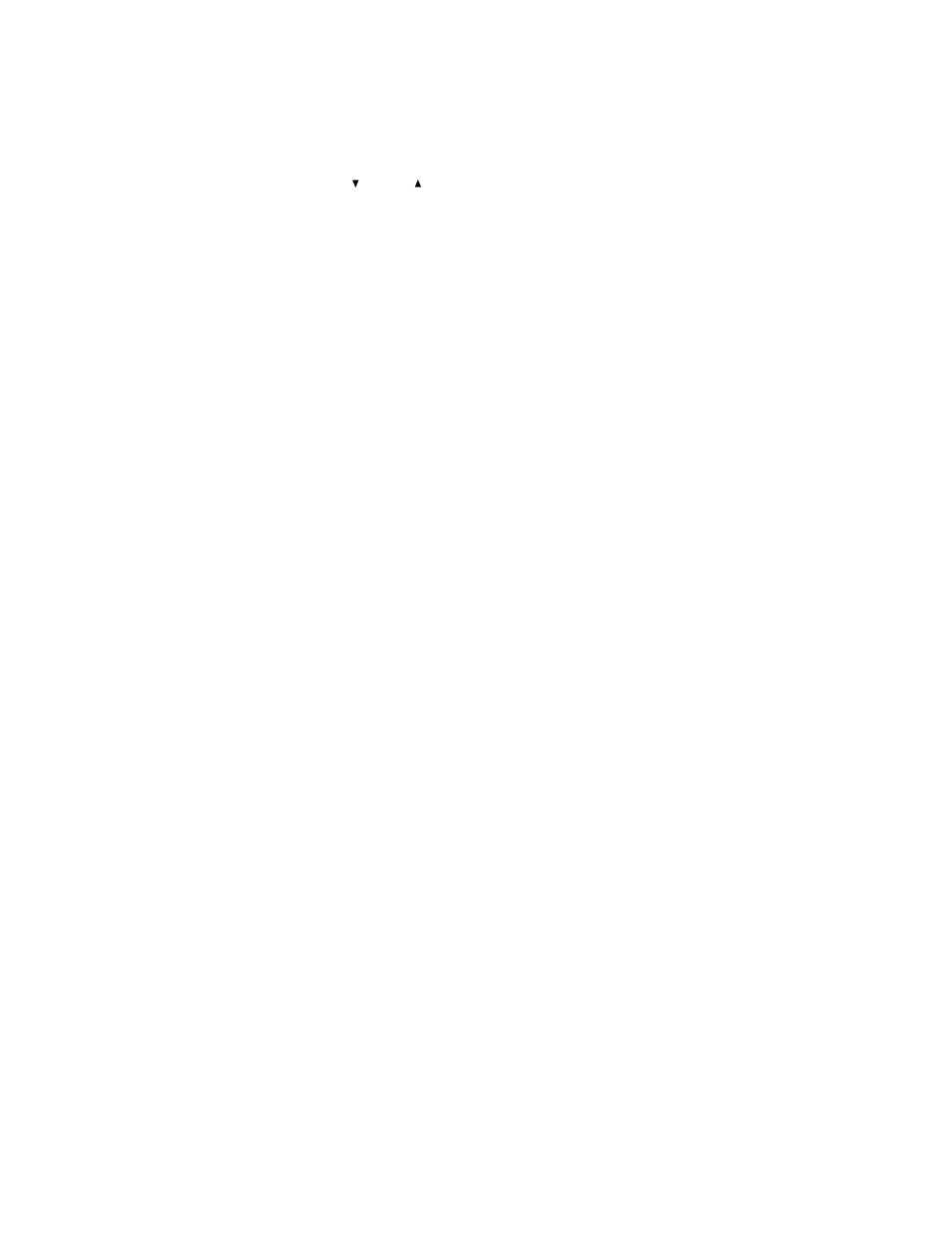
Test (Local Test)
To verify the operation of
the telephone’s visual and
audio warning signals
1
Remove the handset from the base
2
Hold down the ringer volume control buttons, both
and
, simultaneously, for at least two
seconds
The BATT, P, ON, MSG, STAT, and RANGE
icons light, and you hear a double beep emitted
from the handset
3
To exit the local test mode, release the volume
control buttons
or
return the handset to the base or turn off the
handset
Note: If the ringers do not sound or the indicators do
not appear, contact your system manager.
Transfer
To transfer a call to
another telephone
1
Press
Trans
Call appearance button for that call winks, and
present call is put on hold
Calling party cannot hear you
Second call appearance becomes active
2
Dial the number to which the call is to be transferred
Note: Remain on the line and announce the call if
desired; if there is no answer or the line is busy,
return to the held call by pressing its winking call
appearance button.
3
When the third party answers or when you hear the
other telephone ringing, press
Trans
again
4
Hang up or press the (unlabeled) Drop button
14
