Phone features, Answering and placing a call, Answering and placing a call …………………………………………11 – AT&T RIM BlackBerry Bold MDC 9000 User Manual
Page 16
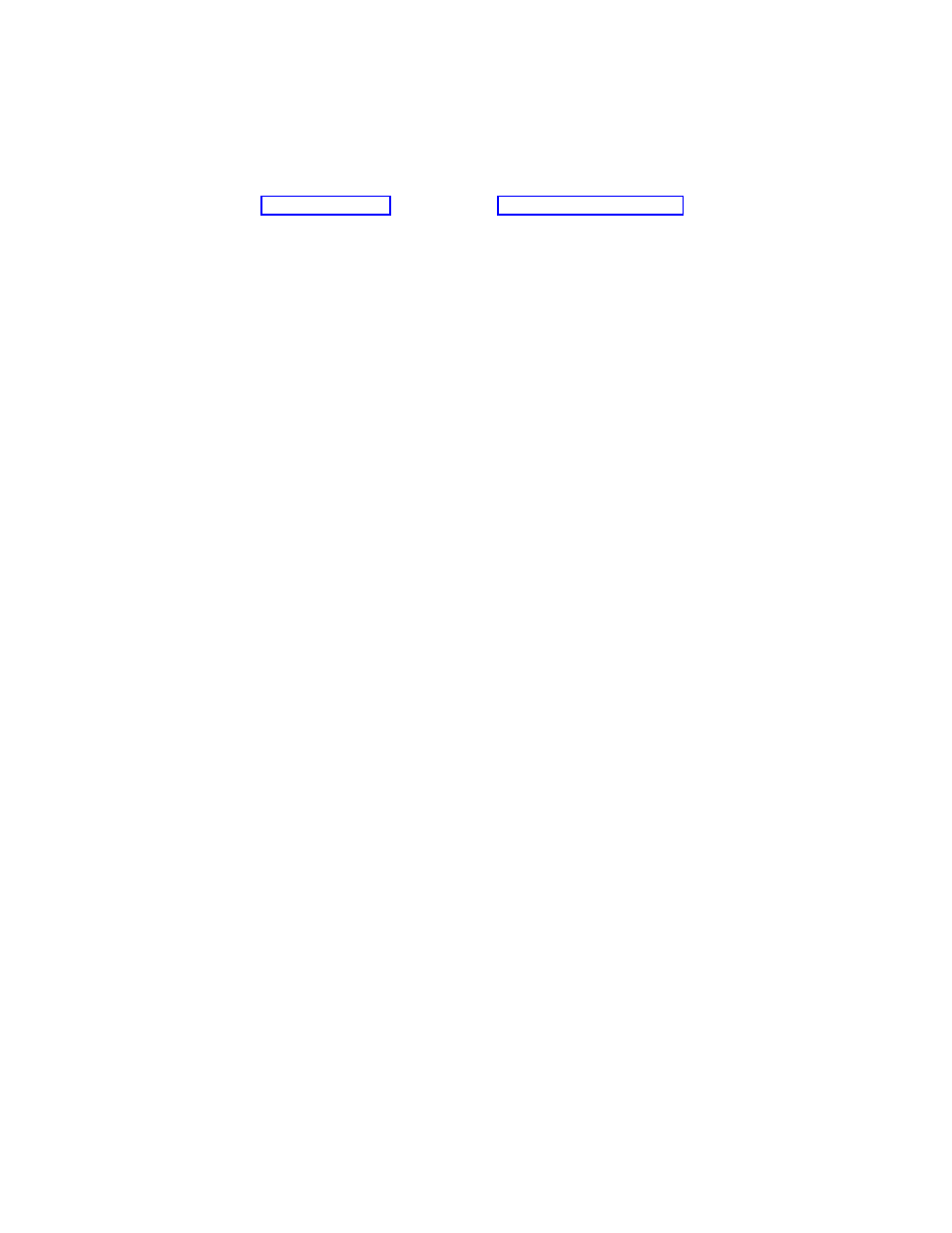
Phone Features
The following features can be used immediately, no matter which communications
system your MDC 9000 telephone is connected to.
Note: For a description of the Display Information and Out-of-Range Indication on
your MDC 9000, see ‘‘Phone Features’’ in the section, What the Features Do.
Answering and Placing a Call
To answer a call
1
Pick up handset
2
Press
On/Off
on the front of the handset
3
Speak to other party
To answer a call using
the headset
1
Press
On/Off
on top of the handset
2
Speak to other party
To place a call
1
Pick up handset
2
Press
On/Off
[dial tone]
3
Press an available line button
4
Dial desired number
To place a call using the
headset
1
Press
On/Off
on top of the handset
[dial tone]
2
Dial desired number
To end a call
1
Place the handset back in the charging base or press
On/Off
to turn off the handset or headset
or
press the (unlabeled) Drop button if you want to
place another call
11
