Choices menu – AT&T MERLIN LEGEND 555-601-010ADD User Manual
Page 109
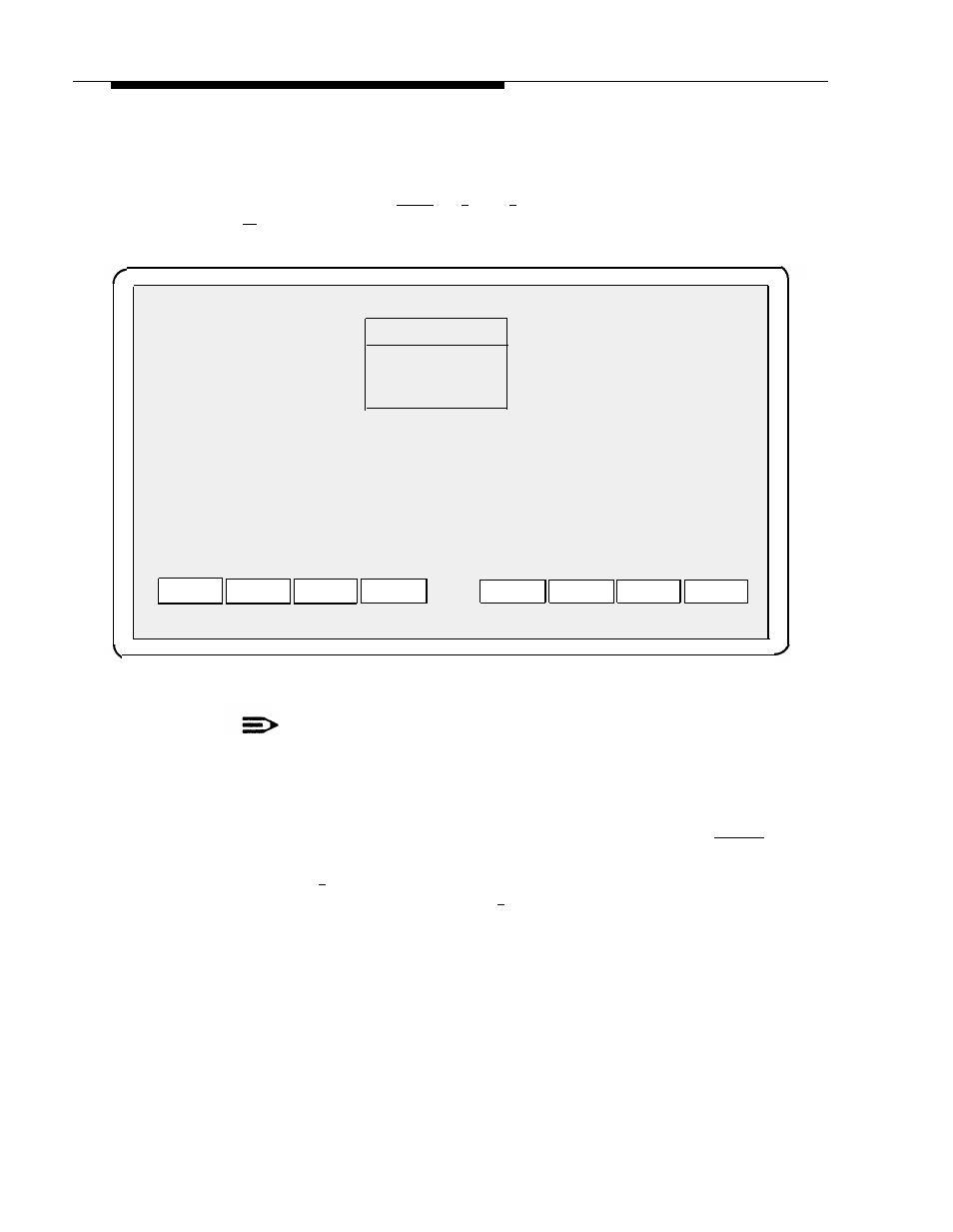
Maintaining IS-III
4.
To change a field, use [
TAB
➞❘
], [
↑
], or [
↓
] to move to that field, and then press
[
F2
] (CHOICES) to display the choices for that field. For the month field, the
Choices Menu appears.
Choices
Jan May Sep
Feb Jun Oct
Mar Jul Nov
Apr Aug Dec
Move to a month with arrow keys and strike the ENTER key to select
CANCEL
Screen 4-39. Choices Menu
NOTE:
If you answer yes to the question,
I
S
Daylight Savings time
ever used?,
the time automatically adjusts by one hour at the
appropriate times of the year.
5.
Press the arrow keys to move to the correct month, and then press [
ENTER
↵
].
The Change Time and Date screen reappears with the month you selected.
6.
Press the [
↓
] key to move to the day of the month field and to advance to
each of the following fields. Use the [
↑
] key to move back to previous fields.
4-56
- CL2909 (49 pages)
- 8434 (54 pages)
- 8434 (38 pages)
- TL74358 (41 pages)
- Definity 7410 (31 pages)
- 8503T (33 pages)
- NORTEL BCM50 (37 pages)
- EL52309 (8 pages)
- 100 (6 pages)
- 135 (8 pages)
- ML17959 (82 pages)
- System 75 (10 pages)
- CL82409 (9 pages)
- 2300 (13 pages)
- CL82601 (2 pages)
- CL82351 (2 pages)
- CL82351 (2 pages)
- TL74258 (97 pages)
- 820 (6 pages)
- 1856 (7 pages)
- 1187 (48 pages)
- 972 (29 pages)
- TR1909 (12 pages)
- TRIMLINE 210M (2 pages)
- SB67158 (2 pages)
- E2115 (27 pages)
- Generic 2 (44 pages)
- SBC-420 (26 pages)
- Partner Plus (26 pages)
- 1080 (18 pages)
- 1040 (74 pages)
- RIM BlackBerry Bold MDC 9000 (35 pages)
- System 25 (75 pages)
- System 25 (85 pages)
- System 25 (35 pages)
- System 25 (438 pages)
- DECT CL84209 (12 pages)
- DEFINITY 8101 (4 pages)
- TRIMLINE TR1909 (43 pages)
- 902 (6 pages)
- TL74108 (8 pages)
- 7406BIS (72 pages)
- CL4939 (77 pages)
- PARTNER MLS-12 (5 pages)
- 952 (8 pages)
