Configuration and setup, Overview, Configuration and setup 11 – APC REMOTE POWER-OFF DEVICE AP9830 User Manual
Page 14
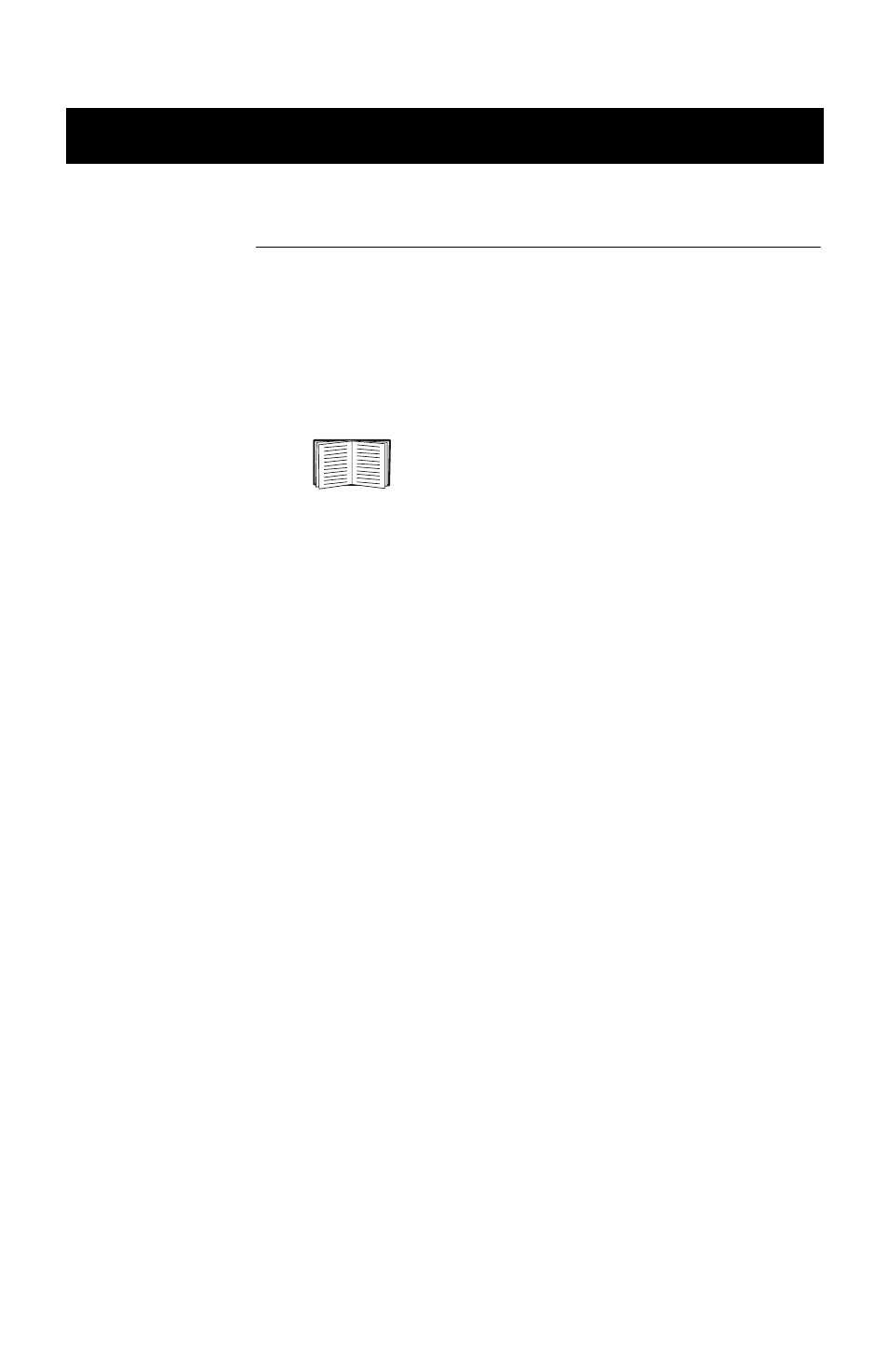
11
Configuration and Setup
Overview
To configure and set up the Remote Power-Off Device:
1. Configure the RPO to operate in Test (Disabled) power-
off mode by setting DIP switch #3 to the up position.
2. Connect the RPO.
3. Test the RPO while leaving DIP switch #3 in the up
position.
4. Configure the RPO to operate in the Enabled power-off
mode by setting DIP switch #3 to the down position (for
normal operation).
