Components of the rpo, Side views, View from the server side of the rpo – APC REMOTE POWER-OFF DEVICE AP9830 User Manual
Page 12: View from the ups side of the rpo, Components of the rpo 9, View from the server side of the rpo 9, View from the ups side of the rpo 9
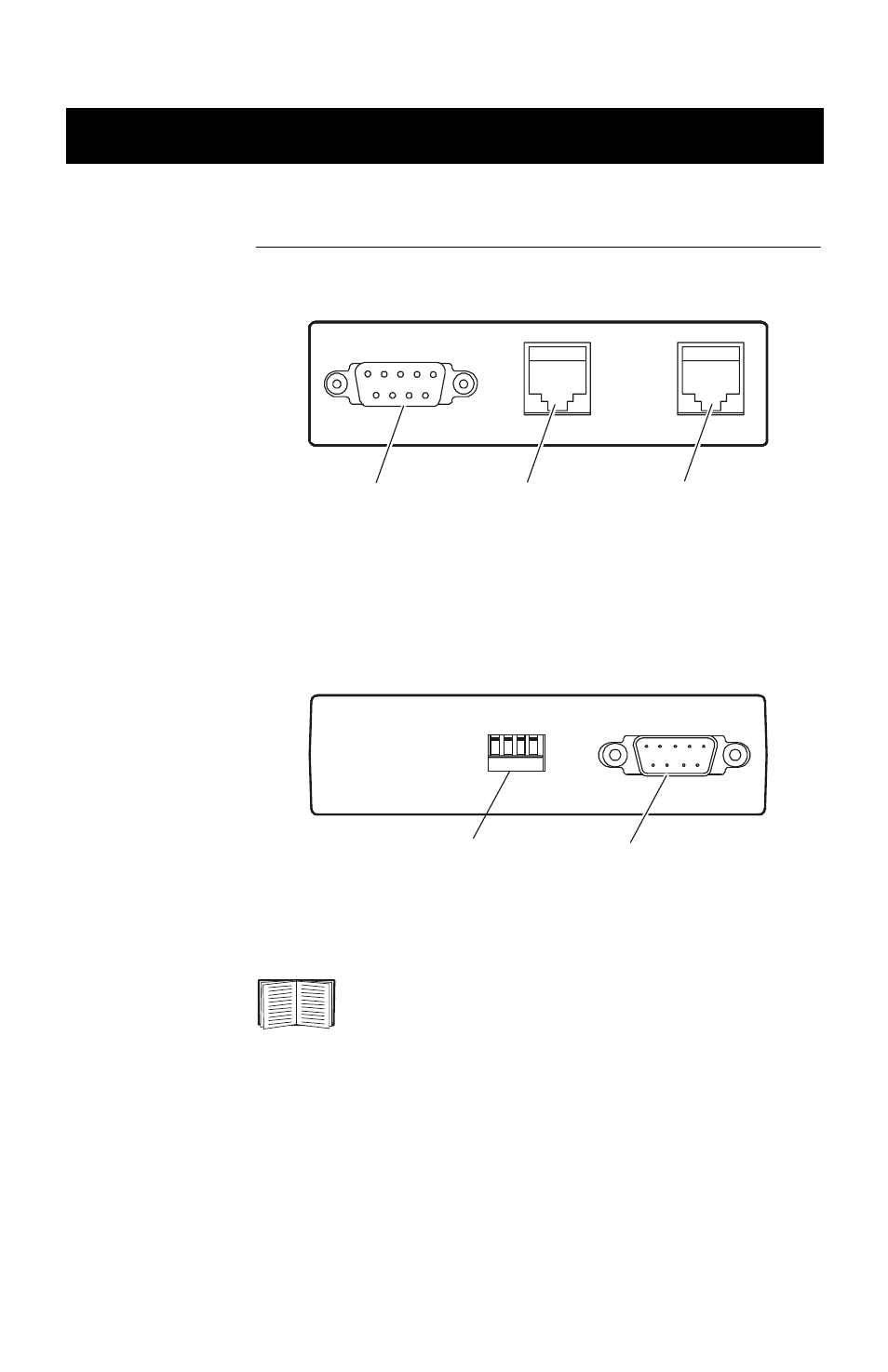
9
Components of the RPO
Side Views
View from the
server side of
the RPO
View from the
UPS side of the
RPO
DB9 female port to connect to server or accessories
RJ-11 port: RPO/Cascade In
RJ-11 port: Cascade Out
Configuration DIP switches
DB9 Male Port to connect to UPS
For DIP switch settings, see “Configure the
Remote Power-Off Device” on page 12.
1 2 3 4
