Setting system control – Alpine PKG-RSE2 User Manual
Page 22
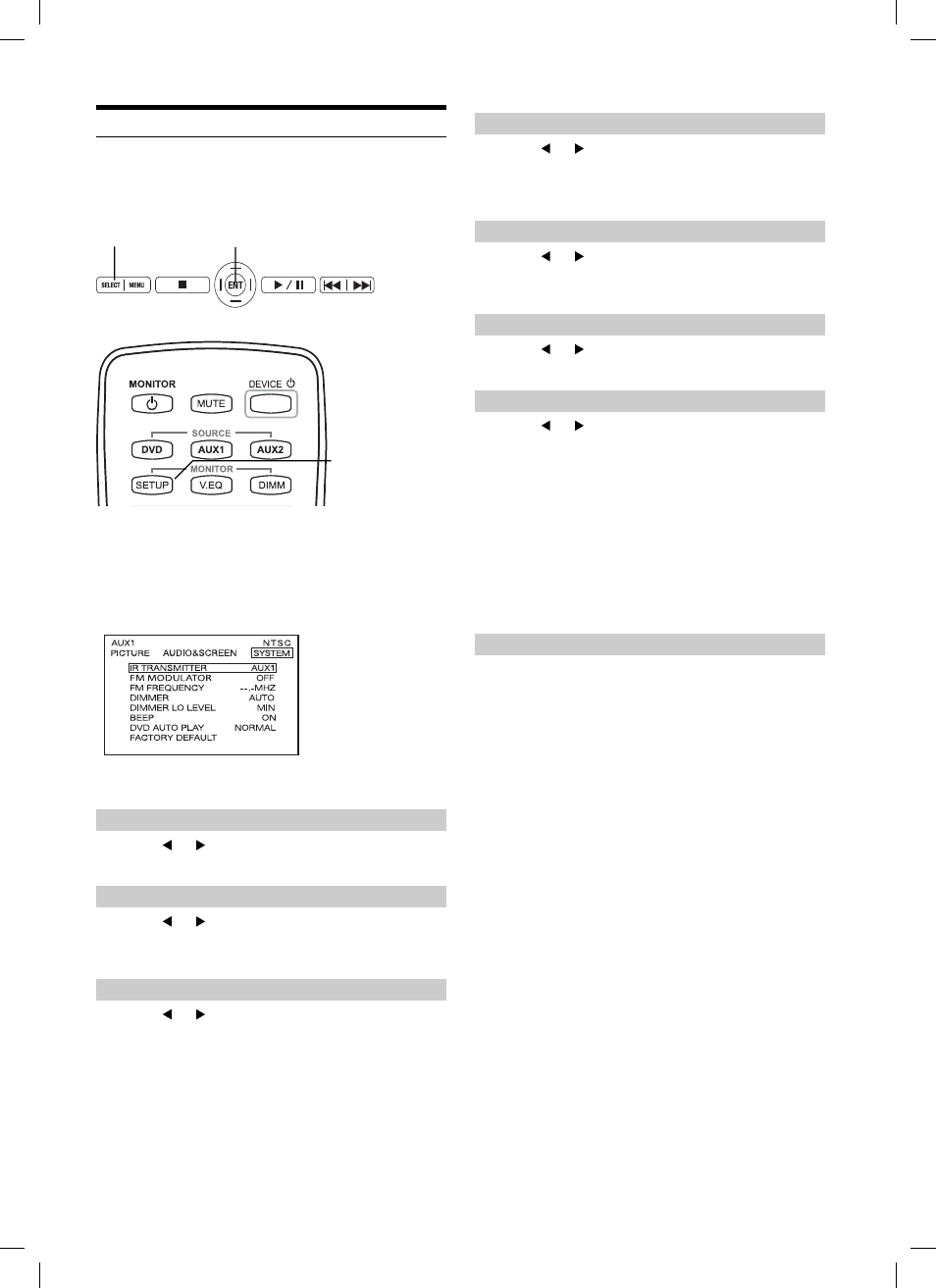
20
-EN
Setting the Dimmer
4
Press
or to select AUTO/LOW/HIGH. (Default:
AUTO)
AUTO adjusts the LCD backlight brightness automatically by
sensing the ambient light from the luminance sensor.
Setting the Dimmer Low Level
4
Press
or to select low level of Dimmer
between 0 (min.) to 15 (max.). 15 (max.) is the same
brightness level with HIGH on Dimmer menu.
Setting the Beep
4
Press
or to turn on/off beep sound. (Default:
ON)
Setting the DVD Auto Play
4
Press
or to select NORMAL/AUTO/SKIP.
NORMAL:
Stay on the menu until the user input.
AUTO:
Play movie after 6 seconds on the menu.
SKIP:
Play movie Immediately. It will skip
previews and the menu.
• This setting is only available before inserting a disc, or
when in stop mode.
• To activate SKIP mode, a disc must be ejected and reloaded
after setting. (Note: SKIP mode can not be activated, when
a disc is inserted or reloaded while Alpine logo is shown on
the screen monitor.)
• This function is not available on some discs.
Resetting to the Factory Default
4
Press ENTER Key, the system changes to Factory
Default System Setting. Entire settings include
Picture, Visual EQ, Display Mode are also reset.
DVD Setup values will not be affected.
Setting System Control
IR transmitter, FM transmitter, FM frequency, dimmer and beep can
be adjusted for all available sources.
• Once this adjustment is made, all sources are affected.
SELECT ENT
Front Control Keys
Remote Control
1
Press and hold SELECT for at least 2 seconds to
show the SETUP menu on Front Control Keys. Or
Press SETUP button on Remote Control.
2
Press SELECT/SETUP to switch to SYSTEM
setting menu from AUDIO&SCREEN setting menu.
3
Press
▲
or
▼
to change each item.
Setting the IR Transmitter
4
Press
or to select A/B/OFF. (Default: A)
Setting the FM Modulator
4
Press
or to select FM Radio region (OFF/USA/
EUR/JPN). (Default: OFF)
Setting the FM Frequency
4
Press
or to select desired FM Radio
Frequencies between 88.1 MHz to 92.1 MHz for
USA and Europe, and 88.1 MHz to 90.0 MHz for
Japan. (Default: 89.1 MHz)
• USA frequency step is 0.2MHz and Europe and Japan is
0.1MHz.
SETUP
Book_PKG-RSE2.indb 20
Book_PKG-RSE2.indb 20
4/8/06 2:17:30 AM
4/8/06 2:17:30 AM
