Audiovox D2016 User Manual
Page 17
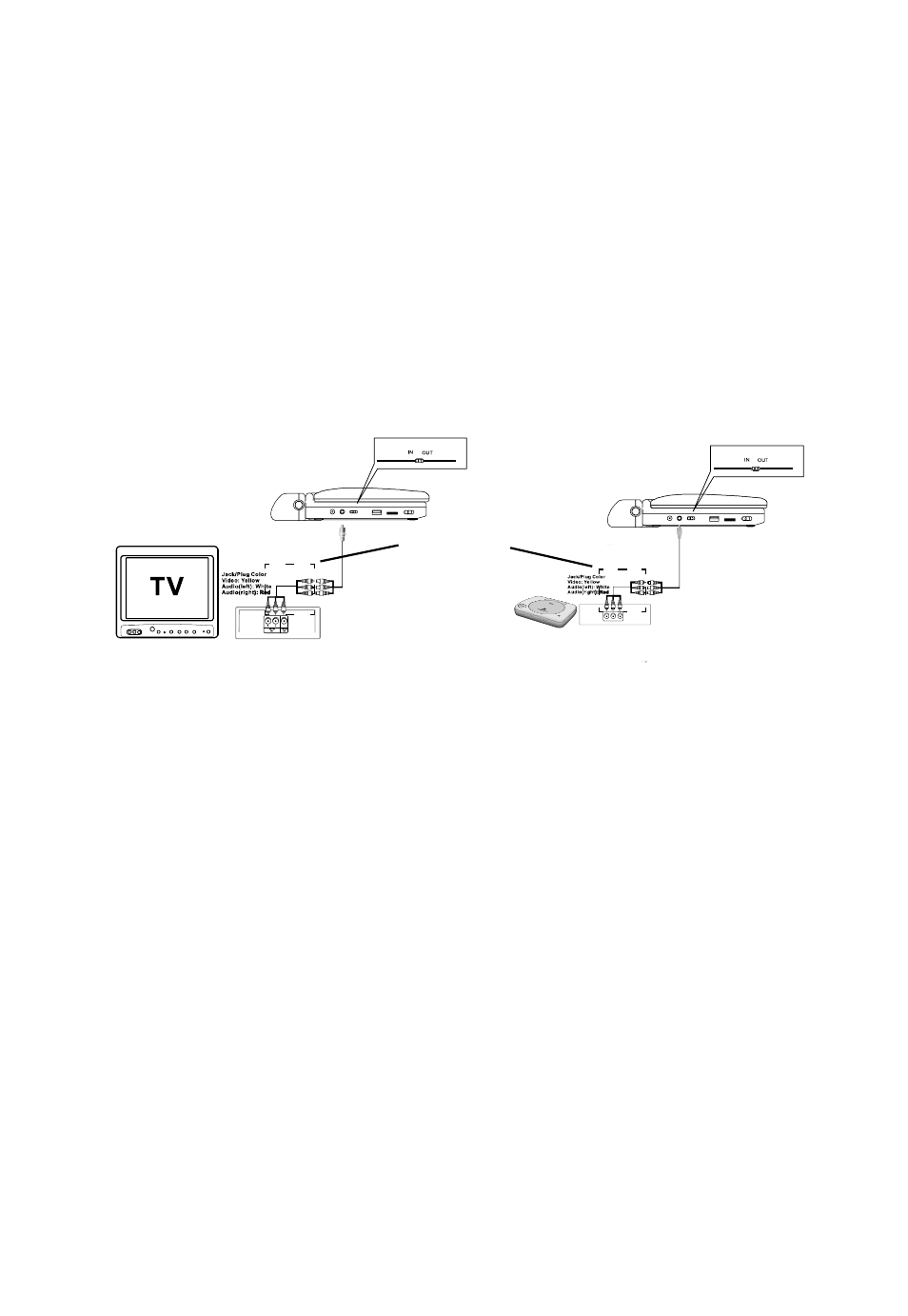
17
M. Connecting to other Electronical Equipment
1. Connecting to a TV or another monitor ( Refer to Figure 4)
a. Position the AV In/Out Switch to “Out” Position.
b. Connect one end of the audio/video adapter cable’s black 1/8” plug
into the unit’s AV jack. Using a standard A/V cable (not supplied),
connect the other end to the AUDIO/VIDEO Input jacks on your TV or
Monitor (white = left audio channel, red = right audio channel,
yellow=video).
Figure 4
2.
Connecting to a Game or Camcorder (Refer to Figure 4)
a. Position the AV In/Out Switch to “In” Position.
b. Connect one end of the audio/video cable’s black (1/8” plug)
plug into the unit’s AV jack using a standard A/V cable (not supplied),
and connect the other end to the AUDIO/VIDEO output jacks on
your Camcorder or game (white = left audio channel, red = right
audio channel, yellow = video).
Note: Please don’t connect an AV signal source to the AV jack when
the unit is in “AV Out” Mode.
NOT
SUPPLIED
- MMD 70 (31 pages)
- D1809PK (35 pages)
- D710PK (33 pages)
- Jensen JE17FDTV (39 pages)
- VOD8512 S (35 pages)
- VBP5000 (44 pages)
- VOD1021 (28 pages)
- VE 1510DV (60 pages)
- MVDV4A (34 pages)
- DS9106 (33 pages)
- D1810 (32 pages)
- PROV916 (12 pages)
- MVDVD2 (45 pages)
- D1708PK (37 pages)
- VE727 (31 pages)
- VE926 (33 pages)
- MMDV4 (25 pages)
- FPE2706DV (44 pages)
- VBP700 (38 pages)
- D1710 (29 pages)
- DT7 (24 pages)
- AVDHD (21 pages)
- DV9000 (24 pages)
- FPE1506DV (45 pages)
- AXWD2002 (44 pages)
- D1708 (32 pages)
- AVD300 (30 pages)
- D8000IP (29 pages)
- D1726 (37 pages)
- VOD1221 S (11 pages)
- VOD705 (31 pages)
- VOD916 (31 pages)
- PE702 (33 pages)
- MMDV2 (22 pages)
- VBP70 (35 pages)
- PROV716G (31 pages)
- DV 1680 (48 pages)
- D1712 (37 pages)
- VOD1023 P (11 pages)
- LCM1331FDW (15 pages)
- MMDV3 (30 pages)
- D1915 (33 pages)
- AV1510D (3 pages)
- VBP50 (35 pages)
- FPE1080 (30 pages)
