AT&T 1030 User Manual
Page 28
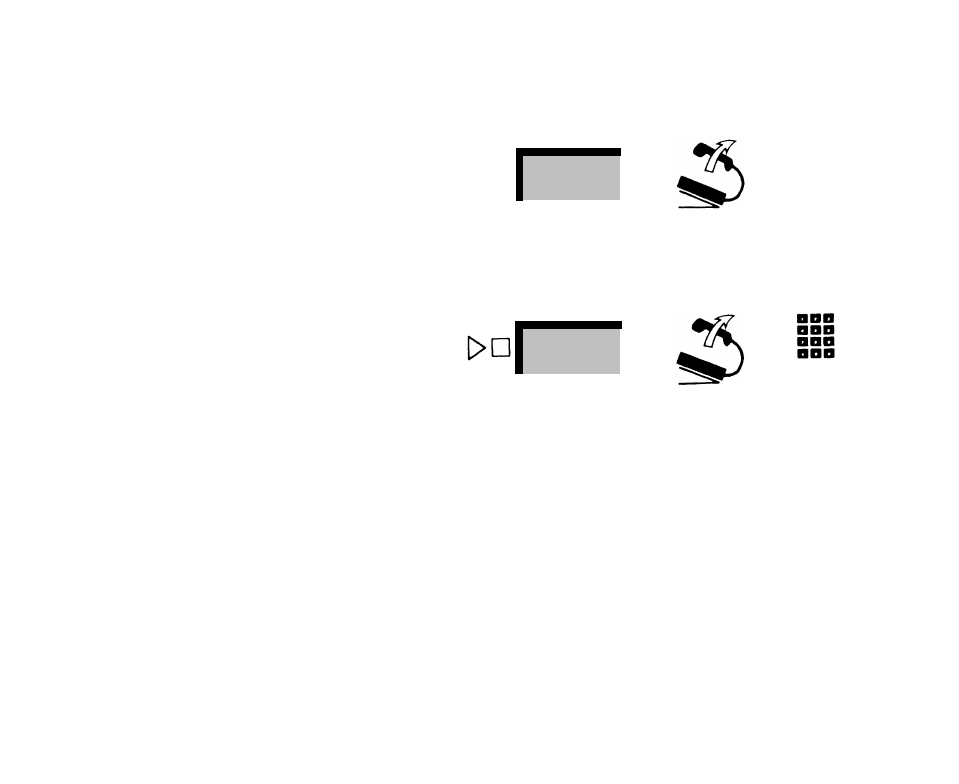
●
●
●
●
●
●
When you have a Loudspeaker Page button for the zone you
want to page:
Touch the Loudspeaker Page button for the zone you want
to page.
When you hear a beep, lift your handset and make your
announcement.
Lsp. Page 1
+
Using a Dial Code
To page a zone using a dial code:
Touch Intercom-Voice or Intercom-Ring.
Lift your handset.
Dial one of the following codes:
80 for all zones
81
zone 1
82
zone 2
83
zone 3
When you hear a beep, speak into your handset.
Intercom
Voice
+
+
loudspeaker
page
code
When you hang up, you turn off the loudspeaker.
27
See also other documents in the category AT&T Handset Cordless Phone:
- E6014B (69 pages)
- AT3101 (35 pages)
- E5933B (64 pages)
- 9357 (32 pages)
- 9351 (26 pages)
- E5862BC (56 pages)
- DECT 6.0 EL52251 (83 pages)
- E2600B (8 pages)
- TL96371 (36 pages)
- 1145 (35 pages)
- E2718B (6 pages)
- CL82200 (79 pages)
- Cordless Telephone MLC-6 (30 pages)
- DECT EL51109 (8 pages)
- E2913B (71 pages)
- Voice Terminal 8510T (29 pages)
- 7630 (35 pages)
- 1430 (25 pages)
- E2525 (60 pages)
- E1814B (65 pages)
- E1812B (6 pages)
- 1475 (26 pages)
- E2717B (6 pages)
- E5827 (70 pages)
- E5804 (52 pages)
- 2812B (69 pages)
- E5911 (6 pages)
- 9110 (14 pages)
- 1460 (55 pages)
- DECT CL82859 (9 pages)
- 1480 (37 pages)
- E5630 (10 pages)
- 2820 (46 pages)
- CL80100 (34 pages)
- 5806 (8 pages)
- CL81109 (10 pages)
- 9210 (8 pages)
- CL82401 (2 pages)
- CL82401 (2 pages)
- CL81209 (10 pages)
- 5870 (77 pages)
- 2320 (52 pages)
- CL83301 (118 pages)
- CL83401 (14 pages)
