AVerMedia Technologies EB1504 User Manual
Page 11
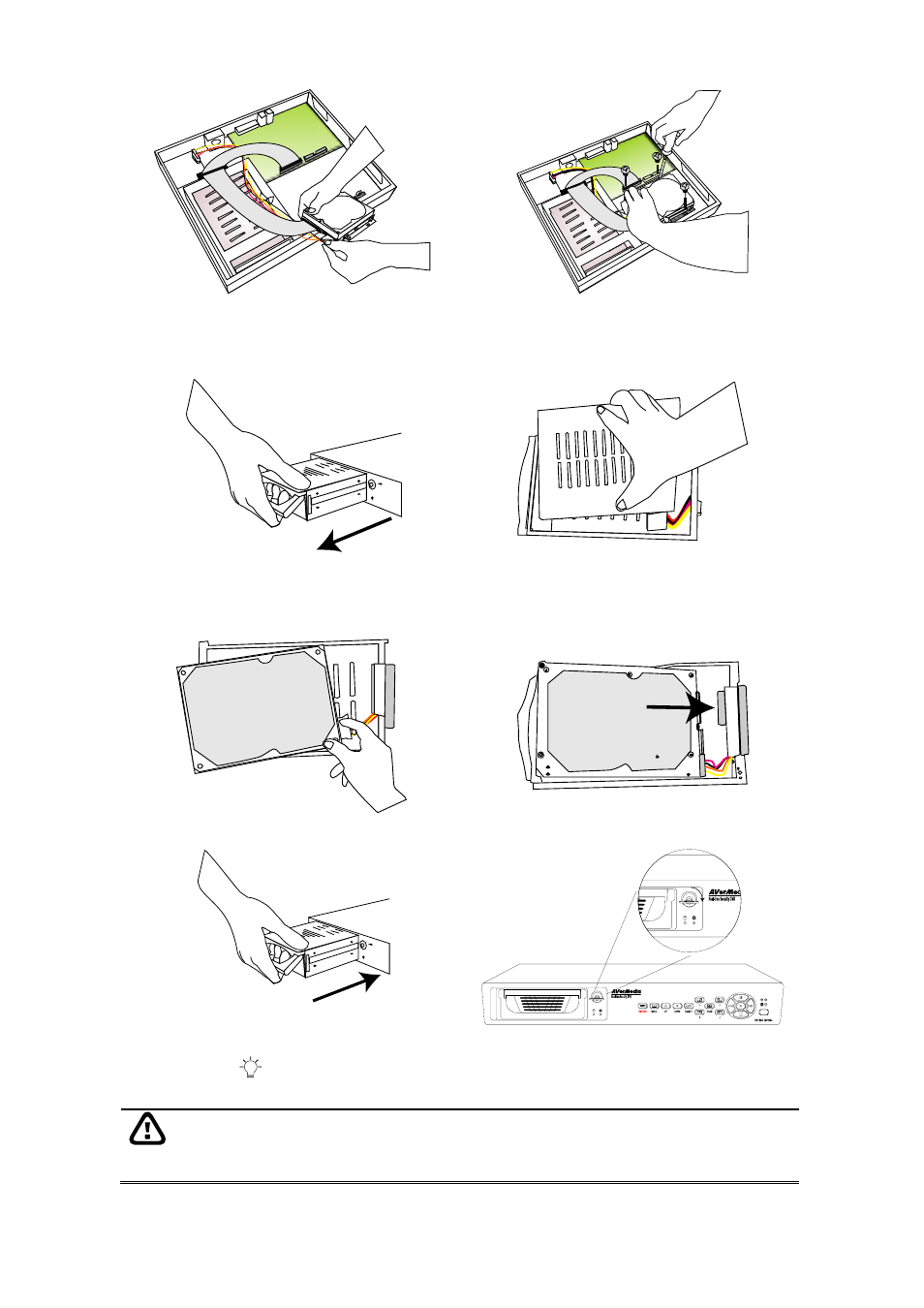
7
7. Unlock the removable hard disk
drawer then pull it out
8. Remove the removable rack cover
9. Connect the power connector to the
hard disk (master)
10. Carefully insert the hard disk in the
removable rack then replace the
removable rack cover
11. Slide the drawer back
12. Lock the removable keylock
13. You may now connect all the cables. When the power is connected, the Power
LED light
turns on
Before removing the removable hard disk drawer, the DVR Unit must be
TURNED OFF
and unlock the removable hard disk drawer keylock.
