Paper jam solution, Step 4 installing app, Installing app for android phone – LG PD233 User Manual
Page 12: Step 4, Installing app, Caution
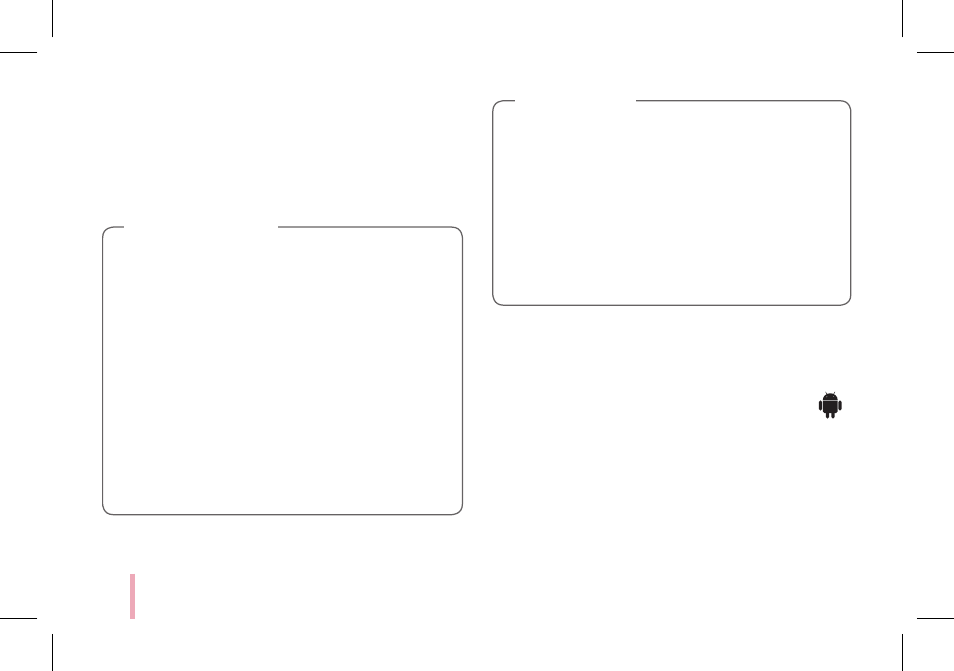
12
Paper Jam Solution
Do not pull the paper out. Turn the device off and on
again, the paper will be ejected automatically.
If this problem is not solved, please refer to
“Troubleshooting”.
y Do not forcefully pull the paper out during
printing. It may result in malfunction.
y Do not damage or bend the papers.
y Using soiled paper may result in malfunction.
y Using photo papers from other company
may result in malfunction or paper jam.
y Do not place inside a car or, expose to direct
sunlight or moisture.
y Do not leave in a place where the
temperature or humidity is too high or low. It
may reduce the quality of the printed photo.
>
Caution
y Handle with care when you touch the paper
not to get dirt on.
y Ensure to use the papers within its valid
date.
y Once unpacked, the papers may begin
to curl up after a period of time. It is
recommended to use them as soon as
possible.
,
Note
STEP 4
Installing App
Installing App for Android phone
Bluetooth®
From Play Store (Android market)
Search for “LG Pocket Photo”.
Using QR code
Scan the QR code on the product box or the cover of
this manual.
