Settings – LG CP150 User Manual
Page 68
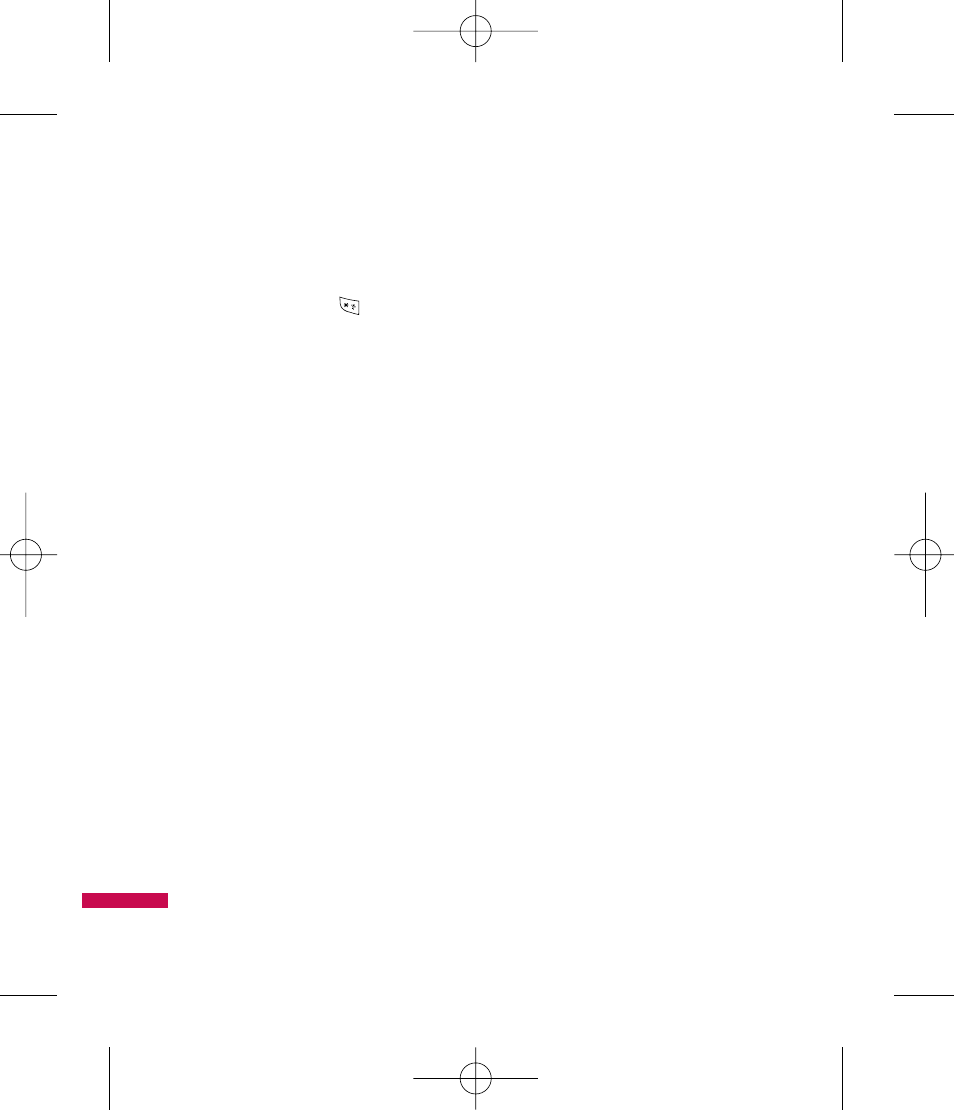
Audio & Ringtones
Menu 9.1
Pressing and holding
while on the
idle screen will switch between
General mode and Vibrate mode.
Shop Tones
(Menu 9.1.1)
Connects to AT&T Ring tone Shops.
Ringtones
(Menu 9.1.2)
Shows and plays ringtones.
Volume
(Menu 9.1.3)
This menu controls Ringtone, Call,
Multimedia and Key Tone.
Message Alert Tones
(Menu 9.1.4)
Allows you to select an alert tone
which is played when a message is
received.
Alert Type
(Menu 9.1.5)
]
Ringtones: Supports 3 ring alert
types. Ring, Ring and Vibration, and
Ring after Vibration.
]
Message Alert Tones: Supports
six types of message alerts.
- Ring Once, Ring Every 2 Min.,
Ring Every 15 Min., Ring and
Vibration, Vibrate, Silent
]
Other Alert Tones: You can select
Ring or Silent.
Increasing Ringtone
(Menu 9.1.6)
Allows you to set an Increasing
Ringtone which will play when
receiving an incoming call. You can
set this feature to On or Off.
Power On/Off Tones
(Menu 9.1.7)
Allows you to set a Power On/Off
tone. You can set this feature to On or
Off.
Settings
64
CP150 AT&T_ENG_080909 1904.3.30 2:49 AM ˘
` 64
