Sleep timer setting, Dimmer, Auto power down – LG CM9940 User Manual
Page 35
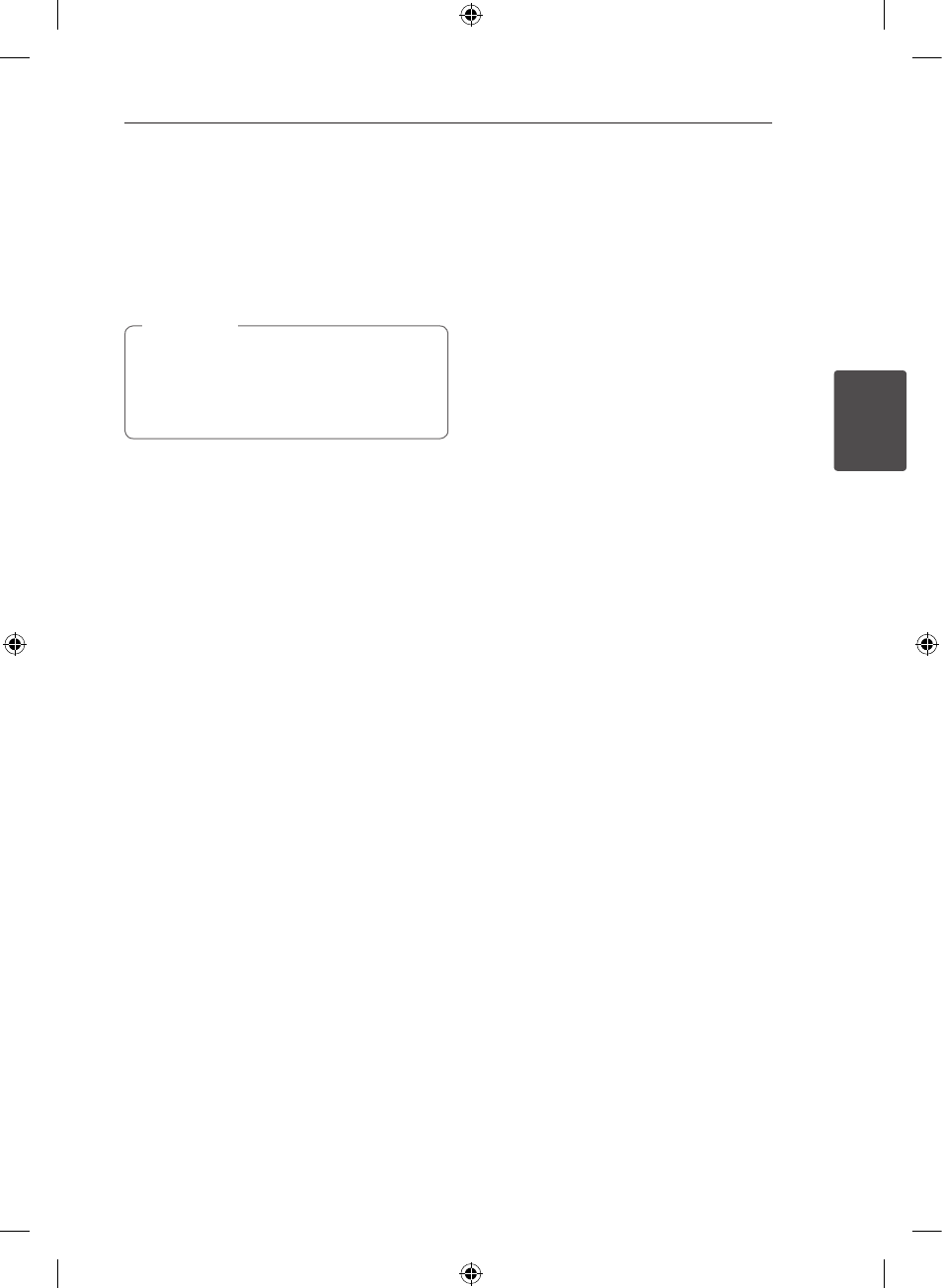
Operating
35
Oper
ating
3
Sleep Timer Setting
Press SLEEP repeatedly to select delay time
between 10 and 180 minutes. After the delay time,
the unit will be turned off.
To cancel the sleep function, press SLEEP
repeatedly until “SLEEP 10” appears, and then press
SLEEP once again while “SLEEP 10” is displayed.
y You can check the remaining time before
the unit is turned off.
y Press SLEEP. The remaining time appears in
the display window.
,
Note
Dimmer
Press SLEEP once. The display window will
be darkened by half. To cancel it, press SLEEP
repeatedly until dim off.
Auto power down
This unit will power off itself to save electric
consumption in the case main unit is not
connected to external device and is not used for 25
minutes.
This unit will power off after six hours when
connected to a device using an analog input.
CM9940-FB_DUSALLK_ENG_9425.indd 35
2014-03-31 �� 6:06:35
- 55LM765S (517 pages)
- 37LS575S (274 pages)
- 47LM671S (309 pages)
- 55LM765S (276 pages)
- 47LA640S (552 pages)
- 47LA640S (329 pages)
- 55EA980V (544 pages)
- 55EA980 (319 pages)
- 60PM970S (243 pages)
- 50PM670S (102 pages)
- 42LE5400 (204 pages)
- 49LB870V (359 pages)
- 50LN570S (332 pages)
- 47LN613S (552 pages)
- 29LN450B (375 pages)
- 29LN4505 (223 pages)
- 50PB5600 (387 pages)
- 32LS3450 (40 pages)
- 50LA660S (552 pages)
- 55LA6408 (328 pages)
- AN-VC400 (14 pages)
- 60LB730V (332 pages)
- 60LB730V (356 pages)
- 32LN540B (443 pages)
- SP520 (43 pages)
- 32LM3400 (436 pages)
- 26LS3590 (364 pages)
- 26LS3500 (40 pages)
- 26LS3500 (214 pages)
- 50LB670V (356 pages)
- 42LB700V (795 pages)
- 50LB670V (588 pages)
- 47LA860V (516 pages)
- 55LA7909 (284 pages)
- 55LK530 (166 pages)
- 50PK250 (360 pages)
- DP271B (211 pages)
- 37LD450C (172 pages)
- 55LD630 (172 pages)
- 55LX9500 (218 pages)
- 42LN613S (555 pages)
- 32LN6138 (335 pages)
- 65UB980V (355 pages)
- 55UB850V (607 pages)
- 32CS460 (44 pages)
