LG 55LW9800 User Manual
Page 8
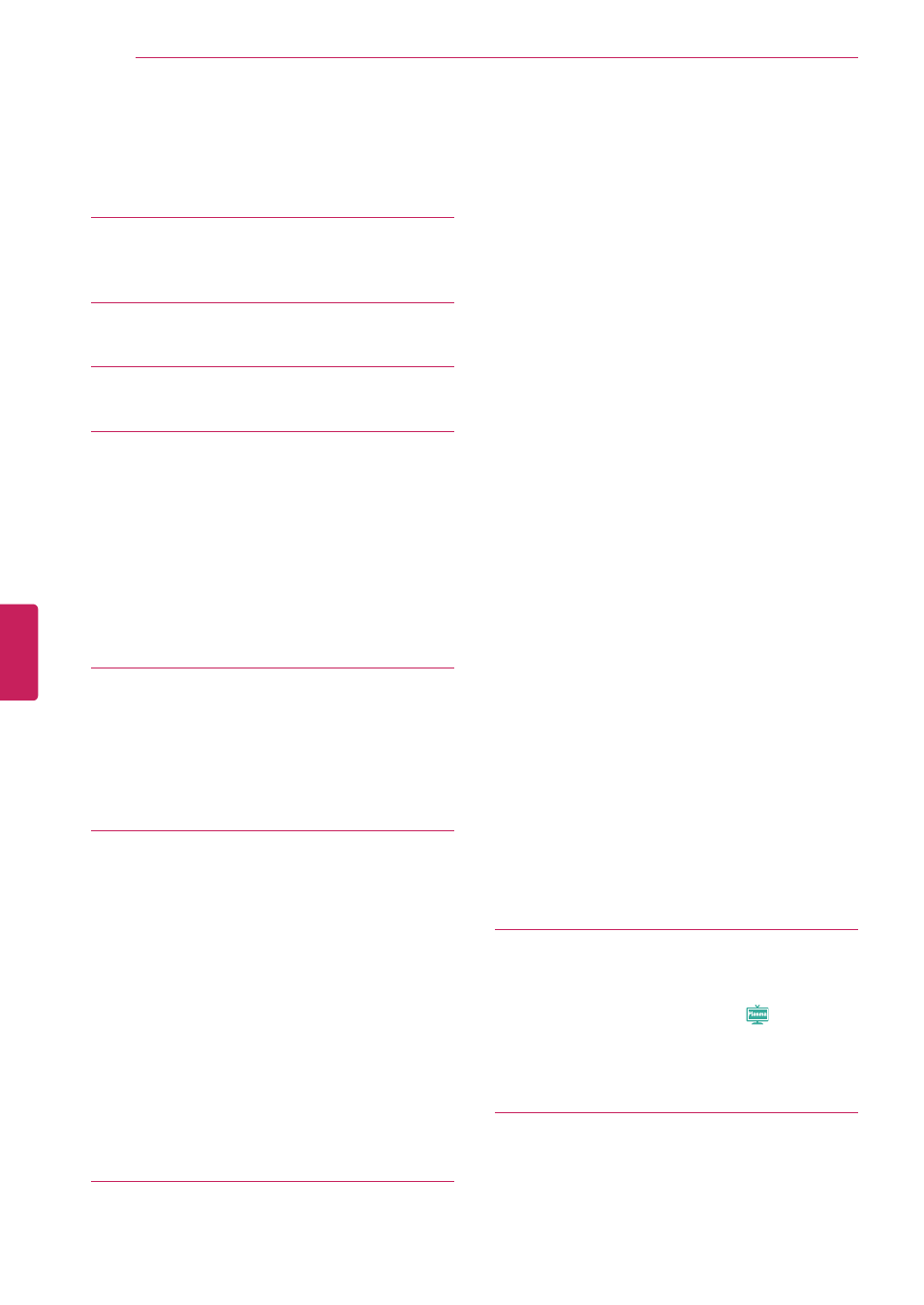
8
TABLE OF CONTENTS
TABLE OF CONTENTS
Magic Motion Remote Control Functions
- Registering Magic Motion Remote Control
- How to use Magic Motion Remote Control
- Precautions to Take when Using the Magic
Connecting to an antenna or cable
- Connecting an antenna or basic cable
Turning the TV on for the first time
- Checking current program info
- Connecting to a wired network
- Connecting to a wireless network
- When a security code is already set
- Sign in with LG Apps account
- Browsing Websites by Directly Entering
- Viewing Visited Website List
- Connecting USB storage devices
- Connecting DLNA DMP (Digital Living
Network Alliance, Digital Media Player)
- Connecting DLNA DMR (Digital Living
Network Alliance, Digital Media Render)
P
la s m a
ENGLISH
