Missed calls, Received calls, Dialed calls – LG LGUN430 User Manual
Page 45
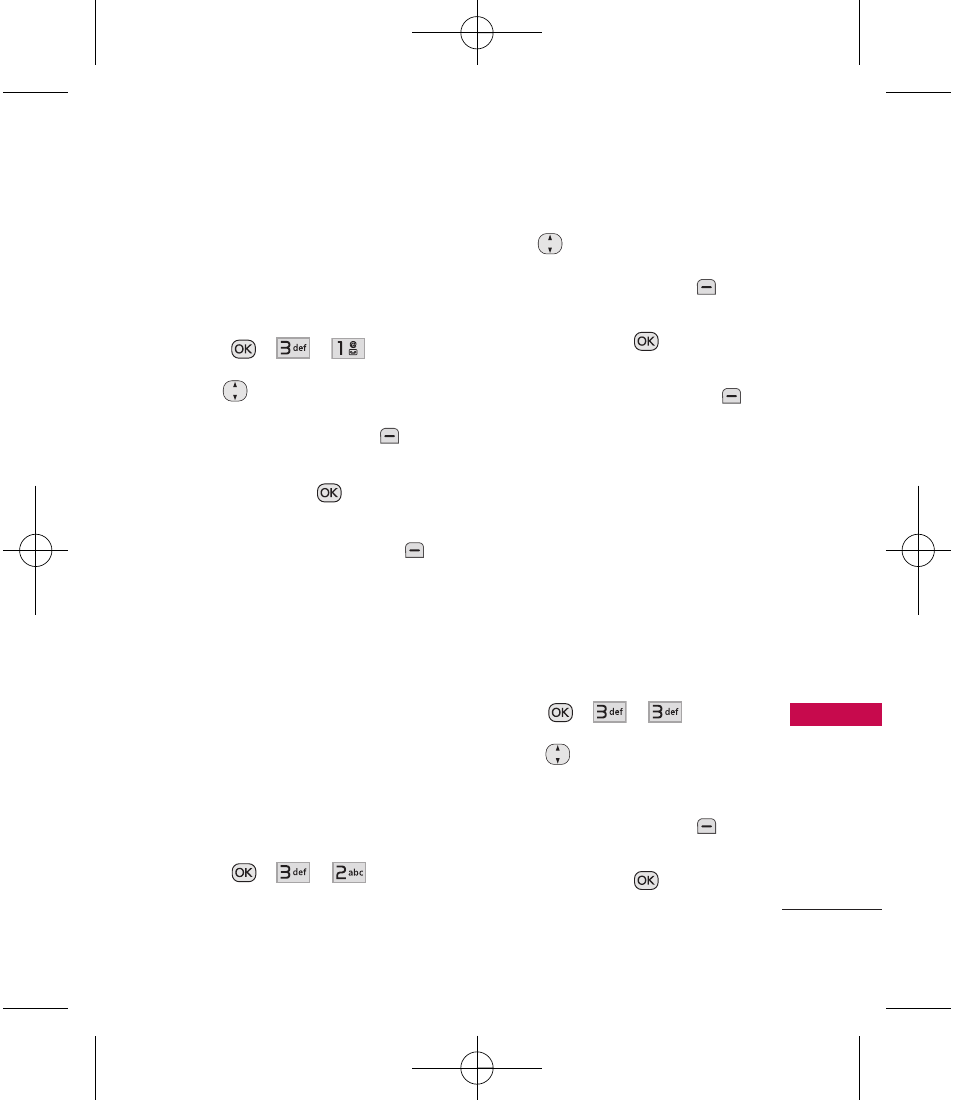
43
Call Hist
ory
1. Missed Calls
Allows you to view the list of
missed calls, up to 40 entries.
1. Press
, , .
2. Use
to highlight an entry.
3. Press the Left Soft Key
Message
to send a message
to that number,
View
to
view information about that
call, or the Right Soft Key
Options
for the following
options:
Save (Contact Details)/
Delete/ Call/ Delete All/ Call
Timer
2. Received Calls
Allows you to view the list of
incoming calls, up to 40 entries.
1. Press
, , .
2. Use
to highlight an entry.
3. Press the Left Soft Key
Message
to send a message
to that number,
View
to
view information about that
call, or the Right Soft Key
Options
for the following
options:
Save (Contact Details)/
Delete/ Call/ Delete All/ Call
Timer
3. Dialed Calls
Allows you to view the list of
outgoing calls, up to 40 entries.
1. Press
, , .
2. Use
to highlight an
entry.
3. Press the Left Soft Key
Message
to send a message
to that number,
View
to
view information about that
UN431_Eng_manual1.0_110720.qxd 7/20/11 5:51 PM Page 43
