5 troubleshooting, Troubleshooting, General – LG ST600 User Manual
Page 44: Picture, 44 troubleshooting 44 – general 44 – picture
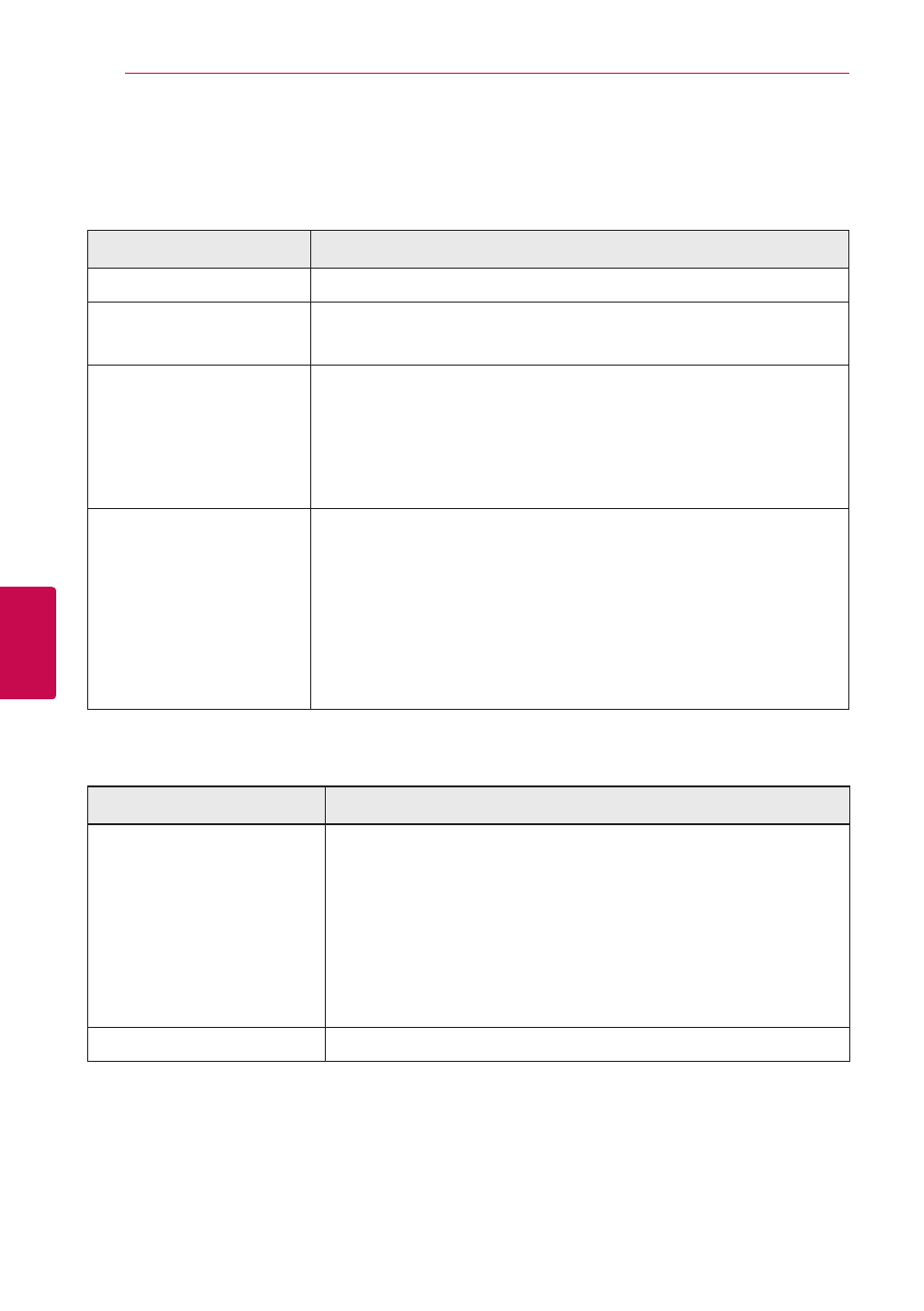
5
Troubleshooting
Troubleshooting
44
Trouble
shoo
ting
5
Troubleshooting
General
Symptom
Cause & Solution
No Power.
y Plug the power cord into the wall outlet securely.
Cannot play movie, photo or
audio files.
y The files are not recorded in a format that the unit can play.
y The unit does not support the codec of the video file.
The remote control does not
work properly.
y The remote control is not pointed at the remote sensor of the unit.
y The remote control is too far from the unit.
y There is an obstacle in the path of the remote control and the unit.
y The batteries in the remote control are exhausted.
y We recommend using alkaline batteries.
The connected USB storage
device is not recognized.
y Try another different USB cable, some of USB cable may not support
enough current for normal USB operation.
y If you use a USB extension cable or USB HUB, the USB devices may not
be recognized.
y An USB device which requires additional program installation when
you have connected it to a computer is not supported.
y This unit supports only USB Flash Drive and USB External HDD with
FAT16, FAT32 or NTFS format.
Picture
Symptom
Cause & Solution
There is no picture.
y Select the appropriate video input mode on the TV so the picture
from the unit appears on the TV screen.
y Check the [HDMI Color Setting] in the [Setup] menu is set to the
appropriate item that conforms to your video connection.
y Your TV may not suppot the resolution you have set on the unit.
Change the resolution that your TV accepts.
y The player’s HDMI OUT jack is connected to a DVI device that does
not support copyright protection.
Picture noise appears
y Set the resolution which your TV accepts.
