Explore catalog, Explore by genre, Movie collections – LG 50PS80 User Manual
Page 120
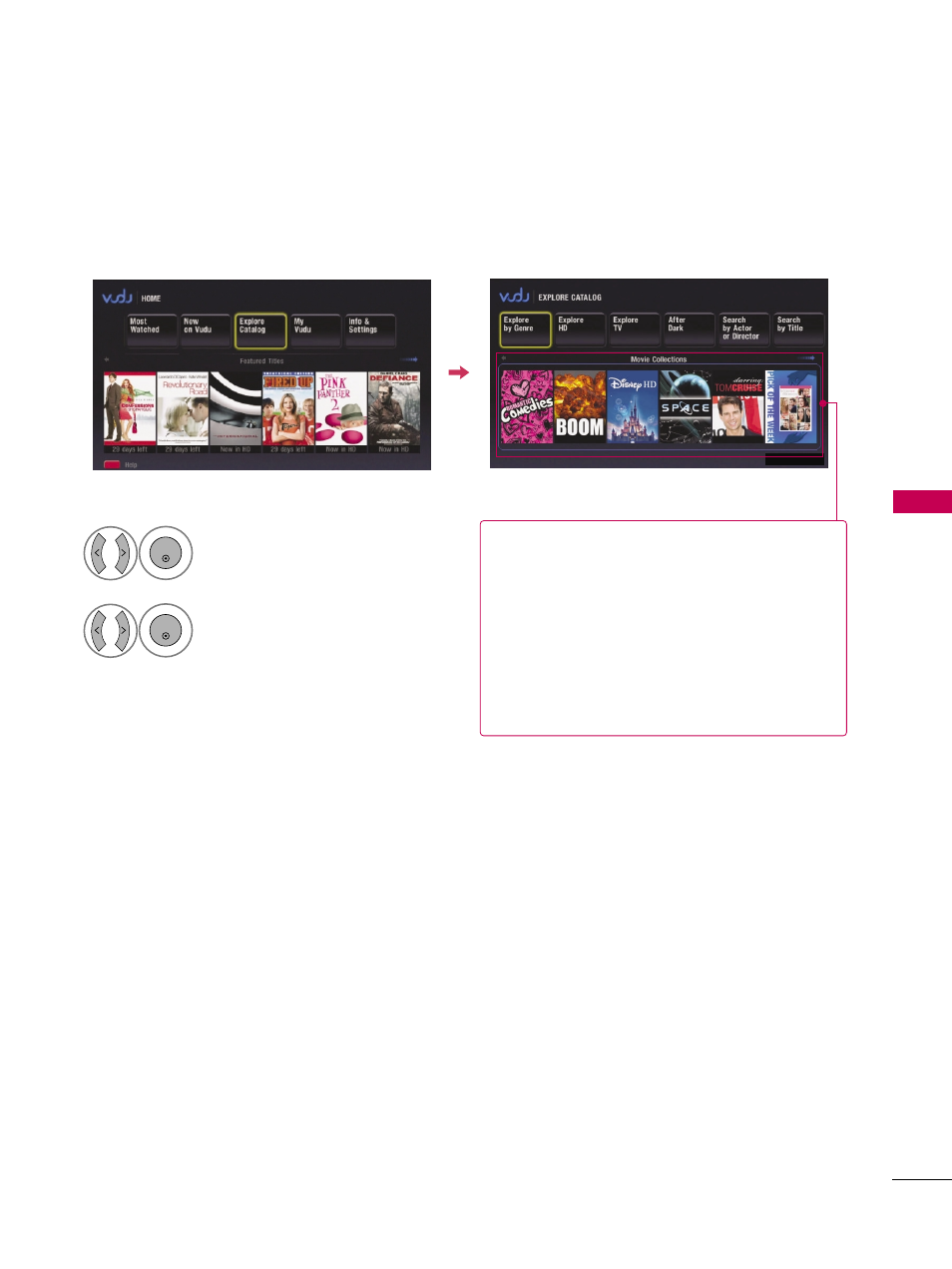
NETCAS
T
119
Explore Catalog
Select EExxp
pllo
orree C
Caattaallo
ogg.
1
ENTER
Select desired menu option.
2
ENTER
It allows you to limit your search to movies that fall within a chosen genre. After you have picked one genre, you
might wish to further refine your search by choosing another. You may select as many genres as you’d like. This is
an inclusive search, so each successive genre addition yields a smaller and smaller pool of movies.
VUDU currently uses 16 genres to classify its movies. Genres are determined by VUDU, while we receive metada-
ta, including our critics’ ratings, from AMG (All Movie Guide).
Once you have searched by one or more genres, you might wish to filter the results using the following available
criteria: Release Date (allows you to designate time periods), MPAA Rating (allows you to designate ratings cate-
gories), Critics’ Rating (allows you to designate a minimum “star” rating, e.g., 3 stars), Studio (allows you to desig-
nate a particular studio), Language (allows you to designate a particular language), Available to Rent (limits selec-
tions to those titles available to rent), Available to Own (limits selections to those titles available to own), or High
Definition (limits selections to HD content).
Once you have added as many filters as you wish, you may then choose to sort your results, viewing them by Most
Watched, Critics’ Rating, Release Date, or A through Z.
You can choose to explore Vudu contents by browsing this catalog. Vudu offers genre, HD and TV as three main
categories for the user to quickly find what to watch.
Explore by Genre
Movie collections
■
The order of display on the poster strip cannot
be changed and predetermined by VUDU service.
■
The collection list itself is not rated. That means
there is no way for the user to hide any collection
list.
■
The content of each collection list can be hidden for
each user depending on Parental Control setting.
