Remote control – LG ND3520 User Manual
Page 8
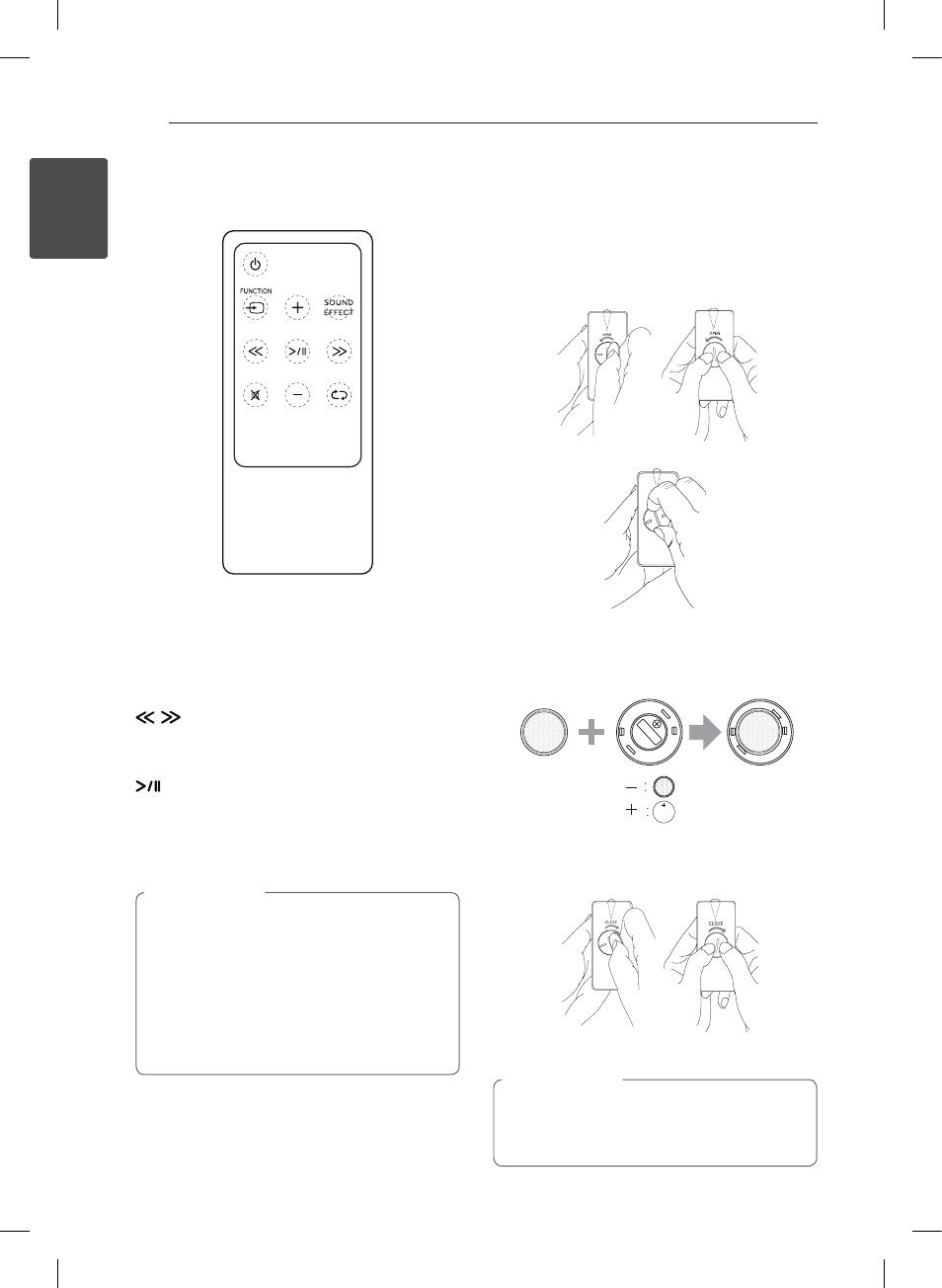
Getting Started
8
Ge
tting S
tar
ted
1
Remote Control
1 (Power): Switches the unit ON or OFF.
PFUNCTION : Selects the function and input
source.
+/- (Volume) : Adjusts speaker volume.
SOUND EFFECT : Chooses sound impressions.
/
(Skip/Search) :
-Skips Fast backward or Forward.
-Searches for a section within a file.
(Play/Pause) : Starts playback./Pauses playback.
@ : Mutes the sound.
h : Selects a play mode. (ONE/DIR/ALL/
RAND(RANDOM)/OFF.
The battery used in this device may present a
fire or chemical burn hazard if mistreated. Do
not recharge, disassemble, incinerate, or heat
above 100 °C (212 °F). Replace the battery part
no. CR2025
only. Use of another battery may
present a risk of fire or explosion. Dispose of
used battery. Keep battery away from children.
Do not disassemble or dispose of in fire.
>
Caution
Battery Installation
You have two ways to open the battery
compartment.
1. Turn the battery compartment
counterclockwise by using a coin or your finger.
Then take the battery compartment out.
2. Insert and fix the battery with the plus (+)
facing in the same direction as the plus (+) on
the battery compartment.
3. Put the battery compartment on the remote
control and turn it clockwise to close.
If you have long nail, do not open the battery
compartment by using your finger. Or else,
your nail would be broken.
>
Caution
Coin
Finger
Coin
Finger
ND3520-NM.BUSALLK_1755_ENG.indd 8
2012-09-05 2:34:43
