Sound adjustment, Setting the sound mode, Listening to music from your external device – LG ND3520 User Manual
Page 15: 15 – setting the sound mode 15
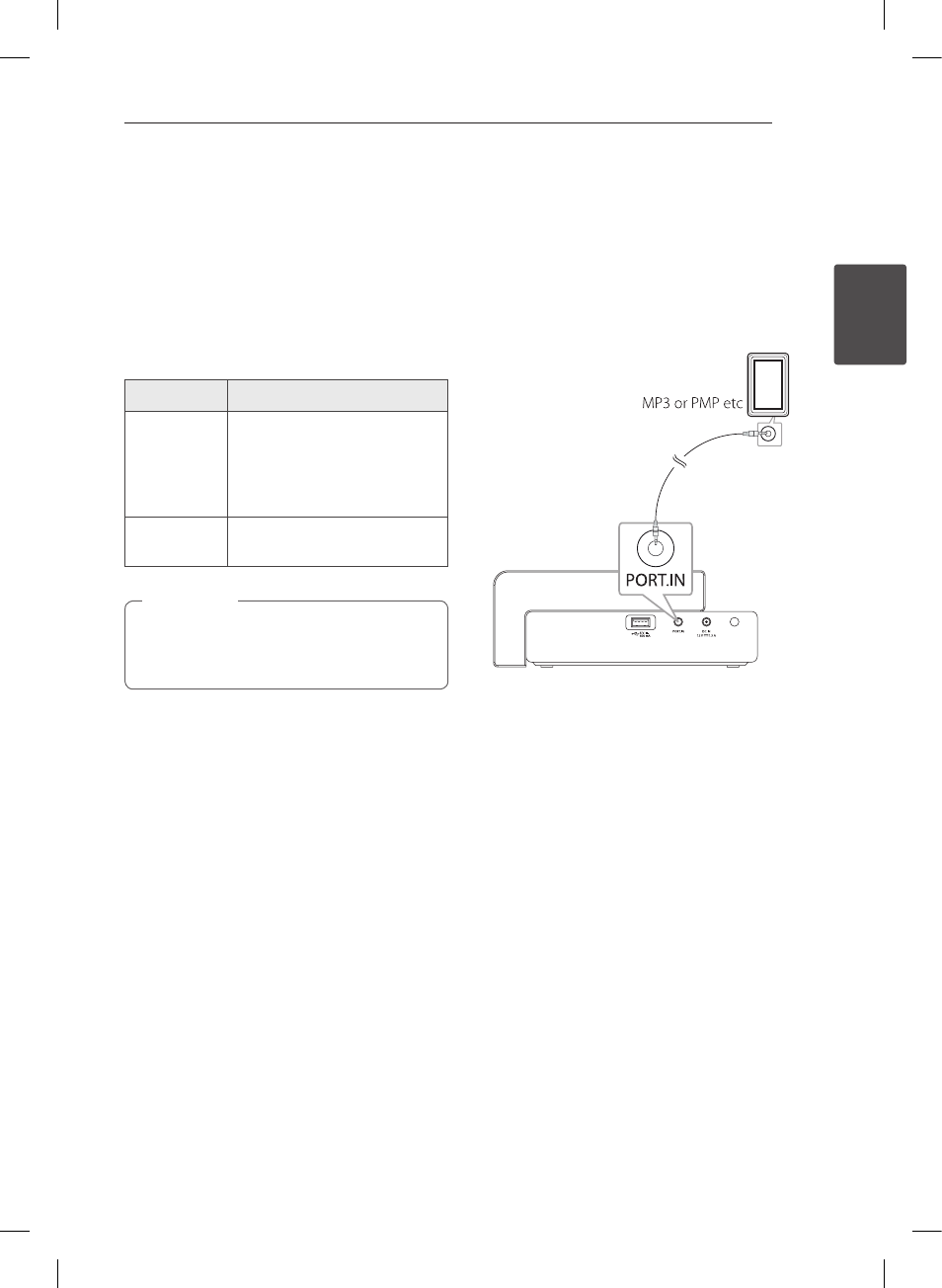
Operating
15
Oper
ating
2
Sound Adjustment
Setting the Sound Mode
This system has a number of pre-set sound fields.
You can select a desired sound mode by using
SOUND EFFECT.
The displayed items for the Equalizer may be
different depending on sound sources and effects.
On Display
Description
POP
CLASSIC
JAZZ
ROCK
This program lends an
enthusiastic atmosphere to the
sound, giving you the feeling
you are at an actual rock pop,
jazz or classic concert.
BYPASS
You can enjoy the sound
without equalizer effect.
Maybe you need to reset the sound mode,
after switching the input, sometimes even
after the sound file is changed.
,
Note
Listening to Music
from Your External
Device
The unit can be used to play the music from many
types of external device. (Portable cable is not
supplied as an accessory with this unit.)
1. Connect the external device to the PORT.IN
connector of the unit.
2. Turn the power on by pressing 1.
3. Select the PORT(PORTABLE) function by
pressing PFUNCTION or F.
4. Turn the external device on and start playing it.
ND3520-NM.BUSALLK_1755_ENG.indd 15
2012-09-05 2:34:46
