My media, Images, Videos – LG LG357 User Manual
Page 63: Sounds
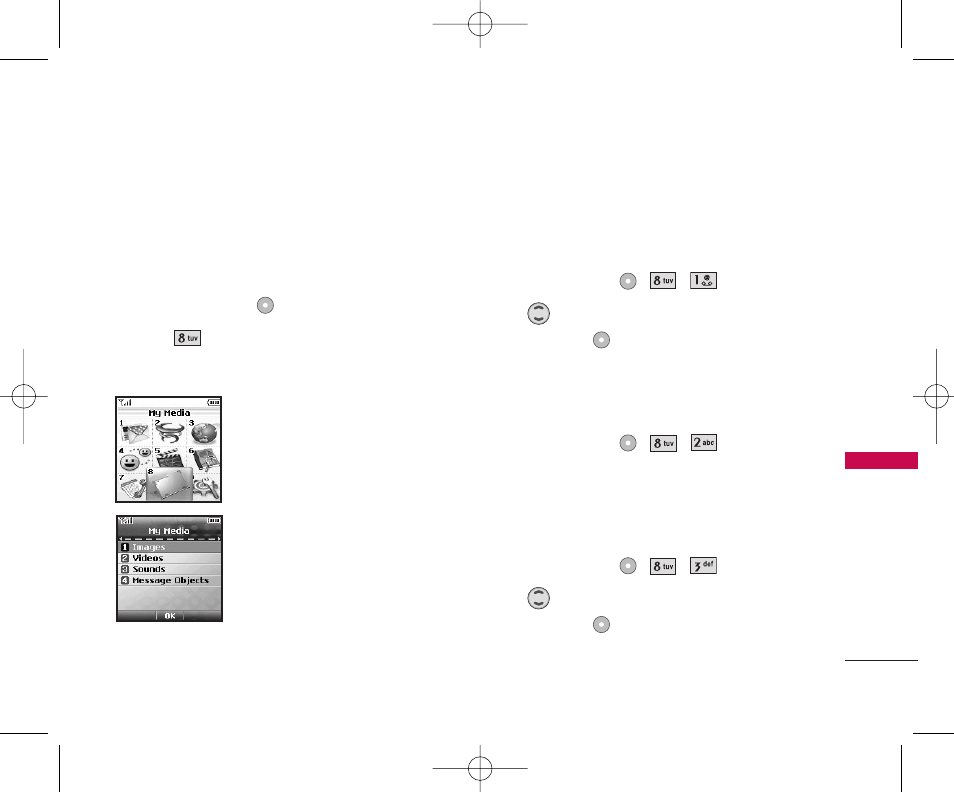
My Media
This menu allows you to use a wide variety of images,
sounds, and more.
Access and Options
1. Press Left Soft Key
Menu
.
2. Press
My Media
.
3. Select a sub-menu.
1. Images
2. Videos
3. Sounds
4. Message Objects
1. Images
Allows you to choose images to your phone to
display as the background image displayed on the
phone.
1. Press Left Soft Key
,
,
.
2. Use
to highlight your selection, then press
Right Soft Key
Options
to select.
2. Videos
Allows you to choose video clips.
1. Press Left Soft Key
,
,
.
3. Sounds
Allows you to choose the downloaded ringtones
heard for incoming calls.
1. Press Left Soft Key
,
,
.
2. Use
to highlight your selection, then press
Right Soft Key
Options
to select.
My Media
63
My Media
LG357_Eng_new.qxd 12/1/06 6:57 PM Page 63
See also other documents in the category LG Mobile Phones:
- Octane VN530 (166 pages)
- Octane VN530 (345 pages)
- C2500 (73 pages)
- C3320 (76 pages)
- 500 (85 pages)
- C1100 (90 pages)
- 600 (86 pages)
- B2100 (79 pages)
- C2200 (52 pages)
- -TM510 (47 pages)
- -DM110 (40 pages)
- 200 (54 pages)
- 8560 (2 pages)
- CHOCOLATE MCDD0012301 (12 pages)
- AX245 (200 pages)
- CU500 (218 pages)
- CU500 (10 pages)
- CU500 (16 pages)
- 260 (240 pages)
- 1500 (2 pages)
- 1500 (196 pages)
- AX260 (115 pages)
- LG300G (226 pages)
- Apex (80 pages)
- Cosmos (8 pages)
- VN250 (141 pages)
- A7110 (262 pages)
- A7110 (8 pages)
- 3280 (94 pages)
- BLUETOOTH QDID B013918 KP199 (226 pages)
- Bliss -UX700W (143 pages)
- GT950 (149 pages)
- Wine (2 pages)
- ELLIPSE 9250 (169 pages)
- C1300 (134 pages)
- 355 (102 pages)
- LGVX9200M (317 pages)
- Ally VS740 (2 pages)
- GR500R (146 pages)
- 150 (76 pages)
- 620G (2 pages)
- BL20 (48 pages)
- -RD2630 (68 pages)
- DOUBLEPLAY MFL67441301 (196 pages)
- 420G (2 pages)
