Connection status and indicators – LG LG150 User Manual
Page 145
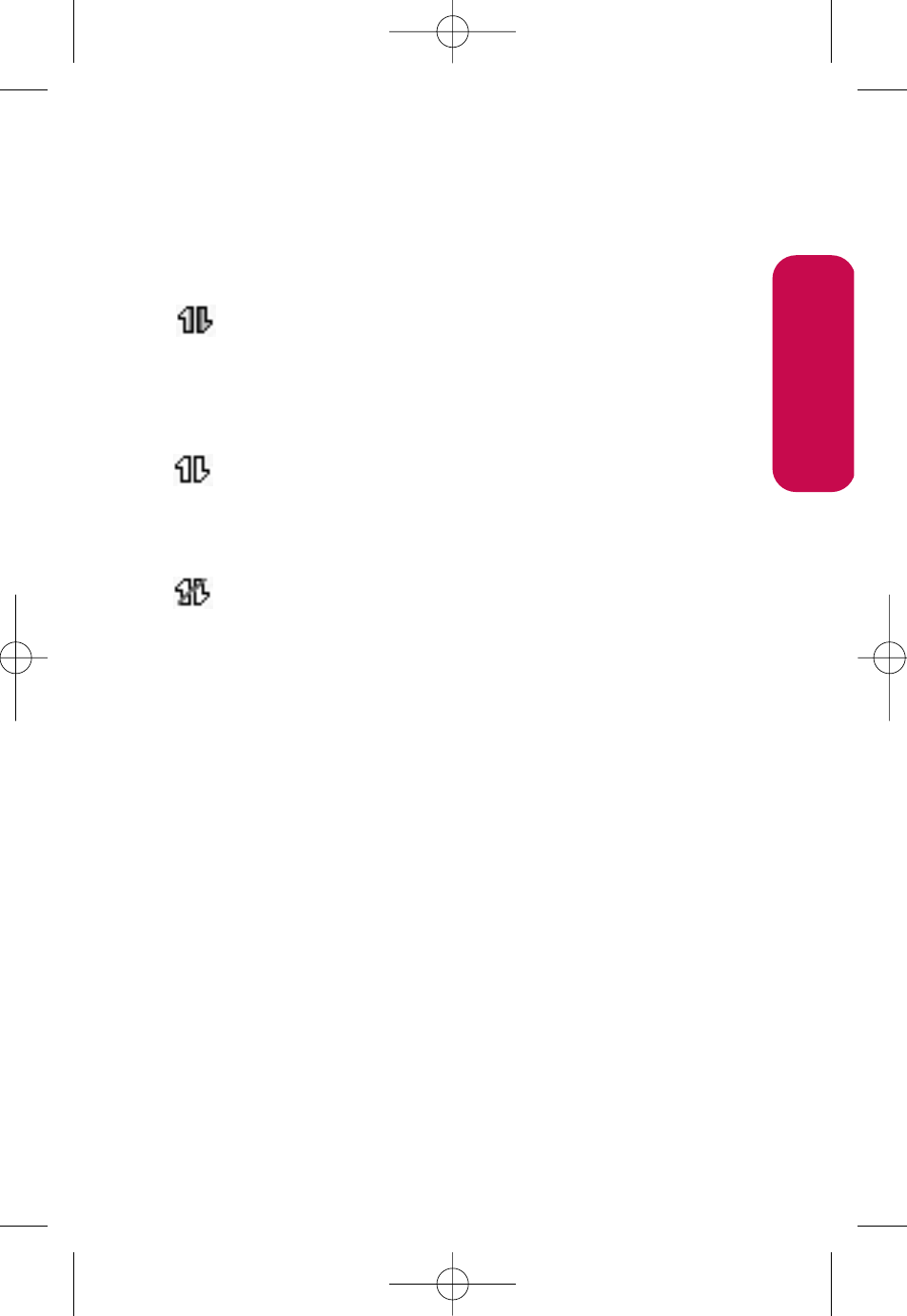
Section 3B: Data Service
133
Connection Status and Indicators
Your phone’s display lets you know the current status of your
data connection through indicators which appear at the top
of the screen. The following symbols are used:
Your data connection is active (data is being transferred);
the transmit/receive symbol will blink to indicate data
transmission. Incoming voice calls go directly to
voicemail; outgoing voice calls can be made, but the data
connection will terminate.
Your data connection is dormant. (No data is being sent
or received.) Though not currently active, when dormant
the phone can restart an active connection quickly; voice
calls can be made and received.
Your phone is not currently able to access data service
features.
If no indicator appears, your phone does not have a current
data connection. To launch a connection, see “Launching a
Data Service Connection” on page 131.
Da
ta ser
vice
LX150_VNO Phone Guide_1.0.qxd 12/27/06 2:37 PM Page 133
- Octane VN530 (345 pages)
- Octane VN530 (166 pages)
- C2500 (73 pages)
- C3320 (76 pages)
- 500 (85 pages)
- C1100 (90 pages)
- 600 (86 pages)
- B2100 (79 pages)
- C2200 (52 pages)
- -TM510 (47 pages)
- -DM110 (40 pages)
- 200 (54 pages)
- 8560 (2 pages)
- CHOCOLATE MCDD0012301 (12 pages)
- AX245 (200 pages)
- CU500 (218 pages)
- CU500 (10 pages)
- CU500 (16 pages)
- 260 (240 pages)
- 1500 (196 pages)
- 1500 (2 pages)
- AX260 (115 pages)
- LG300G (226 pages)
- Apex (80 pages)
- Cosmos (8 pages)
- VN250 (141 pages)
- A7110 (8 pages)
- A7110 (262 pages)
- 3280 (94 pages)
- BLUETOOTH QDID B013918 KP199 (226 pages)
- Bliss -UX700W (143 pages)
- GT950 (149 pages)
- Wine (2 pages)
- ELLIPSE 9250 (169 pages)
- C1300 (134 pages)
- 355 (102 pages)
- LGVX9200M (317 pages)
- Ally VS740 (2 pages)
- GR500R (146 pages)
- 150 (76 pages)
- 620G (2 pages)
- BL20 (48 pages)
- -RD2630 (68 pages)
- DOUBLEPLAY MFL67441301 (196 pages)
- 420G (2 pages)
